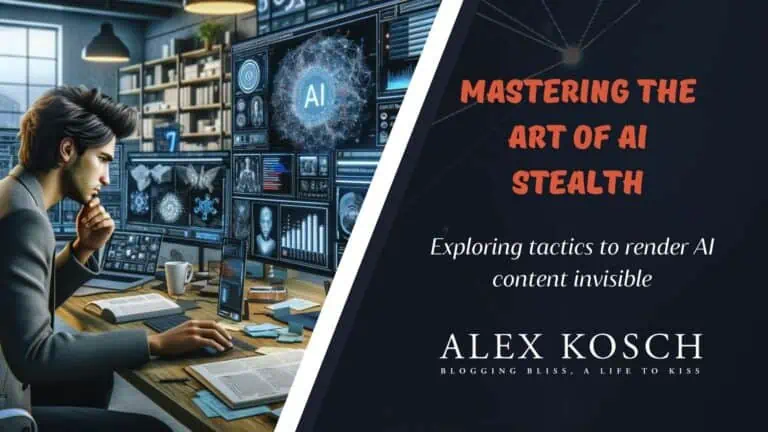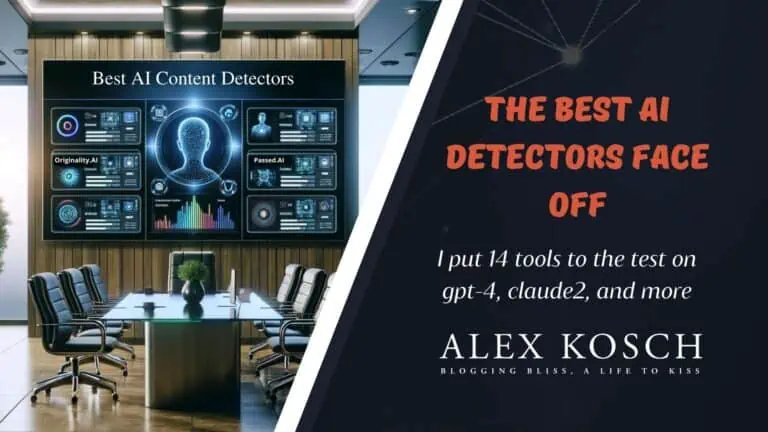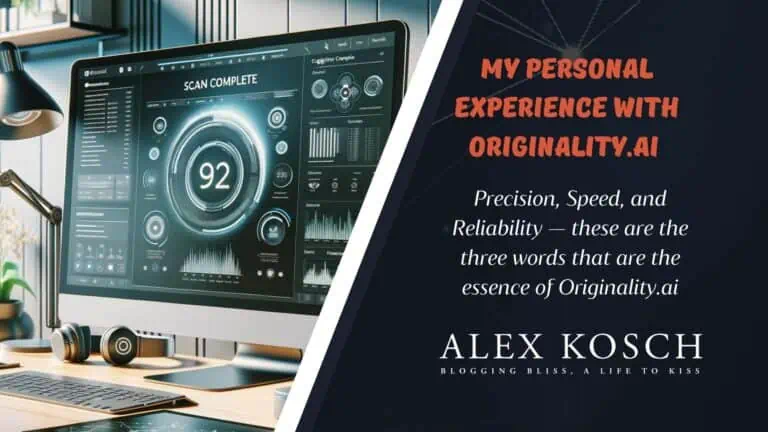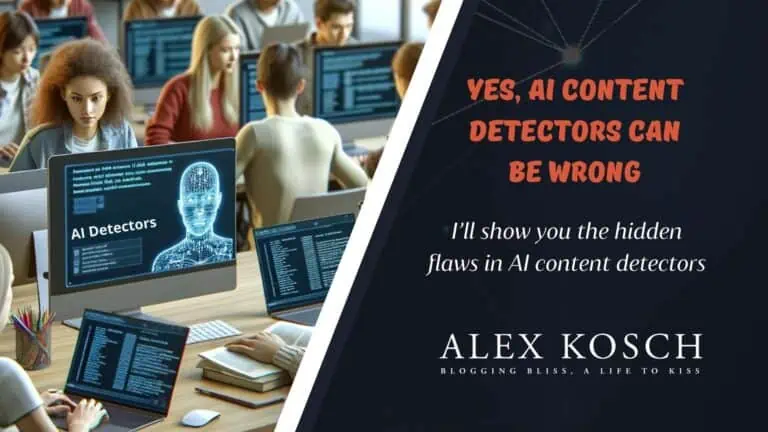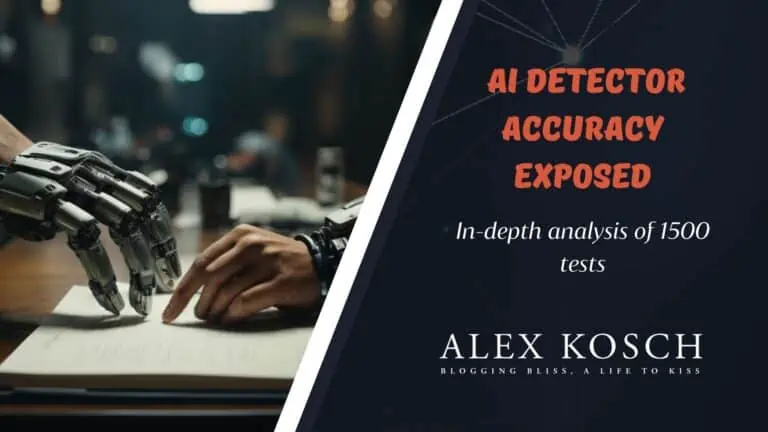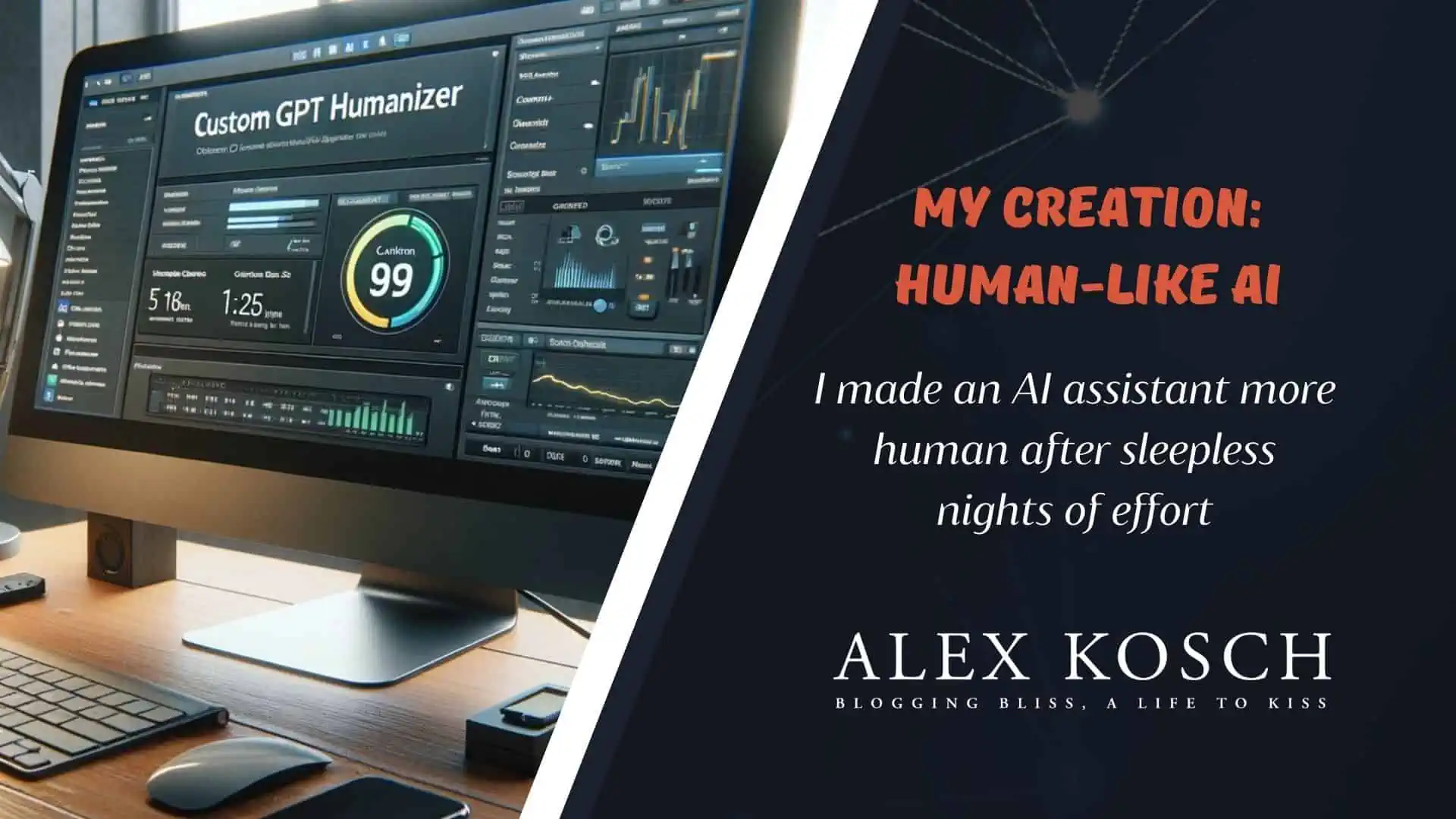
AI content is flooding the world. More and more YouTube videos are popping up showcasing various AI content use cases. So far, so good. Even Google’s new Helpful Content Update isn’t downranking these sites in search results.
However. There’s a looming question — will this content rank as well tomorrow as it does today?
Imagine you decide to invest in a tool like Agility Writer (and it does its job remarkably well), purchasing, let’s say, an annual subscription. Then bam! — your money goes down the drain. How so? It makes your hair stand on end! What to do then?
Think ahead. Hedge your bets. AI copywriting is the profession of the coming years. It’s a skill every content creator needs to develop. Why? Because it’s faster and sometimes even better quality. The key is knowing how.
So here’s the task at hand. We have AI content that needs to sound different — less AI-ish. But how do we achieve that? There are four ways here:
First: Rework the AI-written content yourself. Slow and tedious. What’s more, highly inefficient. Sometimes it’s easier to just write from scratch than spend time editing what the AI produced.
Second: Use Claude by Anthropic and ask it to rewrite the content. But you’ll need to know which prompts to use. I’ll cover this in a separate post — I’m not stingy with my knowledge.
Third: use services like Undetectable.ai or Hidemy.ai. By the way, they cost not at all expensive. But everyone decides for themselves here.
However, the problem is that with Undetectable.ai and Hidemy.ai, you pay for the number of words that the service processes. That is, if you don’t like something, you can, of course, change the settings and try again and again… And maybe it will work out from the first time. It depends on your luck here. Or how the stars line up.
Today, I propose another way. And this method will suit you if you use ChatGPT. Namely, you’re subscribed to ChatGPT Plus (who isn’t yet?).
In short, I created a CustomGPT that allows you to conditionally humanize your AI content for free. Why conditionally? Because you pay for ChatGPT itself, and you can use custom GPTs as much as you want.
Now for the details.
How I Came to the Need to Create AI Content that Sounds Human
It all started with this blog. I still have a lot to redo here. And I will definitely do it. Experience is the son of difficult mistakes.
The problem is that I am not a native English speaker. I speak it, I write it. But more like a robot. Even though I studied philology, which had a primary focus on English, I did not live in an English-speaking environment. Let’s say I don’t know how to think in English.
But then ChatGPT appeared. And at first, I thought it was my savior. How much time did I spend on the Playground, trying to create the most awesome prompts that would allow me to convey my thoughts in clear, accessible English? And in English so clear that it would even interest a native English speaker to read it.
Why English? Because I want to create content for a wide audience — as simple as that.
So here’s the thing. In my efforts, I created dozens of prompts. But not one gave me stable results. It would work once, then fail the next time. Work three times, then fail ten times. And I kept trying to achieve that perfect result.
I would add successful examples, modify prompts. Stayed up nights, racking my brains about how to make this work. Sometimes changing just one word helped. Just one word!
And just when I thought I was this close to success, everything would crash again. And now, I will explain why.
ChatGPT Remembers Nothing
Yes, friends, we’ll just have to accept this hard truth. You’re working in one chat window, seemingly getting the results you want, then — bam! — it’s like you’ve switched to a totally different person (or robot). Different language, different jargon. Everything is just different.
ChatGPT’s memory is painfully limited. I won’t even bother stating the number of tokens because it’s always fluctuating. But it’s very small.
And that’s this AI tool’s cardinal sin. It applies to all of them, Claude included. Now Claude 2.1 boasts 200K tokens of context, mind you. That’s about 500 pages of text or 150,000 words, by the way. Not bad. If you need to write long articles, it’s better to do it with Claude 2.1.
But let’s get back to the issue at hand.
How I Came Up with the Idea of Creating CustomGPTs
And yet, I made an attempt to create something more or less decent. Something that would allow an average person to taste the charm of what is called AI-human content.
Here’s some more backstory. Bear with me and read on so you understand both my logic and what you’ll be working with.
When Custom Instructions appeared, I thought they were my savior. Here they are, by the way:
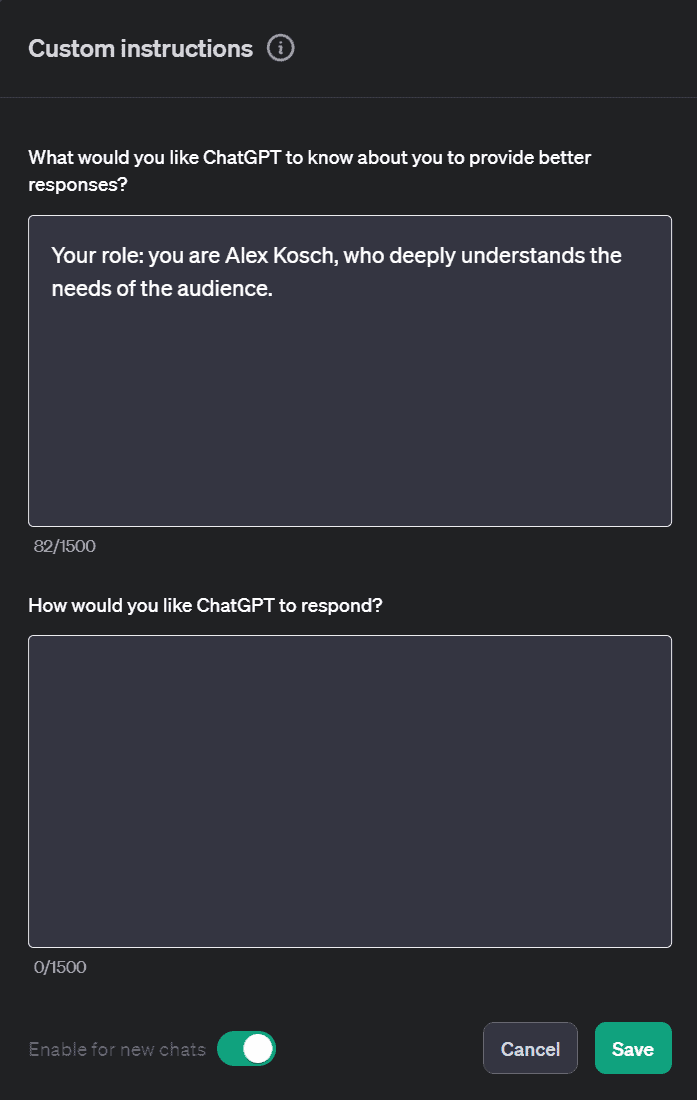
You can assign ChatGPT a certain role here and then describe how to perform that role. And, you know, they work. But they work poorly. From the point of view of making human-like content, for some reason, instructions given directly in ChatGPT’s dialog window, that is here:
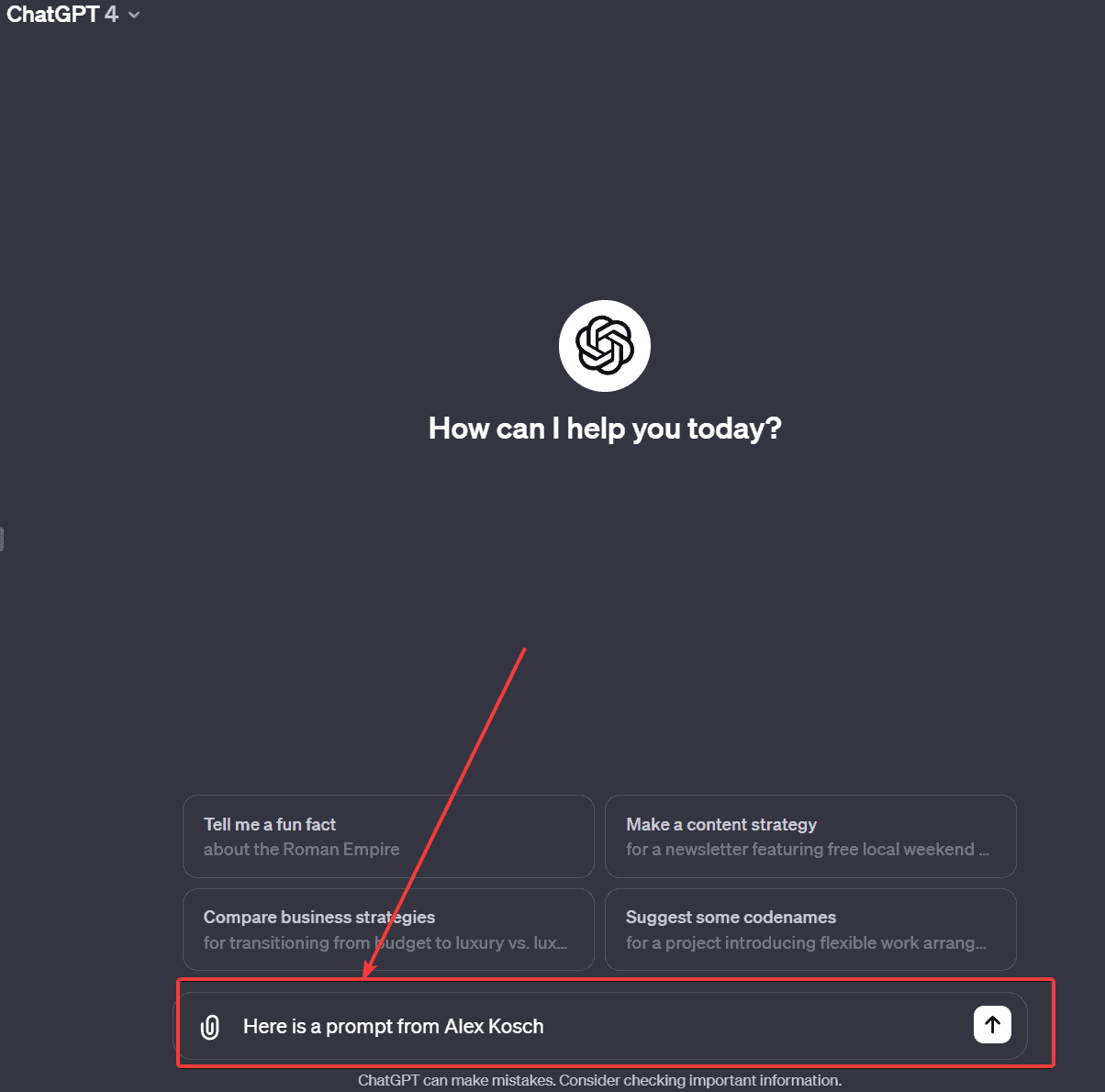
Simply work better. Why is that? Search me.
In a way, Custom Instructions are super helpful. For instance, when you need to do repetitive tasks involving the same template. But for humanizing AI content, they miss the mark.
Well, when CustomGPTs came out, I decided to resume my quest. And I’ll tell you this — it worked, but not 100%.
The Problems I Faced When Creating an AI Humanizer
The first issue is, yet again, memory. What worked today stopped working tomorrow. And so on and so forth.
I tried various prompts. I even reverse-engineered what Undetectable.AI does (shame on me), but it didn’t work. Or if it did work, it was hit or miss.
I tried long prompts, short prompts, different approaches. Ultimately, I reduced the task to one goal – make even a humanized ChatGPT not sound like ChatGPT.
If you’re familiar with how ChatGPT writes and what it writes, you likely know that when you command this tool to “write in a way a 6th grader would understand,” it can produce something pretty decent without using words like “wanna,” “gonna,” “peeps,” “’cause,” and so on.
But more often than not, the opposite happens. Or if you ask ChatGPT to write something in a conversational tone, you get something like:
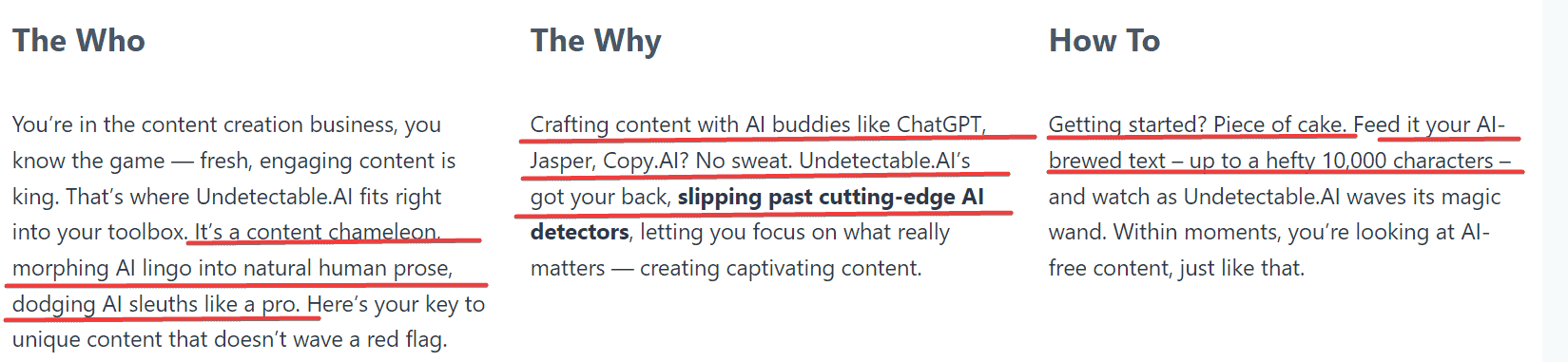
Read those lines closely. Here, ChatGPT went too far, so to speak. And, I’m ashamed to admit, this is content from one of my articles that I’ll either delete entirely or rewrite from scratch. I’ve already manually rewritten some articles, while others still sit on the shelf, biding their time.
The next issue — on top of the surplus of overly casual language, ChatGPT really loves using similes. For instance, “it’s like having…” I’ll leave the rest to your imagination. And no matter how much you tell ChatGPT, “don’t do that!” it keeps doing it almost defiantly.
Let me explain why. The robot has a different logic here: it sees the phrase “informal language” or “everyday language” and interprets it in its own way, off to the races. And each time, it offers a new interpretation, more and more surprising.
And when ChatGPT sees the phrase “avoid using similes, analogies and everything like that,” it seems to overlook the word “avoid.” Kind of like with affirmations — you don’t use the particle “not” in them so as not to scare away the positive.
And the last problem I faced was to ensure high-quality, human-like writing while having the best AI detector on the market identify content processed by my free AI humanizer as human-written as often as possible.
I managed to solve one problem — I got truly great content with high readability but still detectable AI fingerprints, seeing things like this all too often:
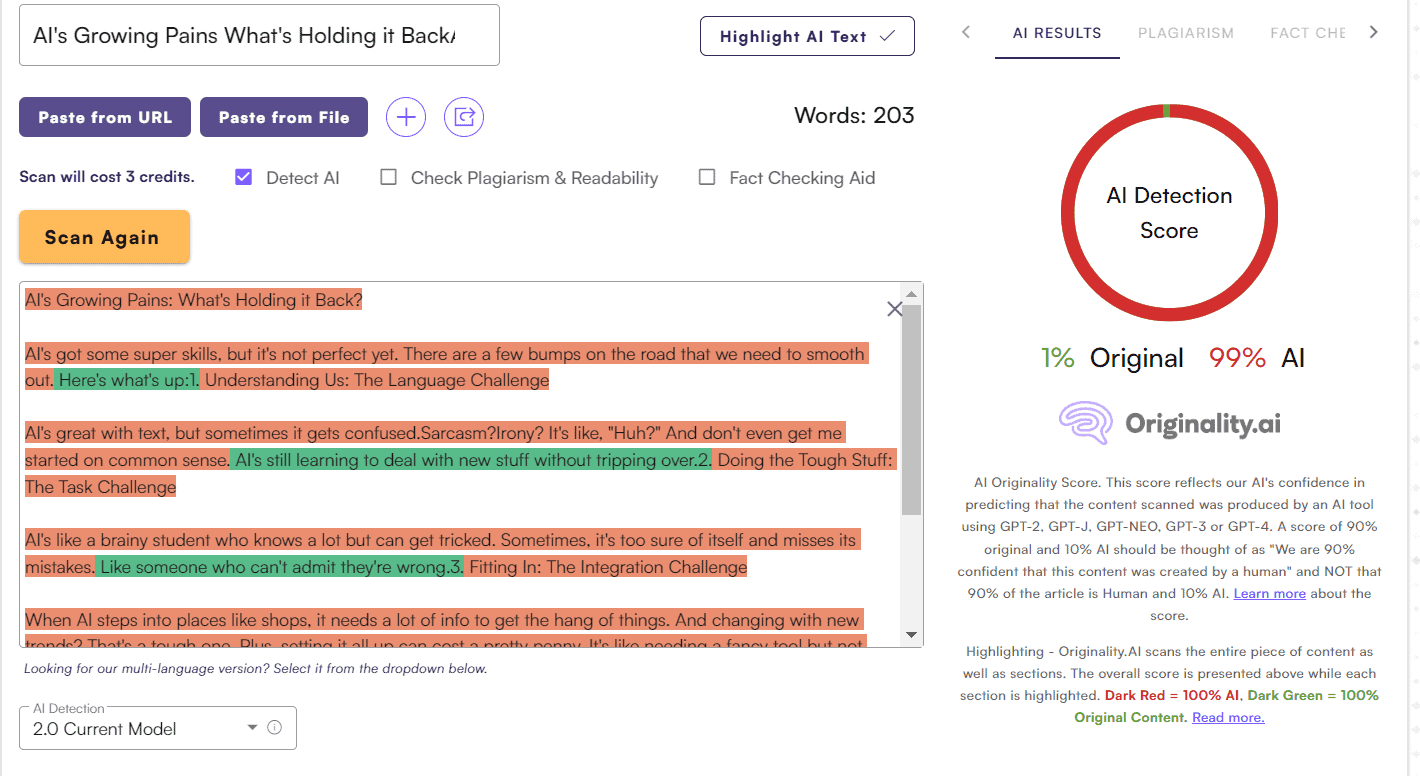
Sad but true.
I searched long for a solution. And I realized — I needed a golden mean. I’ll say I achieved it, but not 100%. Such is ChatGPT’s nature — a different result every time. And the more complex the prompt and the bigger the knowledge base, the worse it gets.
My tool still doesn’t always write the way I’d like. That is, traces of ChatGPT will be visible to an experienced ChatGPT user in the content it processes. Despite all my efforts and “positive affirmations,” my tool sometimes still spits out nonsense, frankly speaking. But sometimes the result is actually very good. I’d even say, more often than not, it’s decent.
With custom GPTs, creating truly unique content is tricky because, as I said, there’s no memory. One try works out nicely, the next try fails. So test, try out, enjoy, or curse me out — just don’t stay silent!
Right now, before your eyes, I will use Perplexity in GPT-4 mode to write 10 short articles, run them through my custom free AI humanizer, and we’ll see what comes of it.
Why am I using Perplexity to write articles? It’s simple — ChatGPT currently has a limit of about 50 messages (sometimes less, sometimes more, especially if you use custom GPTs). Plus, the tool seems to be having a seasonal flare-up, feeling lazy about working. To keep testing, I had to get a paid Perplexity account with access to both Claude and GPT-4.
Here we go!
Visual Testing of the Free AI Humanizer by Alex Kosch
So, let’s write 10 articles using Perplexity (I’ll repeat, in GPT-4 mode), and then we’ll check them for originality.
Here’s the list of articles we’ll be writing:
- ‘Introduction to AI in Copywriting: The Future of Content Creation’
- ‘AI vs. Traditional Copywriting: A Comparative Analysis’
- ‘Exploring the Best AI Copywriting Tools: A Comprehensive Guide’
- ‘Mastering AI Copywriting: Best Prompts for AI Copywriters’
- ‘The Art of Writing with AI: How to Use ChatGPT for AI Copywriting’
- ‘Crafting Engaging Introductions with AI Copywriting Tools like ChatGPT’
- ‘Claude (Anthropic) for AI Copywriting: A Detailed Review’
- ‘Creating Impactful Conclusions with AI Copywriting Tools like Claude’
- ‘Best Copywriting Frameworks: A Guide for AI and Human Writers’
- ‘Leveraging AI in Email Marketing: How to Create an Email Campaign with AI Copywriting’
Well, let’s get started.
Article 1.
Perplexity screenshot:
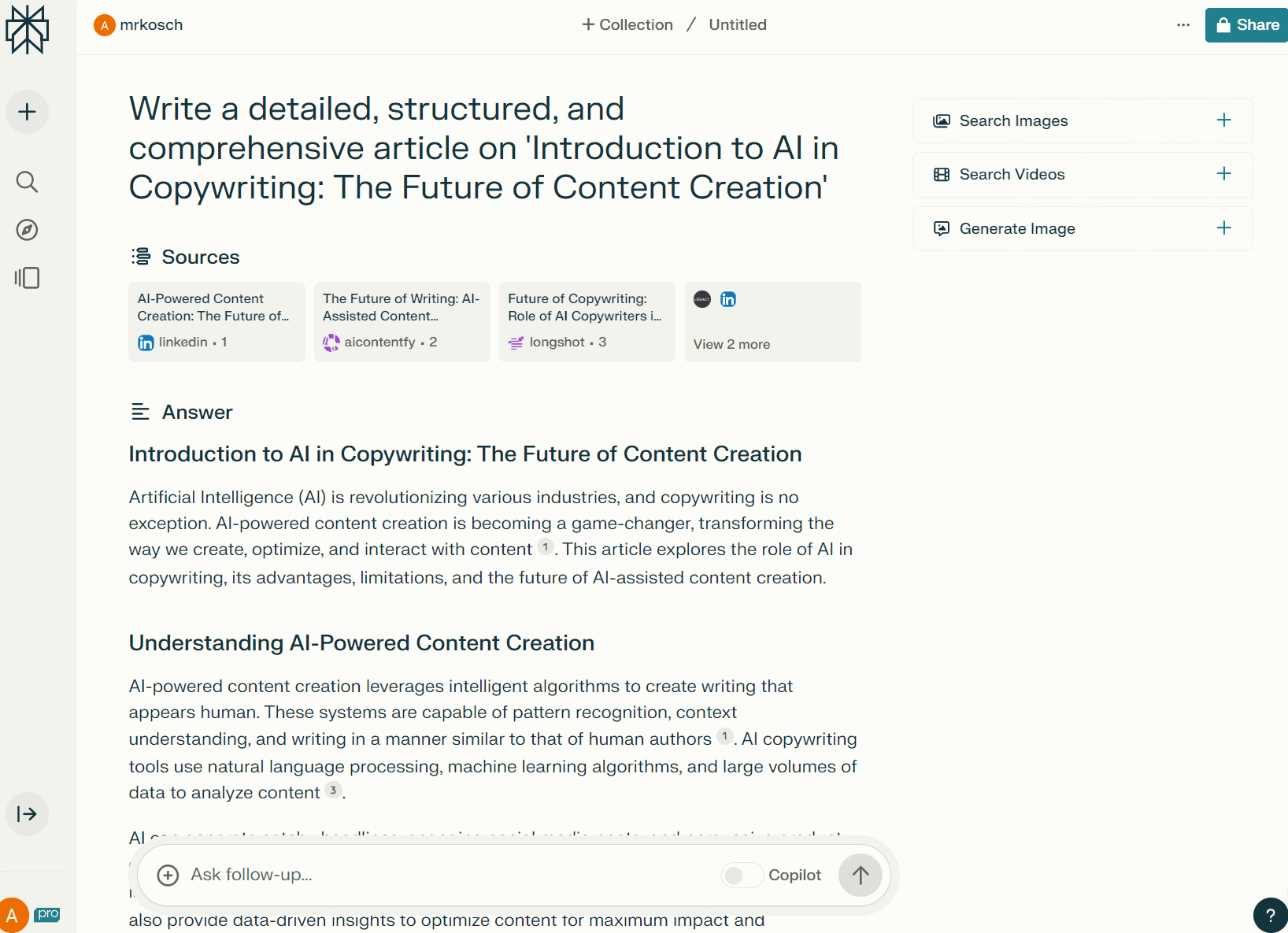
To confirm GPT-4 is indeed being used, here’s another screenshot:
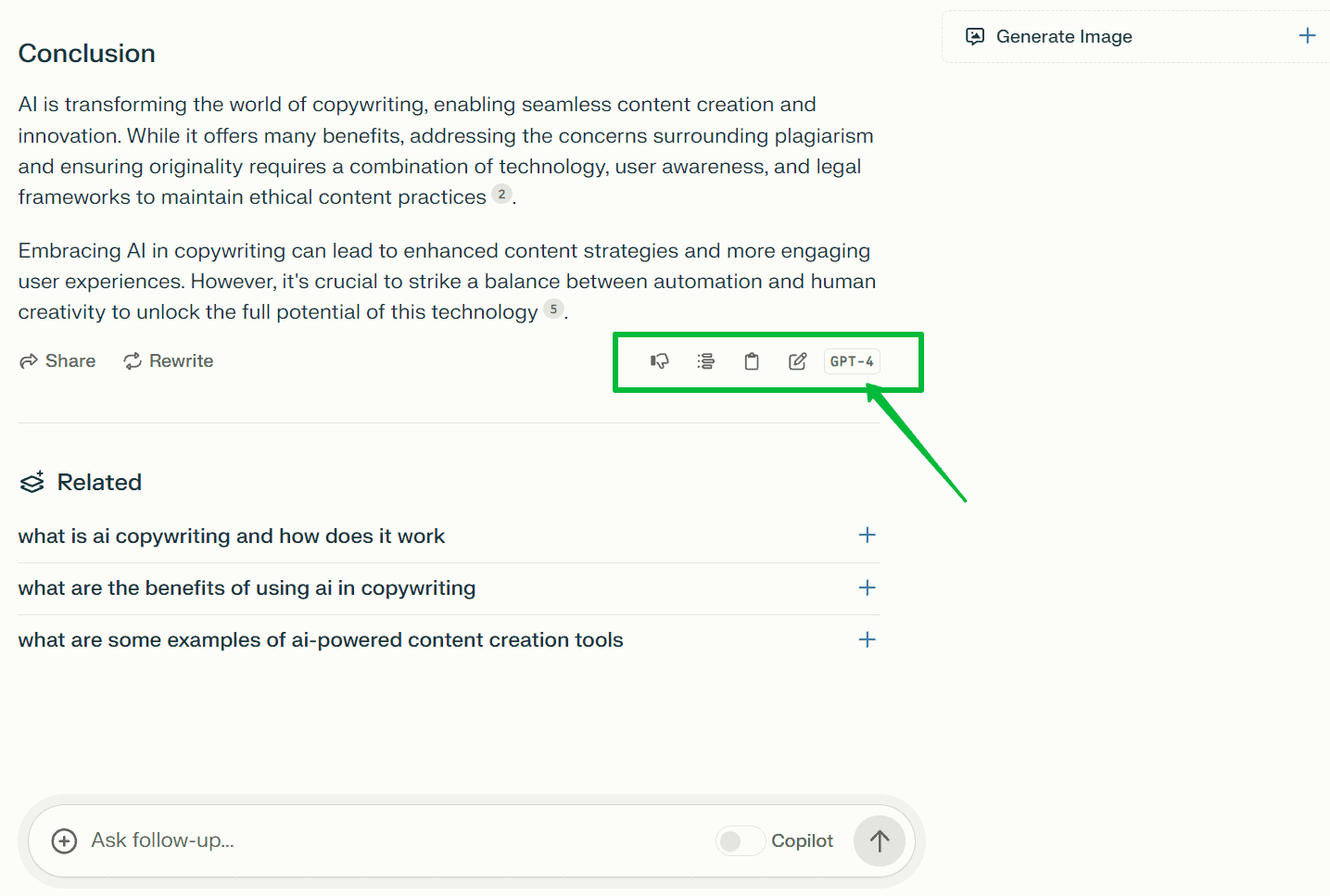
Now, let’s process the article through my free AI humanizer:
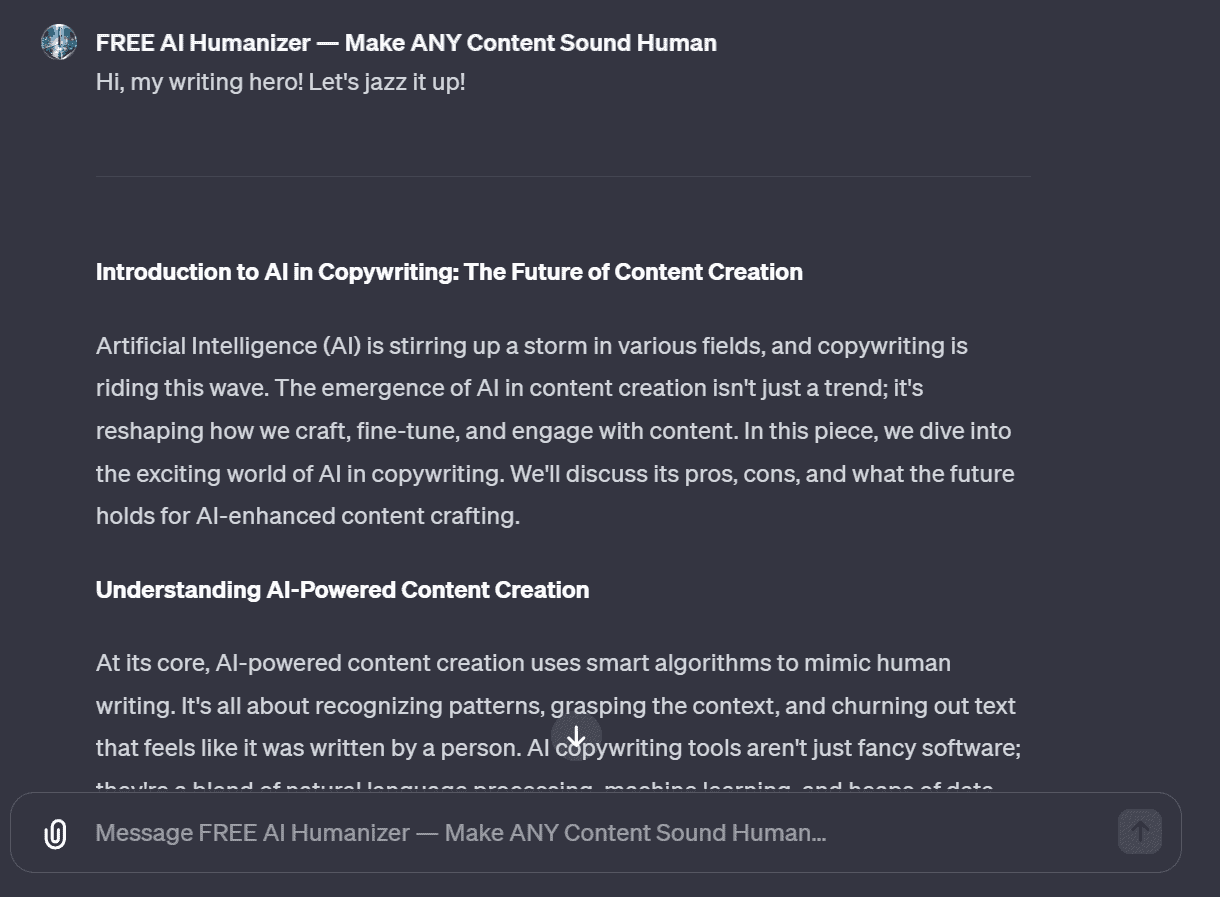
As we can see, my tool warmly greets you — I made an effort.
But I have a feeling this first attempt may not be perfect. Yes, that’s to be expected — the first try doesn’t always work wonders. But we’ll come back to that later.
Let’s check the processed content in Originality:
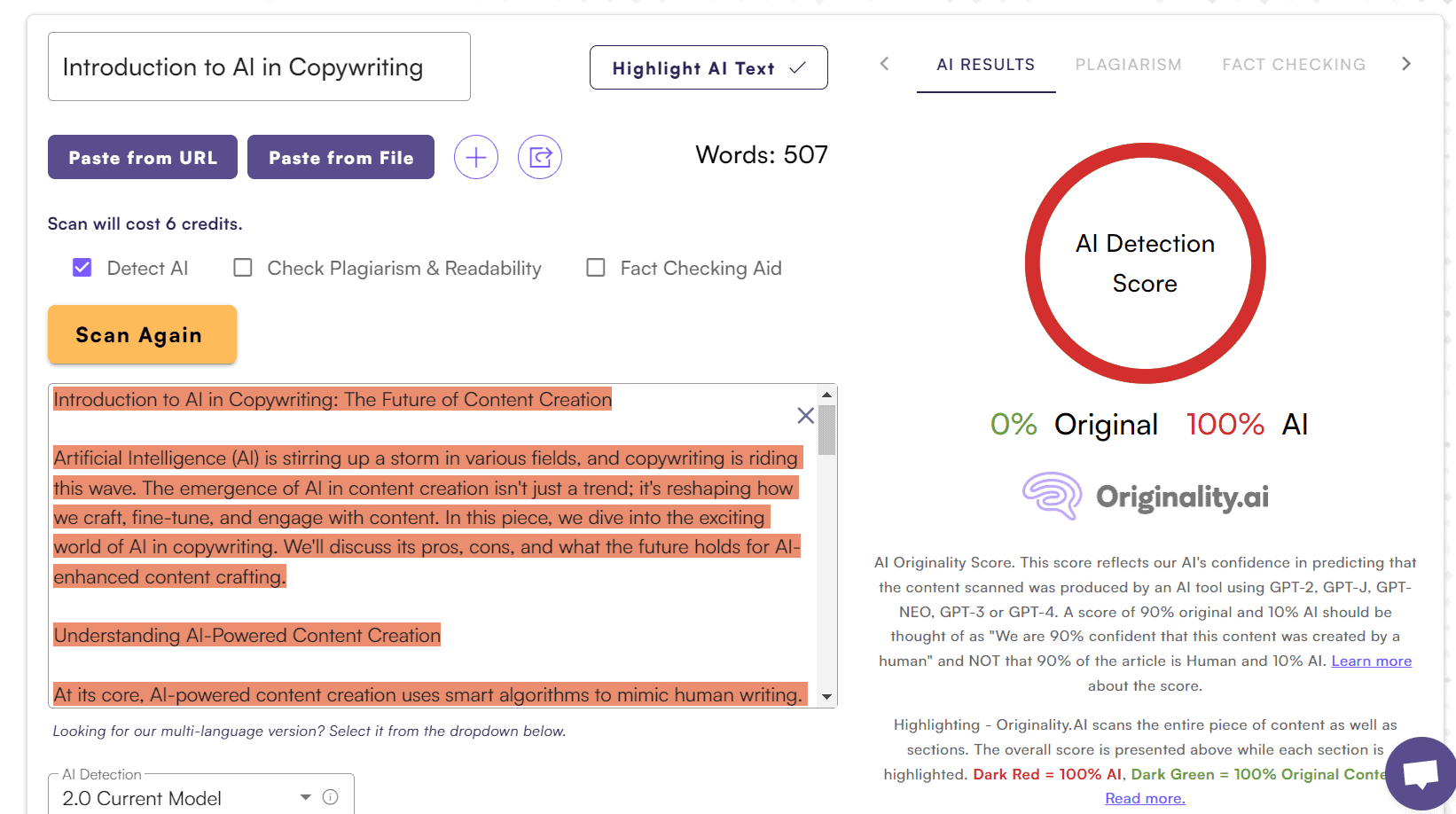
Yep, not the best first try. I’m showing everything transparently, conducting this test live so it’s honest and visible to all.
Article 2:
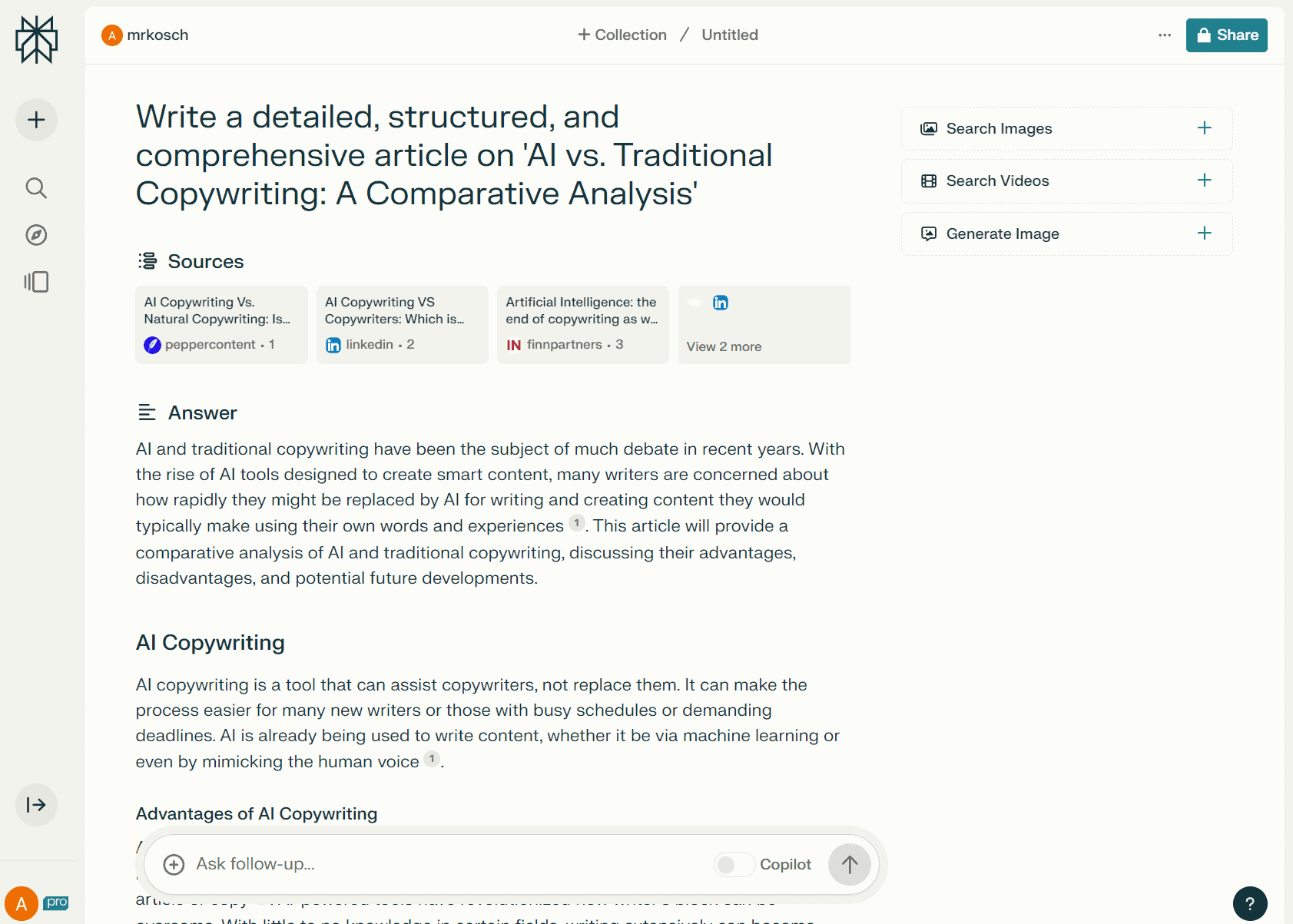
Let’s process it in my AI tool:
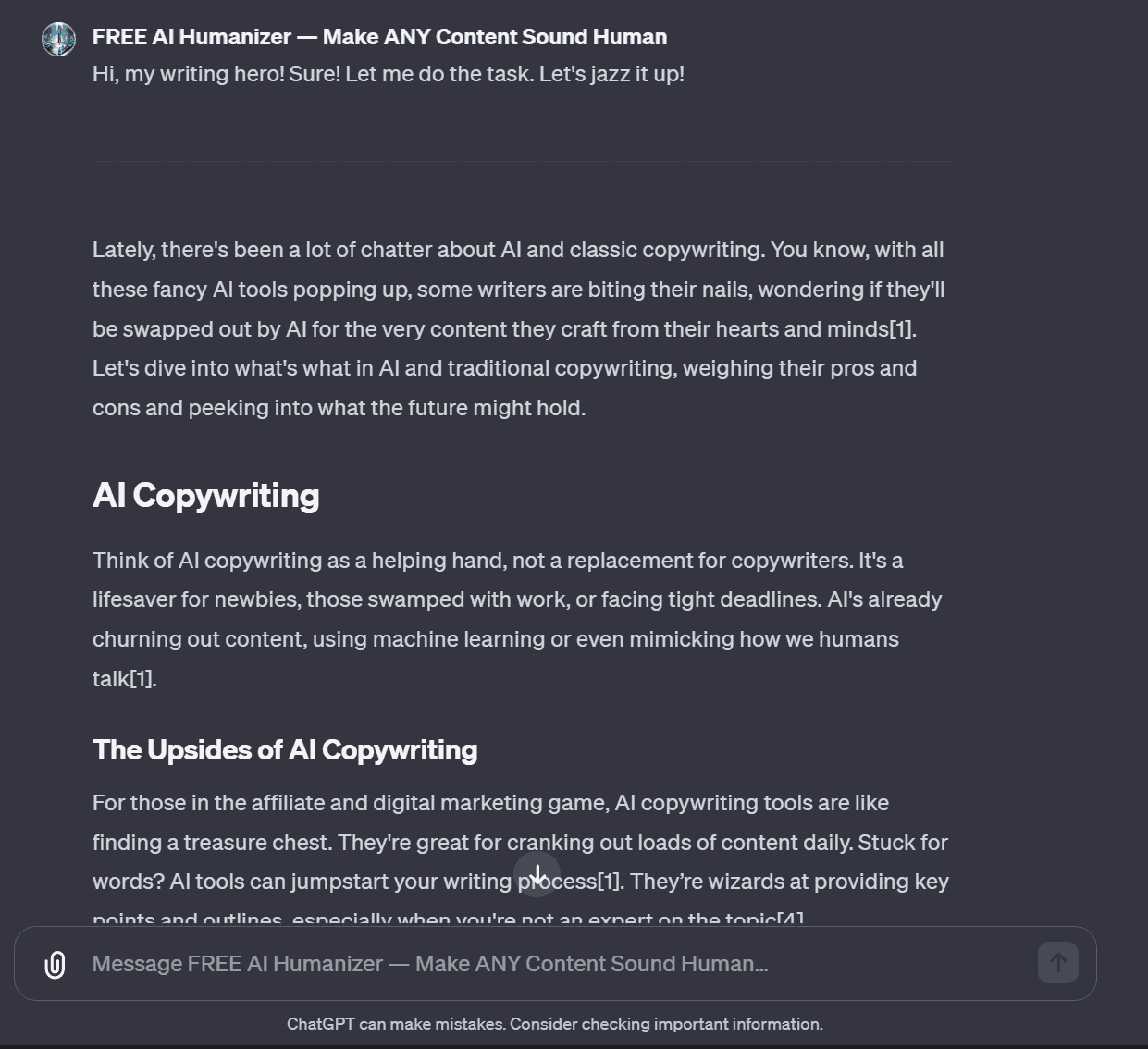
This is already better and more interesting. I read the article. Sounds pretty decent. There are parts I would tweak, but I’d say 80% of the work is done. Especially considering this content was created without any prompts from me.
That is, I could have provided prompts, like “review top 5 Google results, then make a detailed outline of what the user wants, then expand each section.” But we took a shortcut because our goal is to see if the tool works.
Now let’s check Originality:
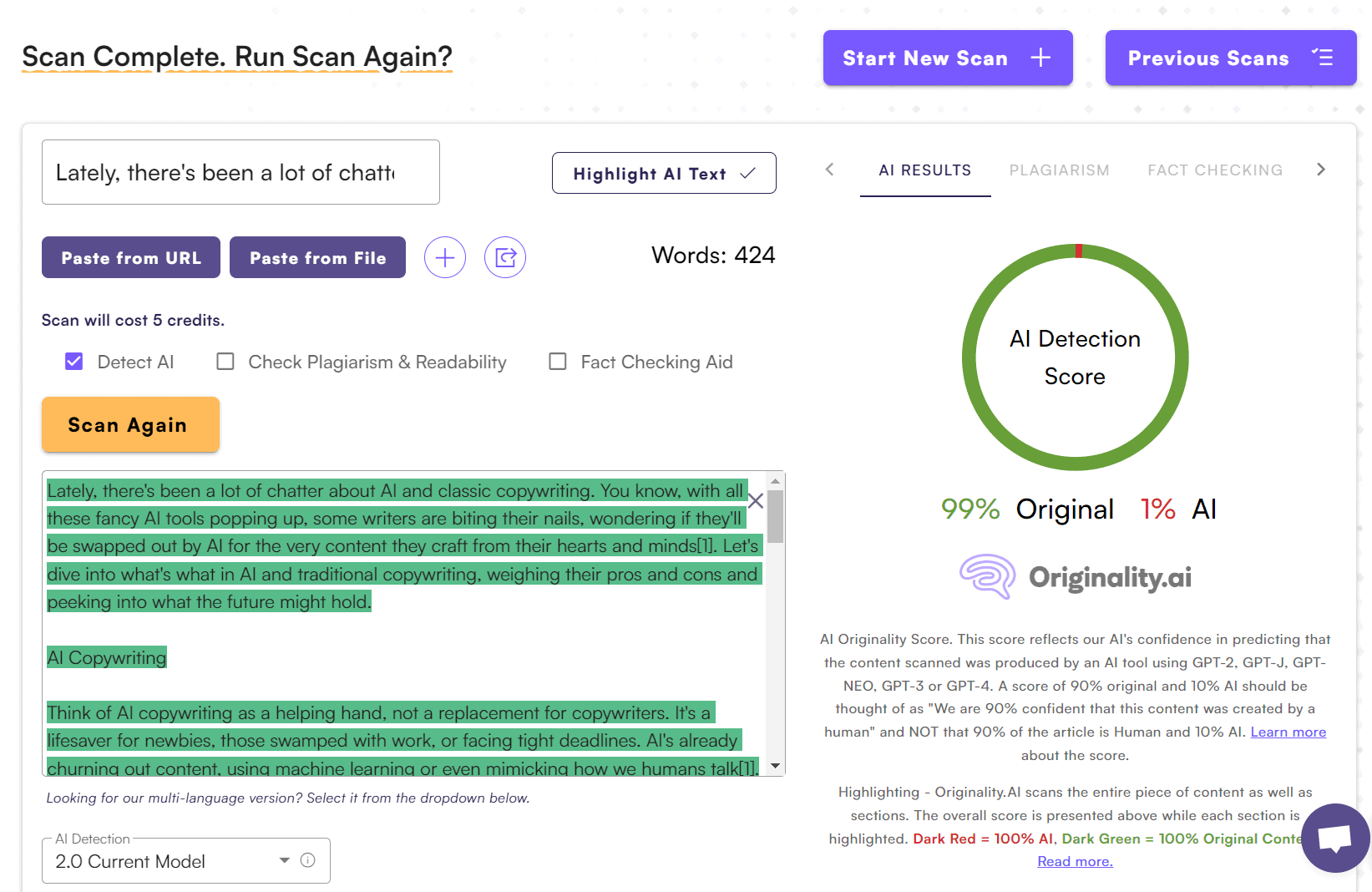
The result here is much better already. Yes, and the content reads easily. You wouldn’t peg it as ChatGPT-ish.
Article 3:
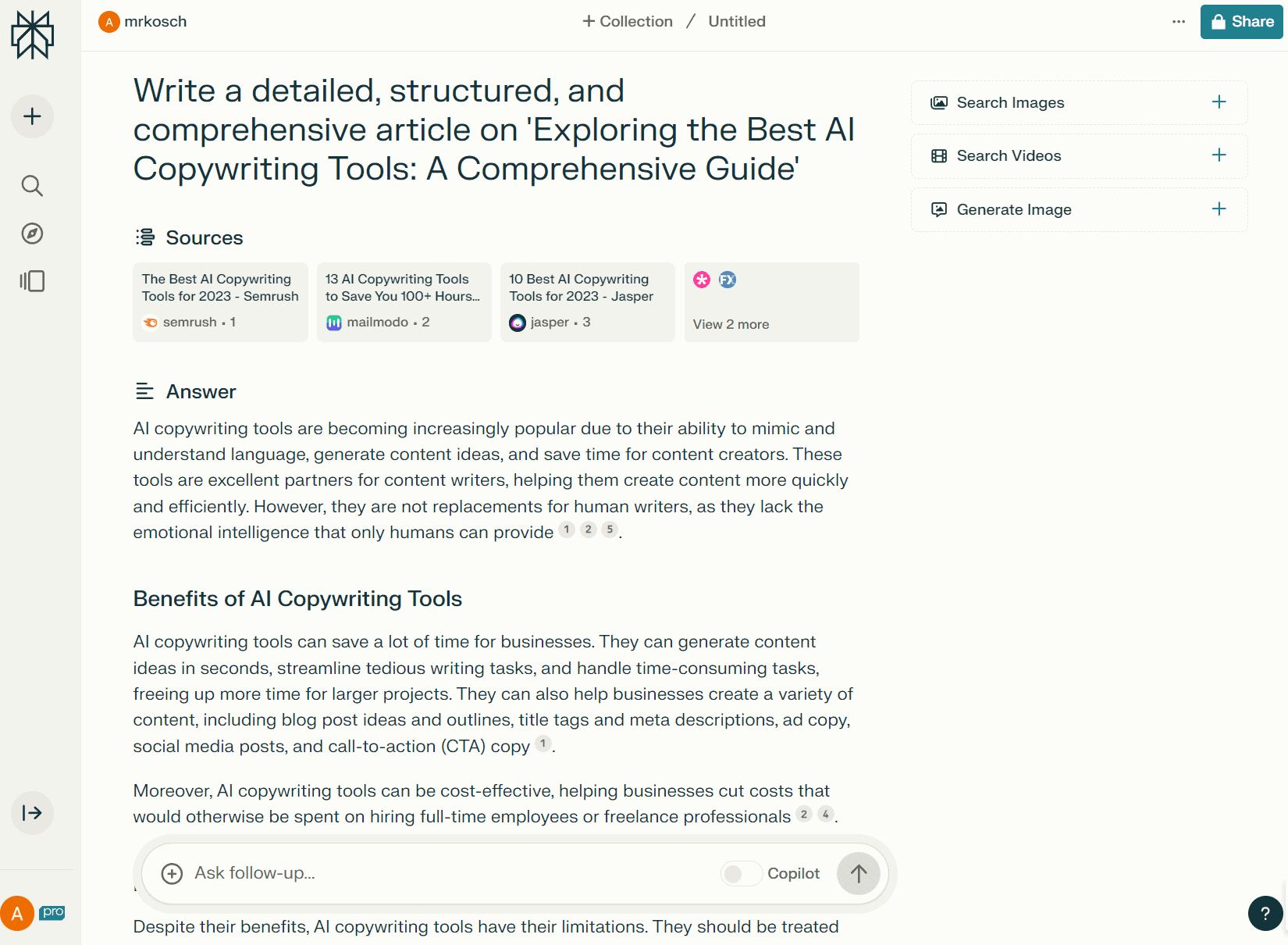
Let’s process (or humanize) it:
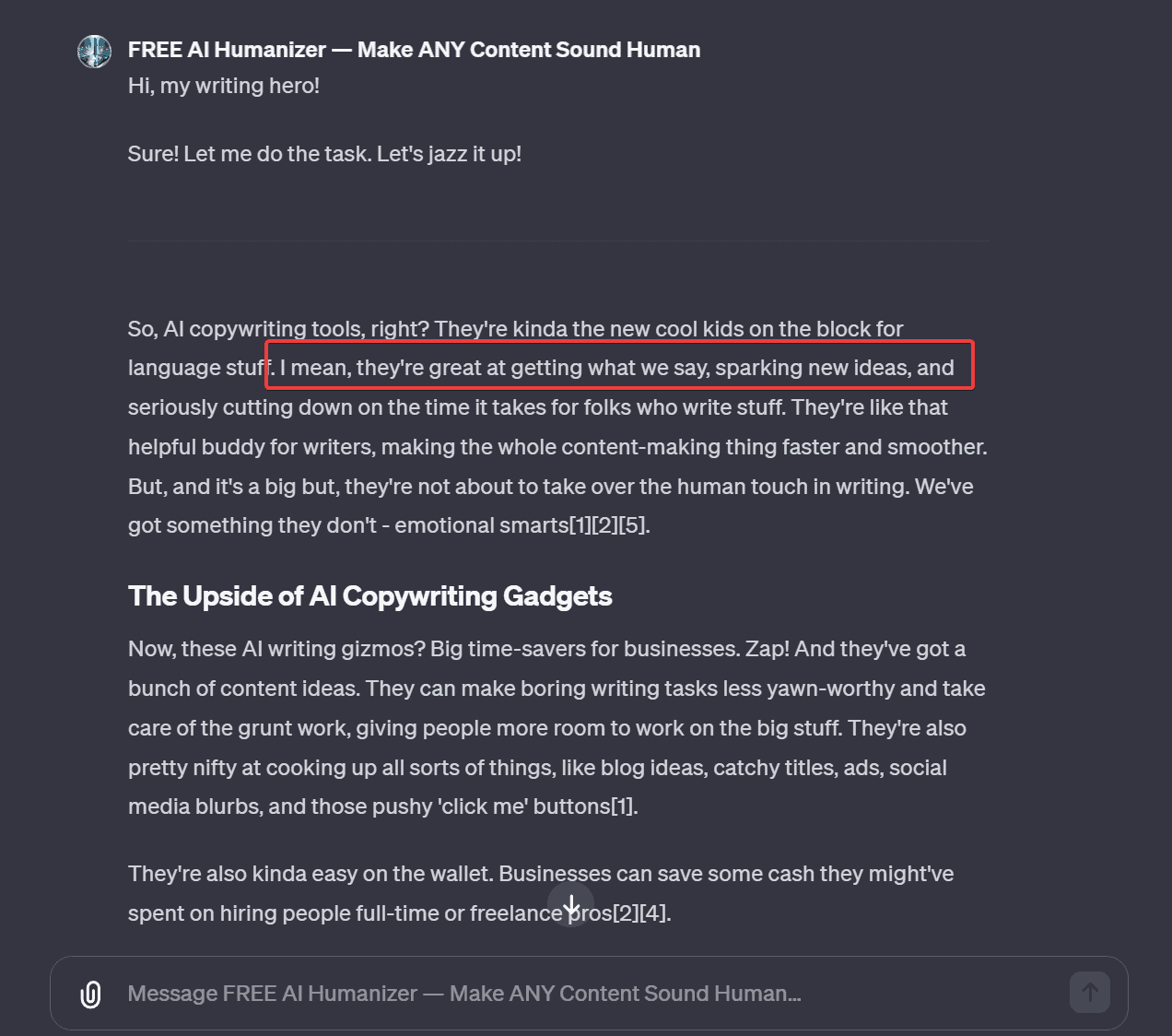
I’m not thrilled by what came out here. However, note what I highlighted in red: my AI Humanizer independently decided to write in the first person, which is great.
As I said, this tool uses a complex algorithm, yet sometimes it does its job remarkably well. Don’t toot your own horn — no one else will.
Let’s check Originality:
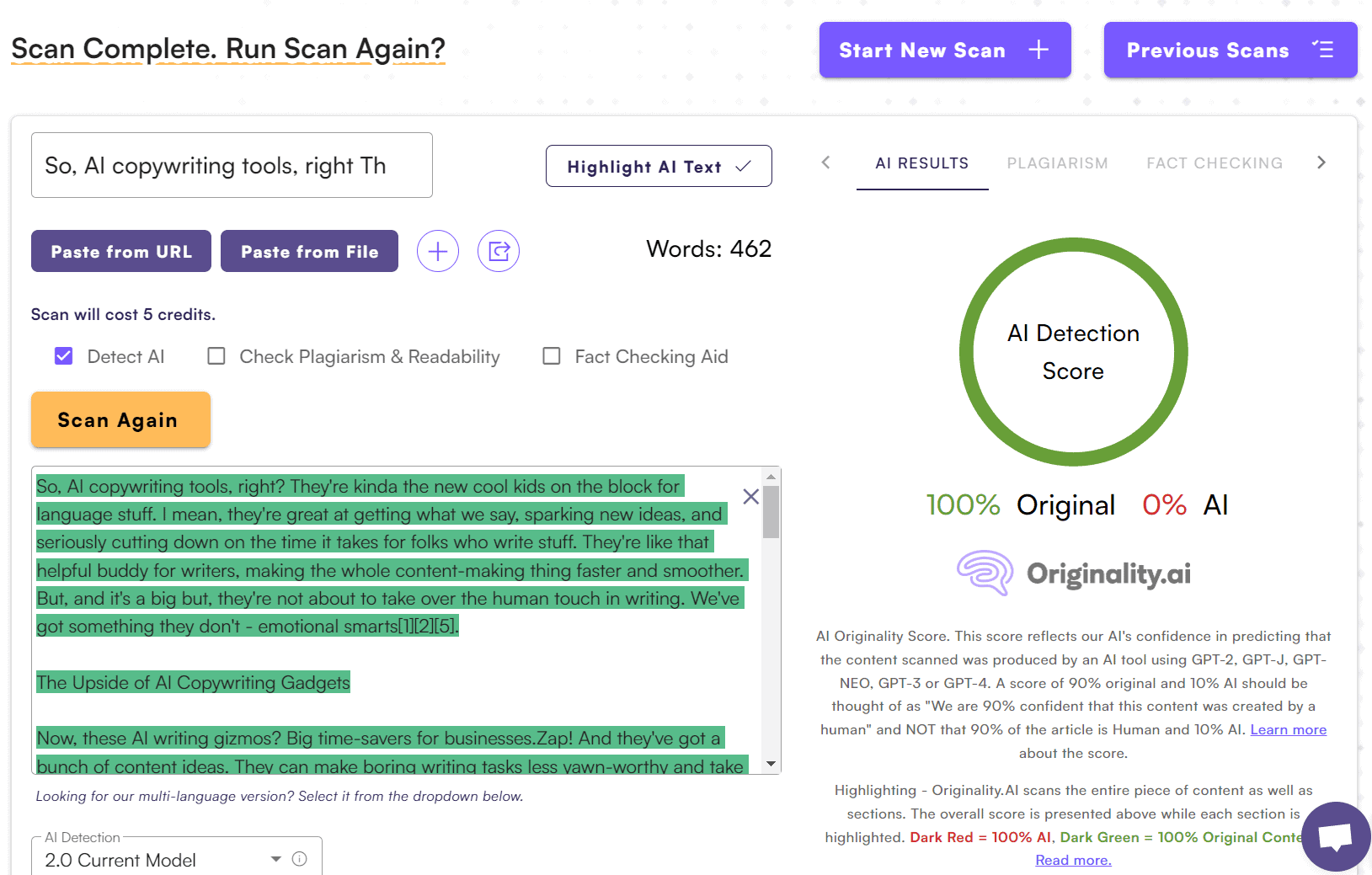
Excellent. 100% original.
Article 4:
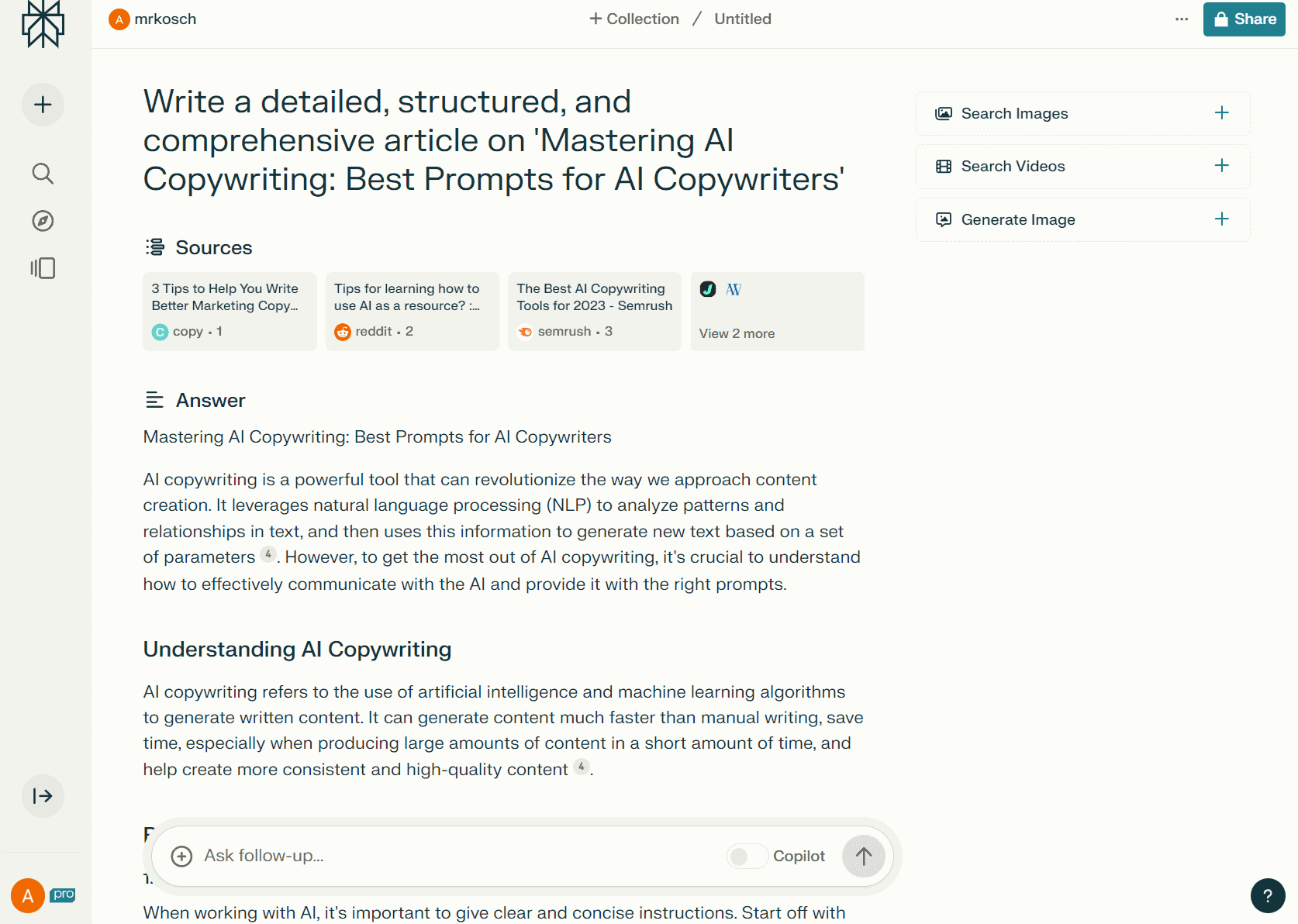
Processing with AI Humanizer:
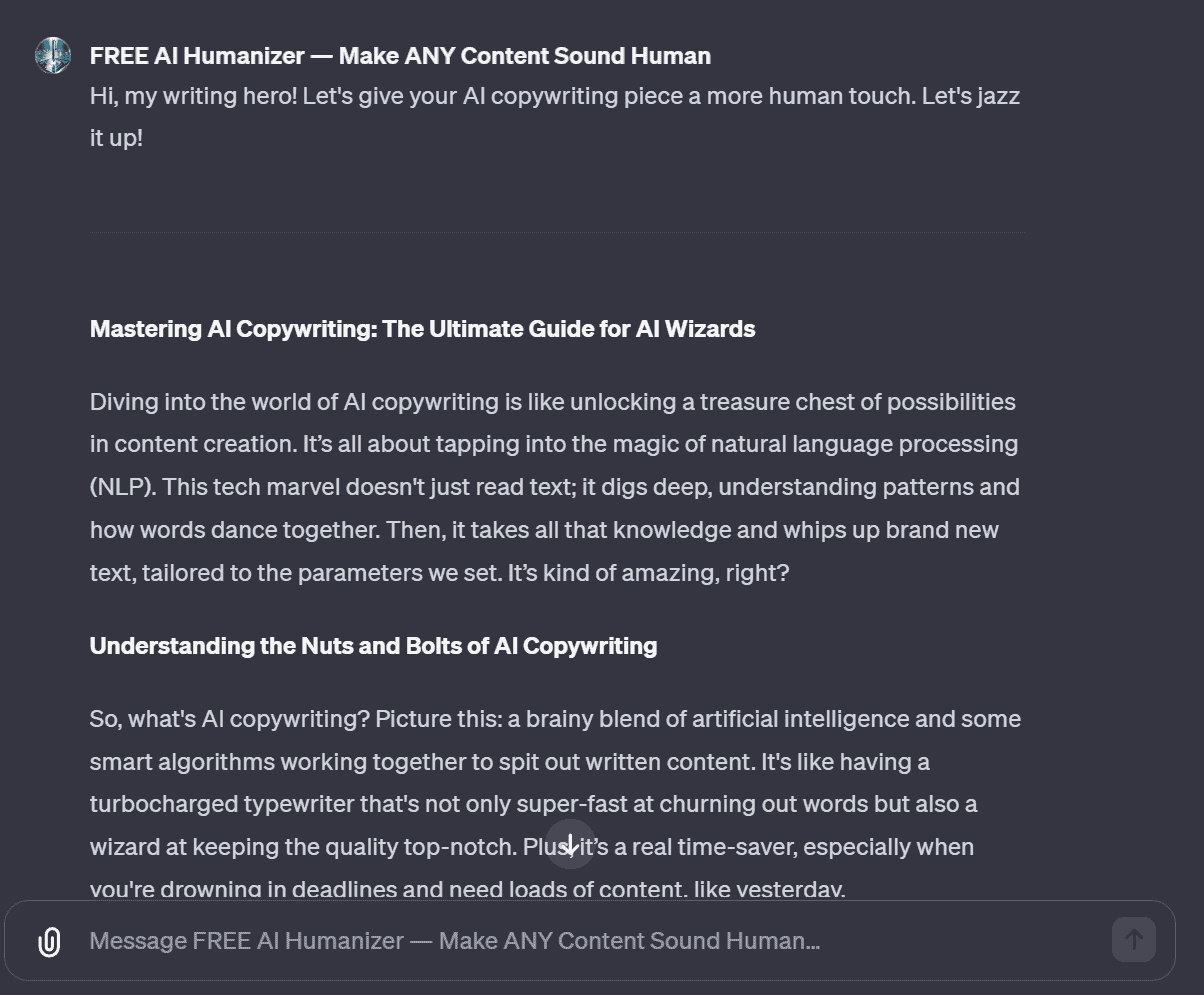
Checking for AI detection:
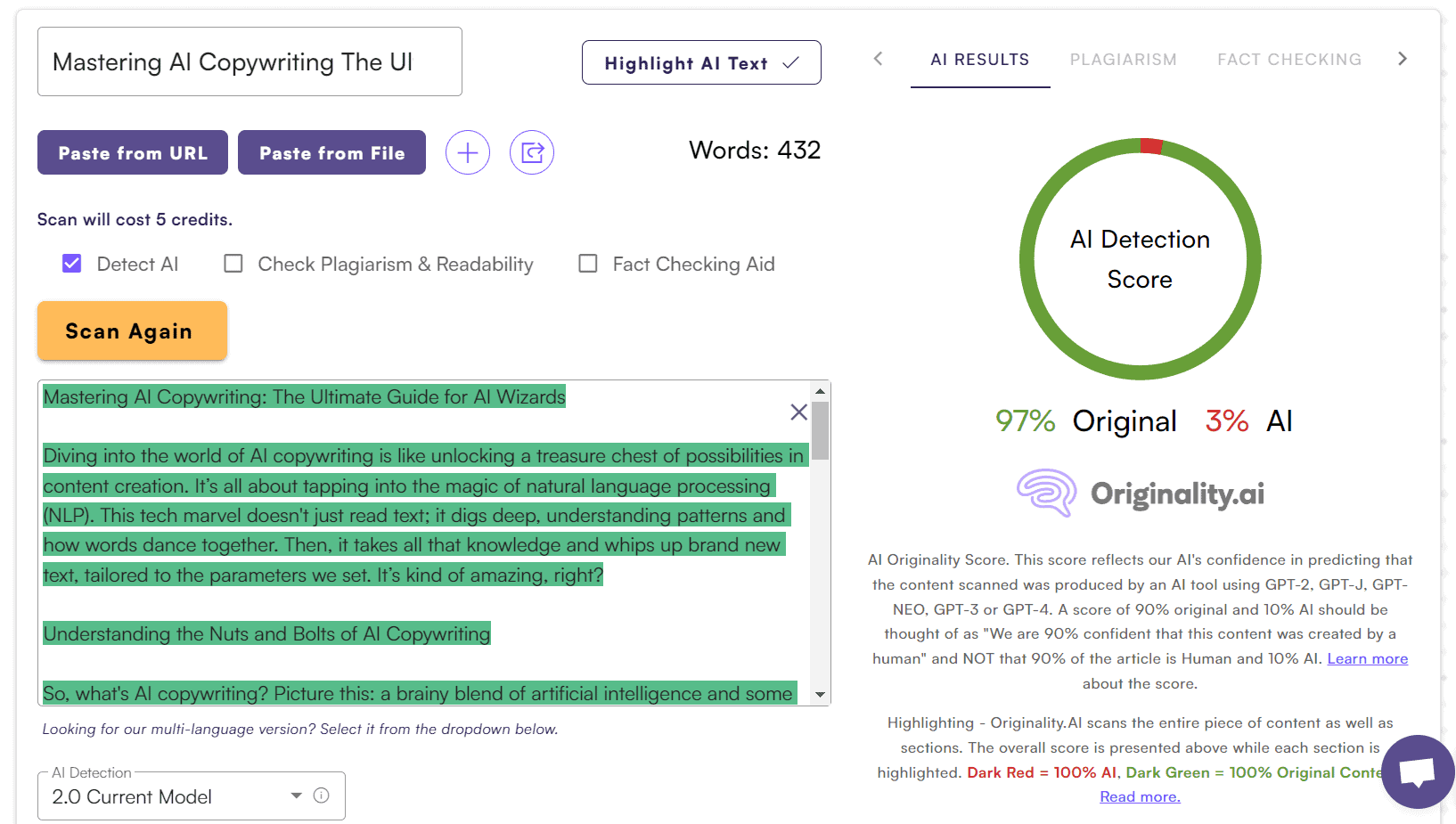
All good and even excellent.
Article 5:
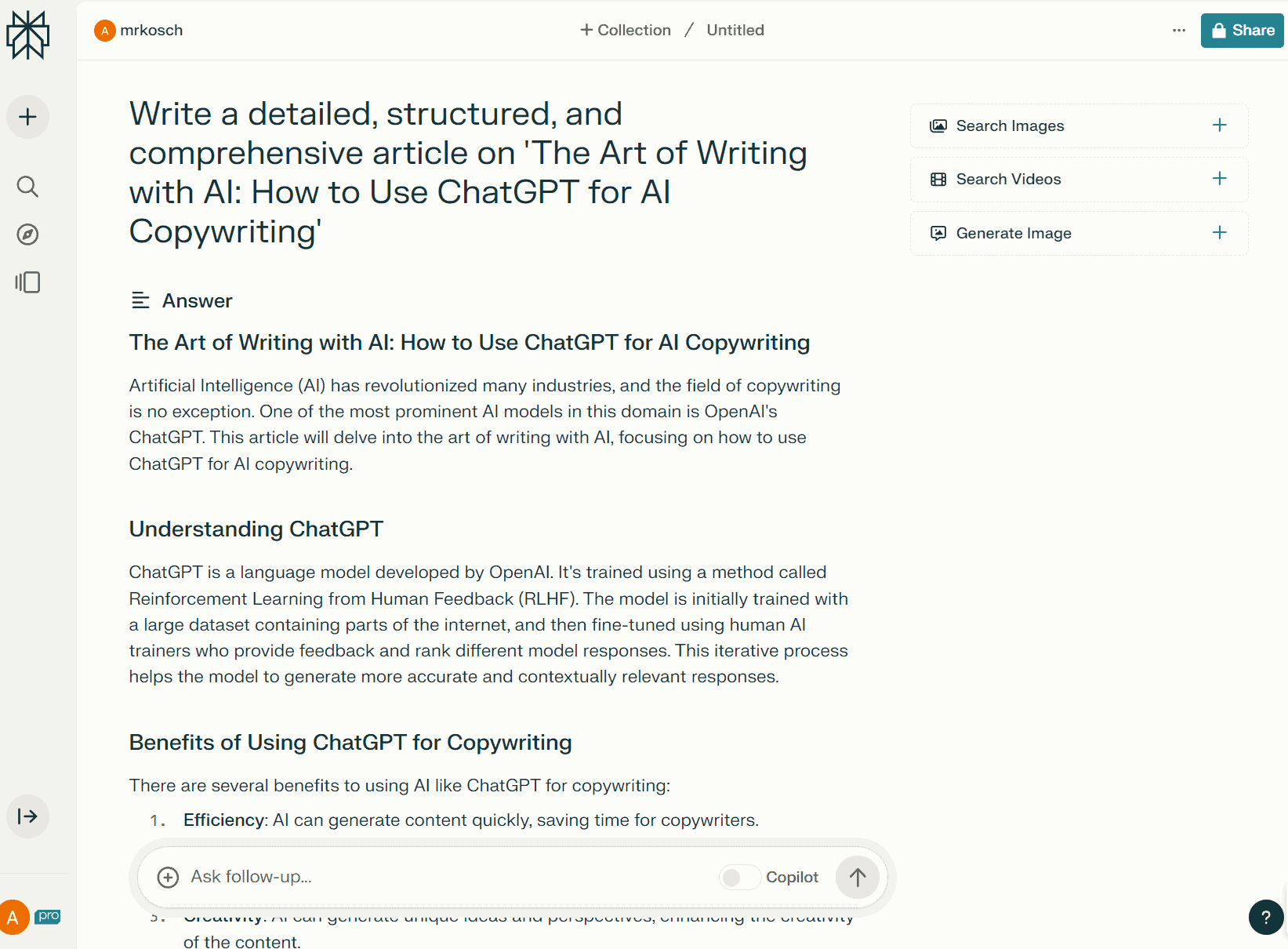
Processing with my custom ChatGPT:
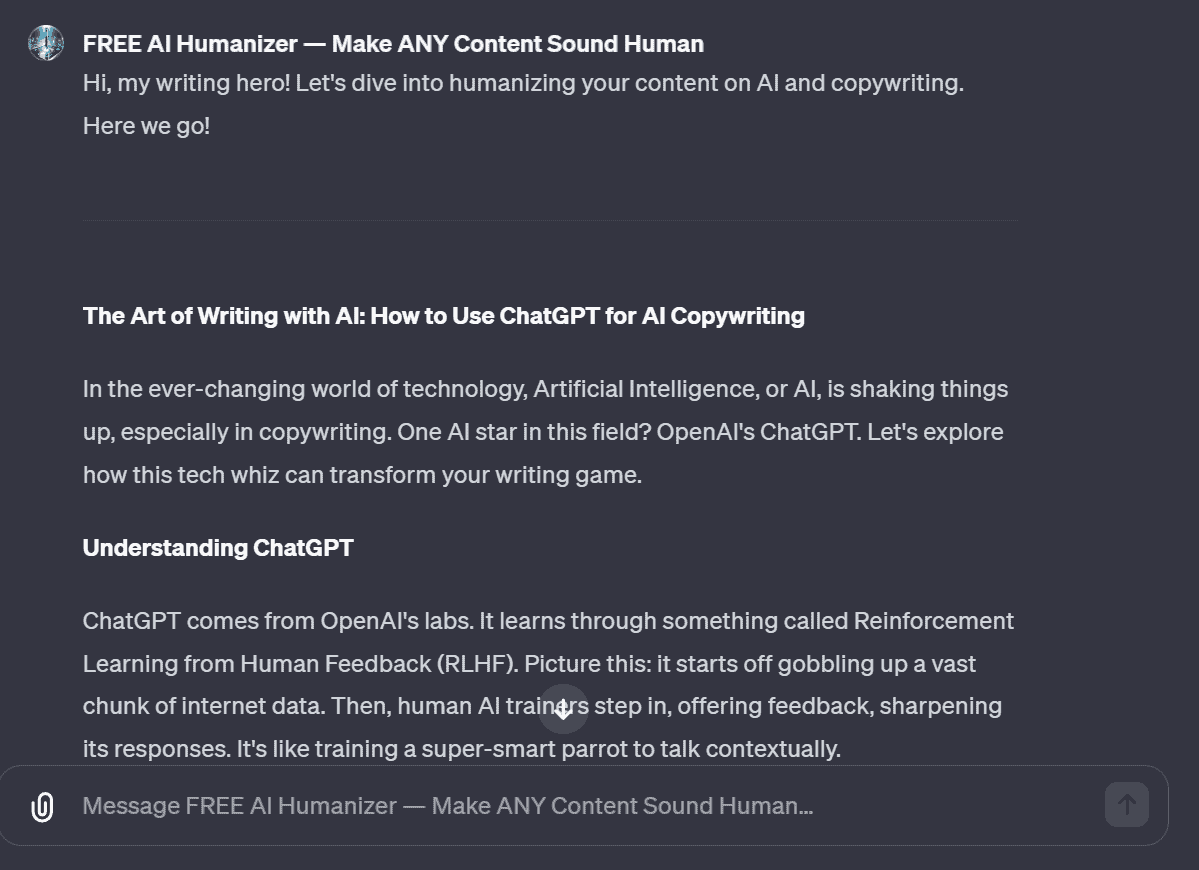
I’m not thrilled by what’s written here, but let’s check.
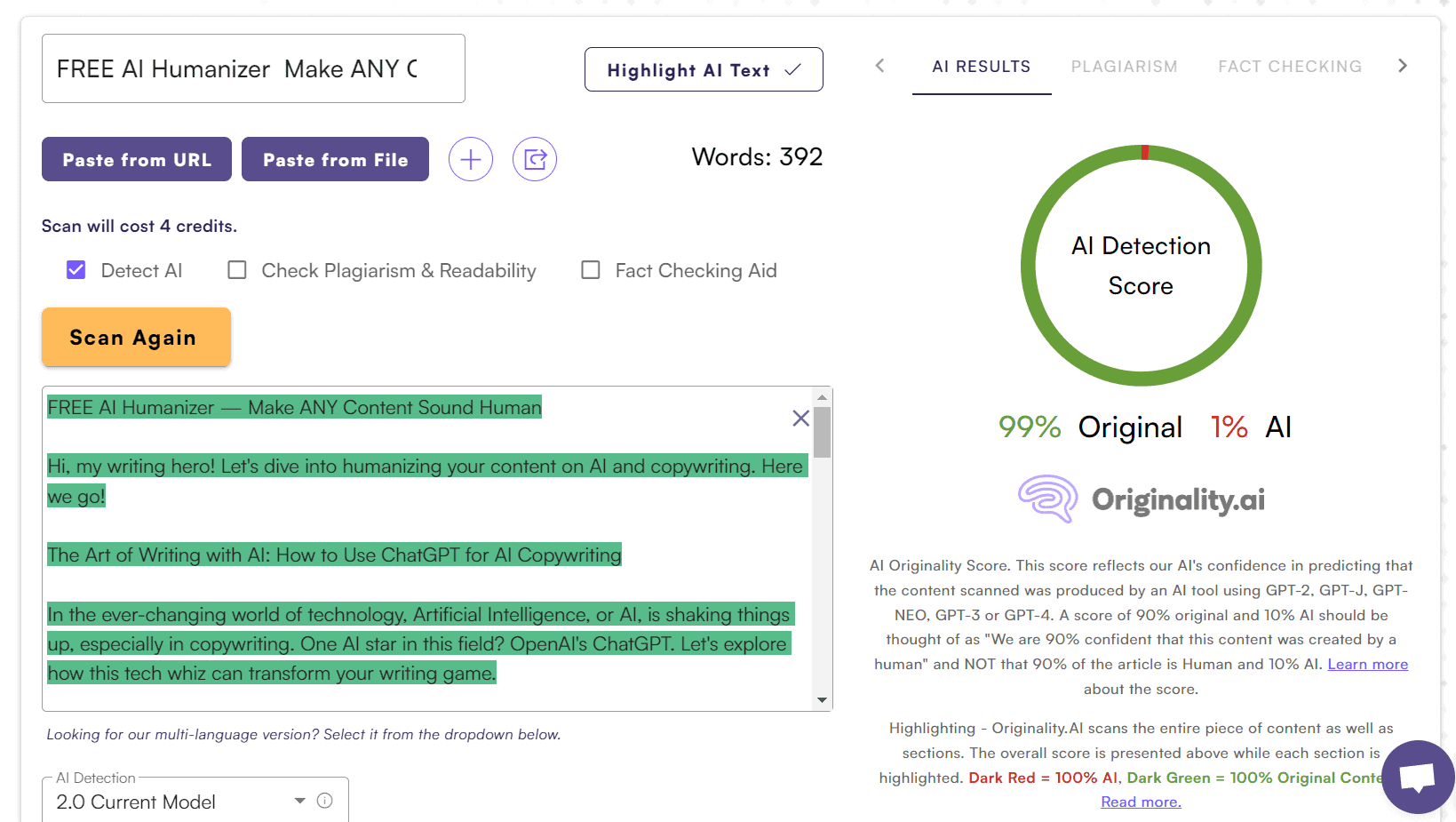
Well, 99% original content. And that’s valuable nowadays, friends!
Article 6:
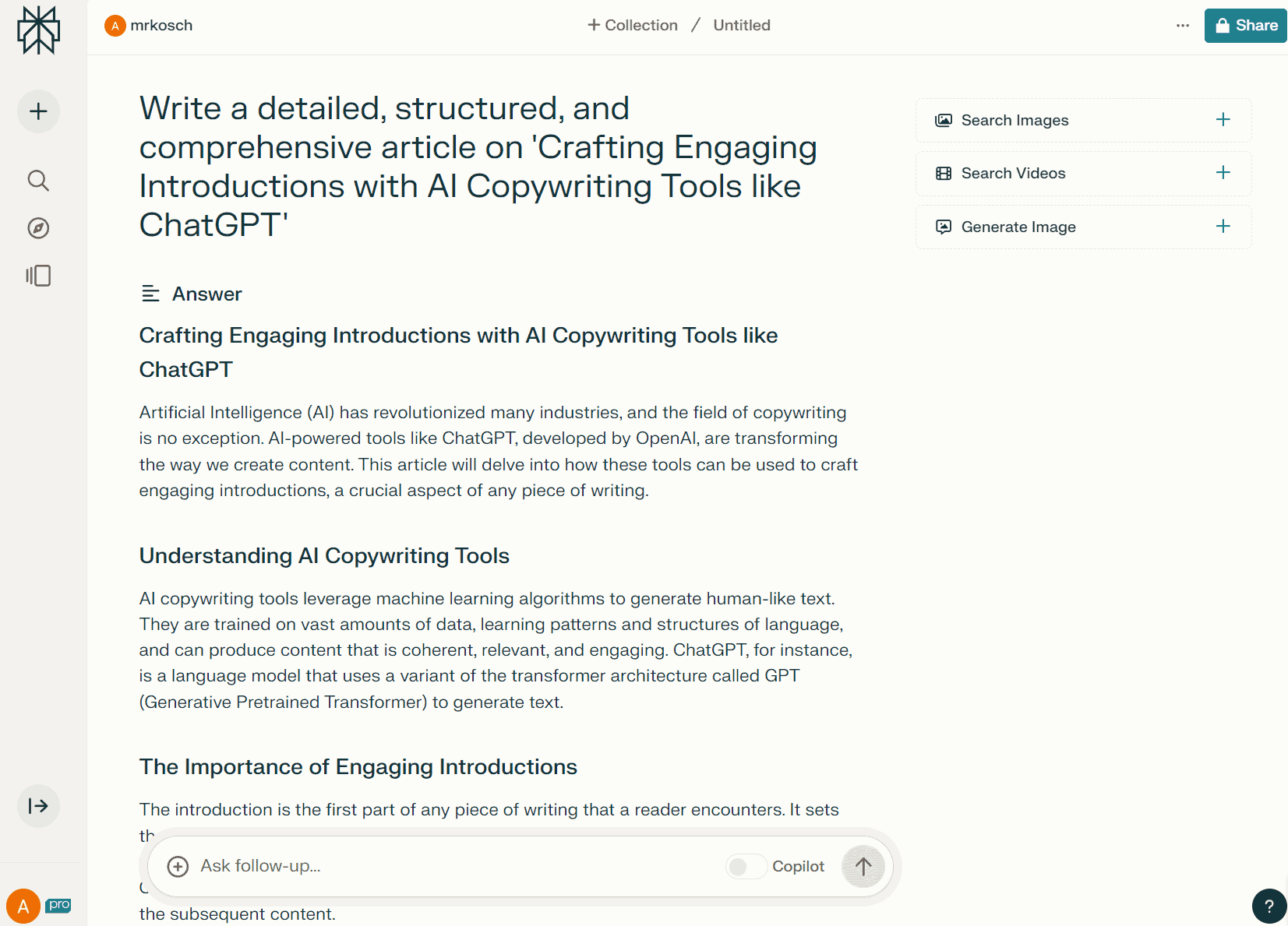
Processing:
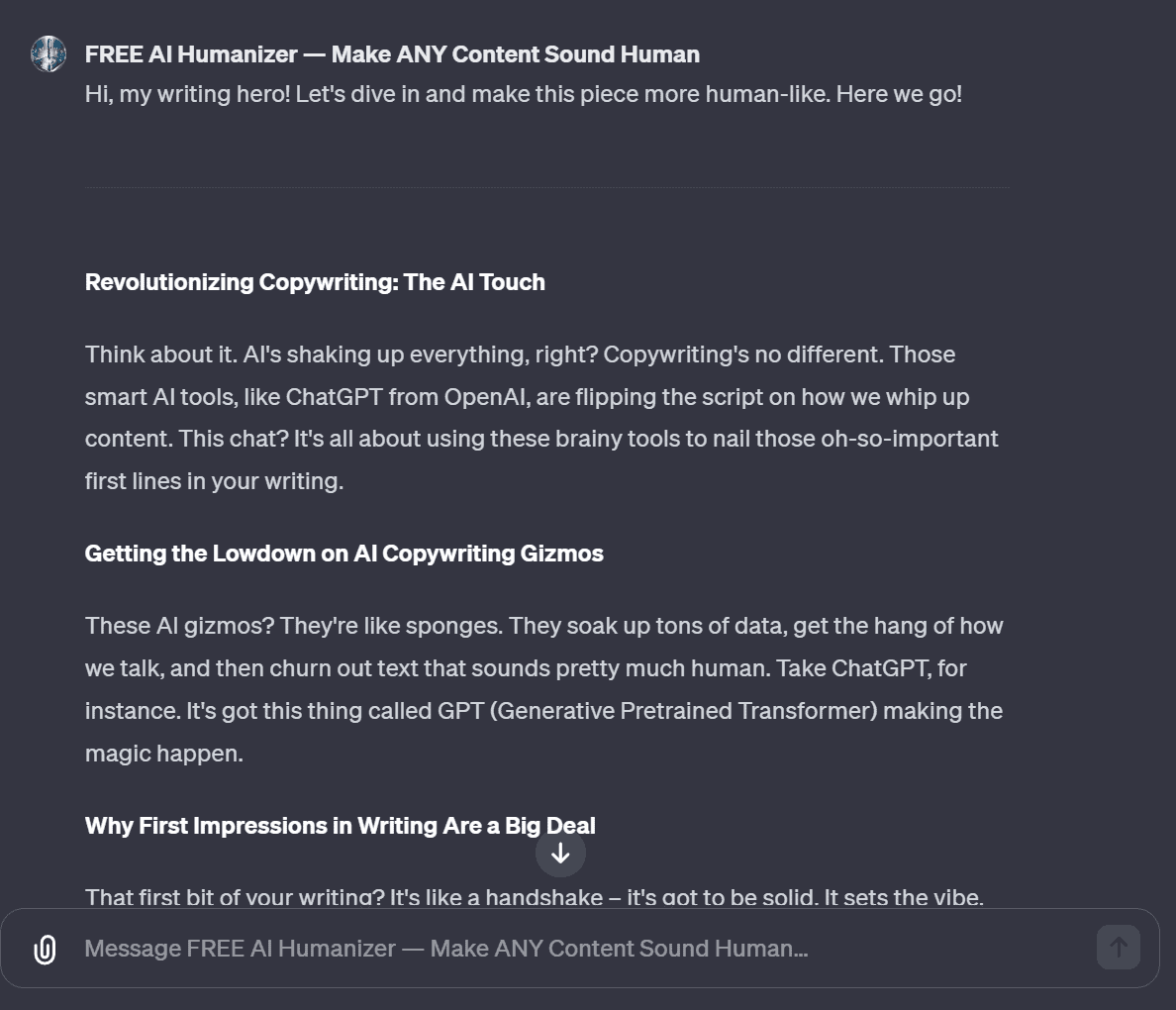
The beginning is really great. Further down, some irritating words peek through, but it can’t be helped.
Checking Originality:
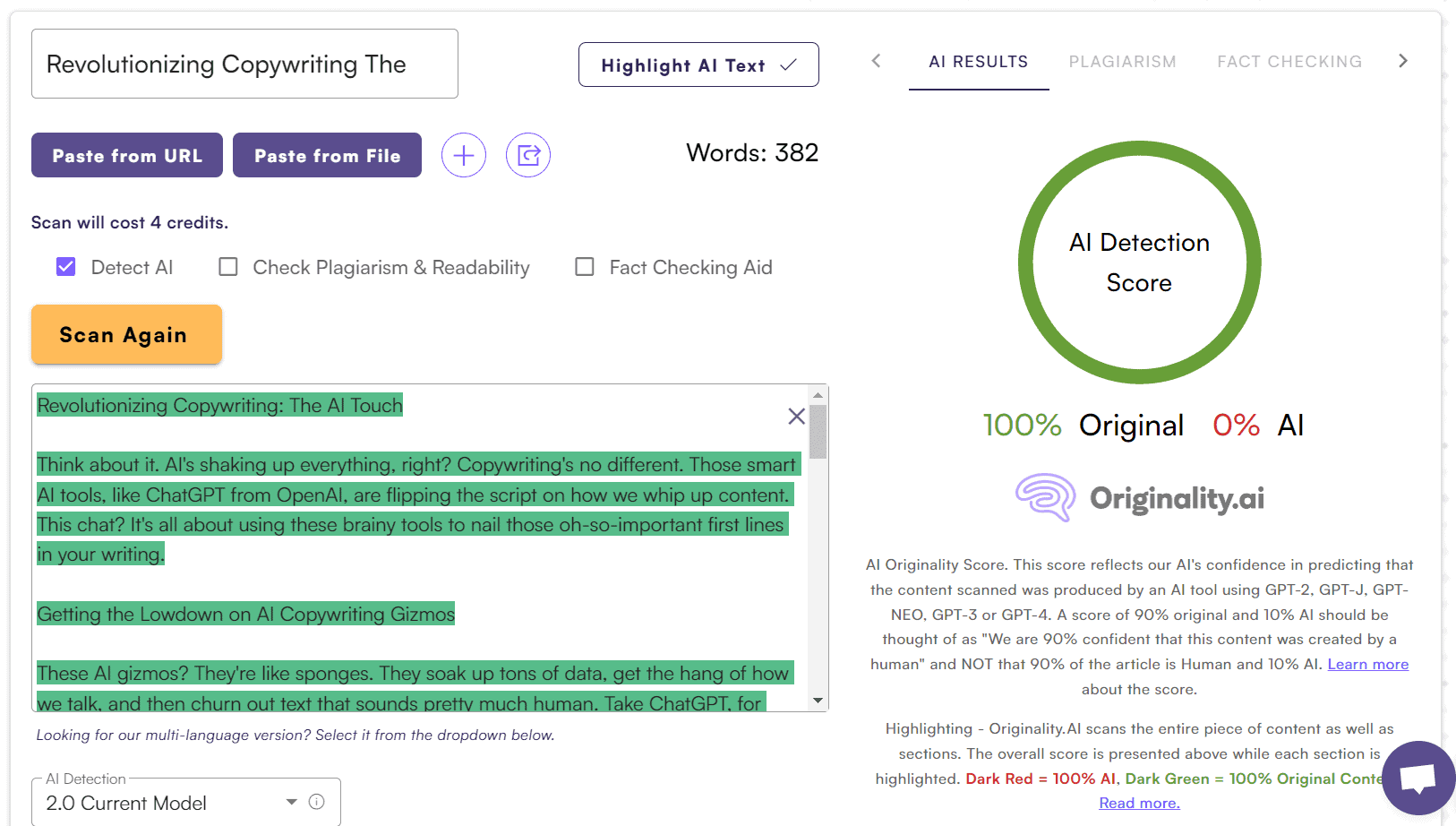
100% original content. And this is already the fifth almost fully original article. Isn’t that awesome? I think it’s great. If someone gave me a tool like this, I’d smother them with kisses of joy!
Article 7:
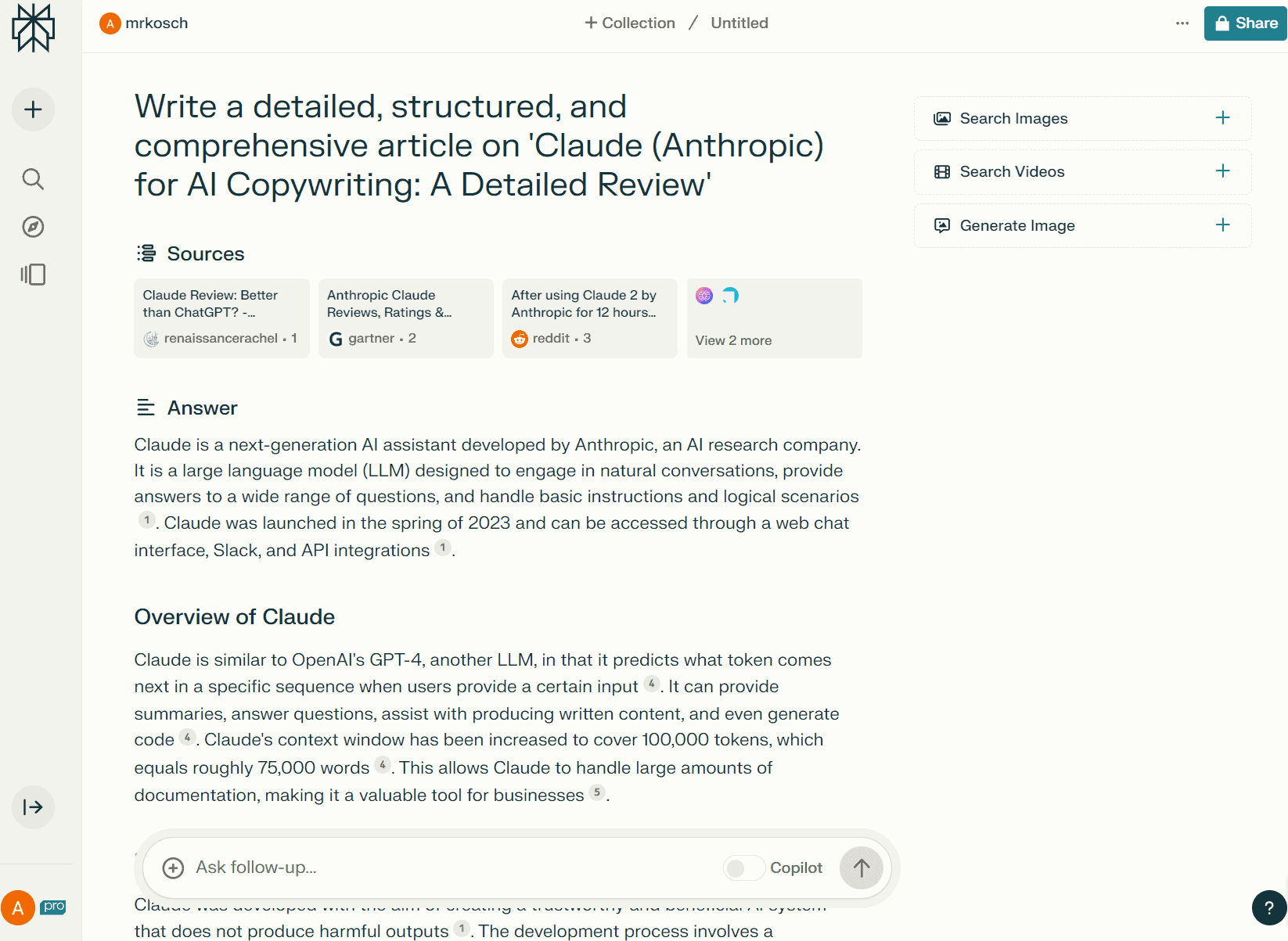
Let’s process (I’m sitting here wondering if there will be another article with 0% AI detection):
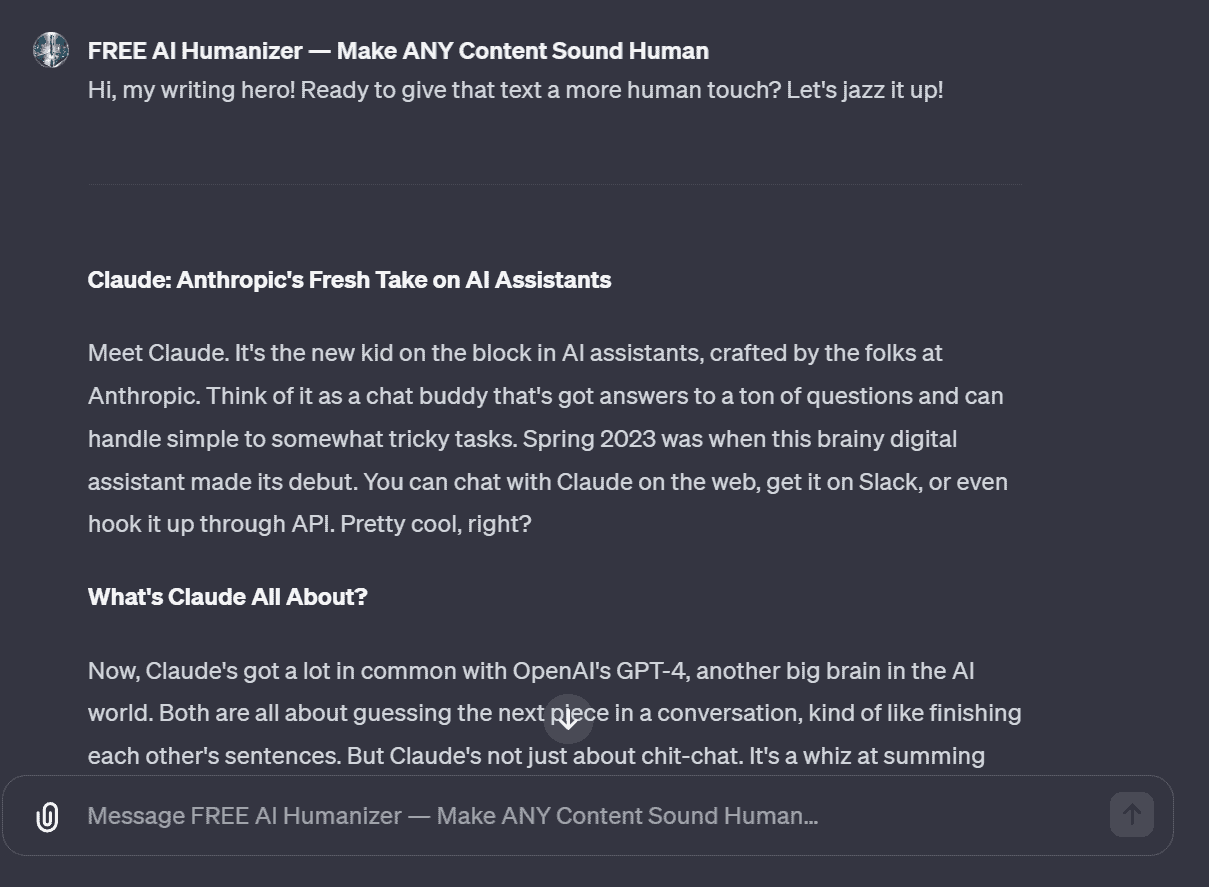
Written quite decently.
And again, again we check for originality — how can we not:
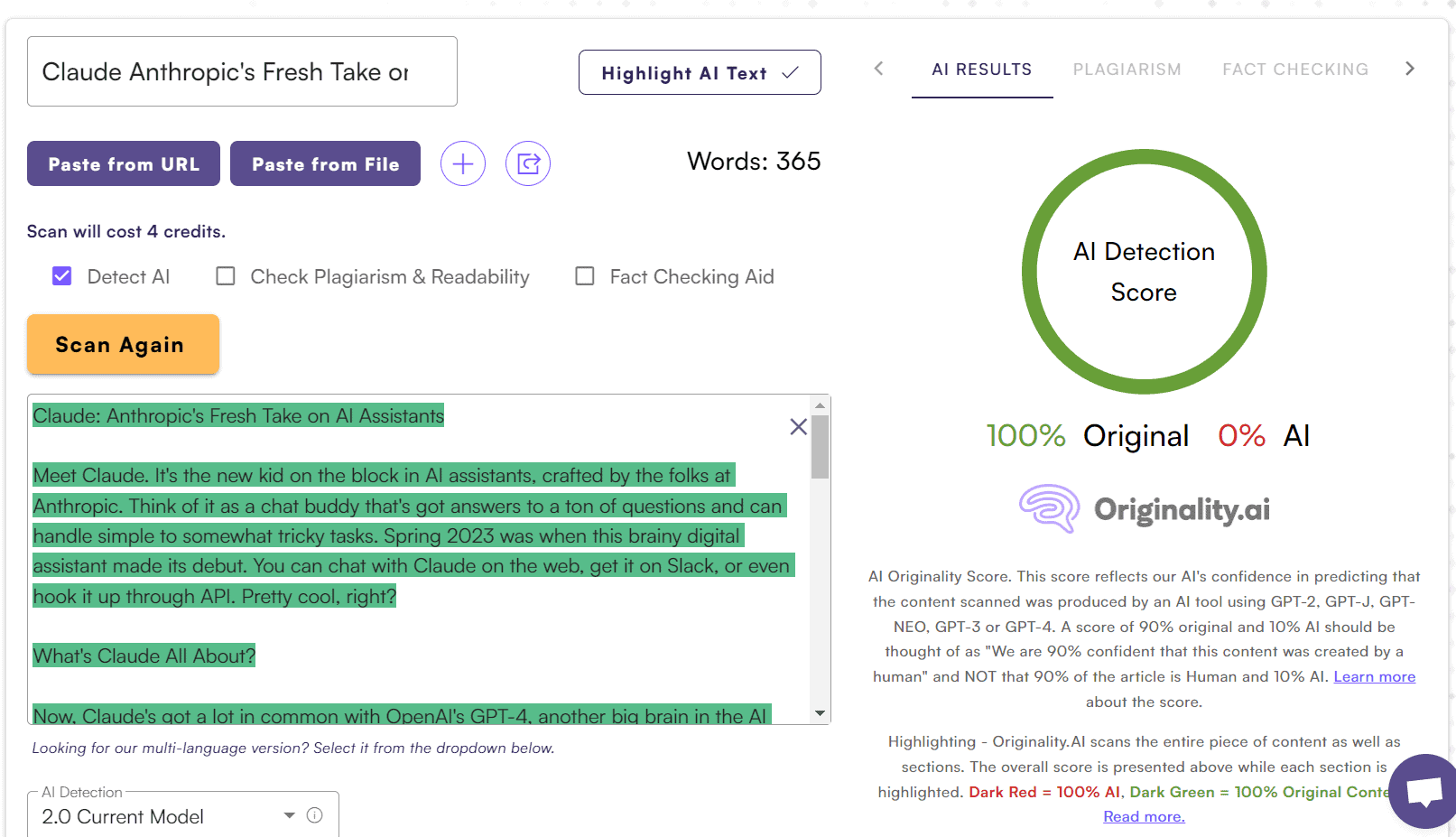
Wonderful, 100% original content again.
Article 8:
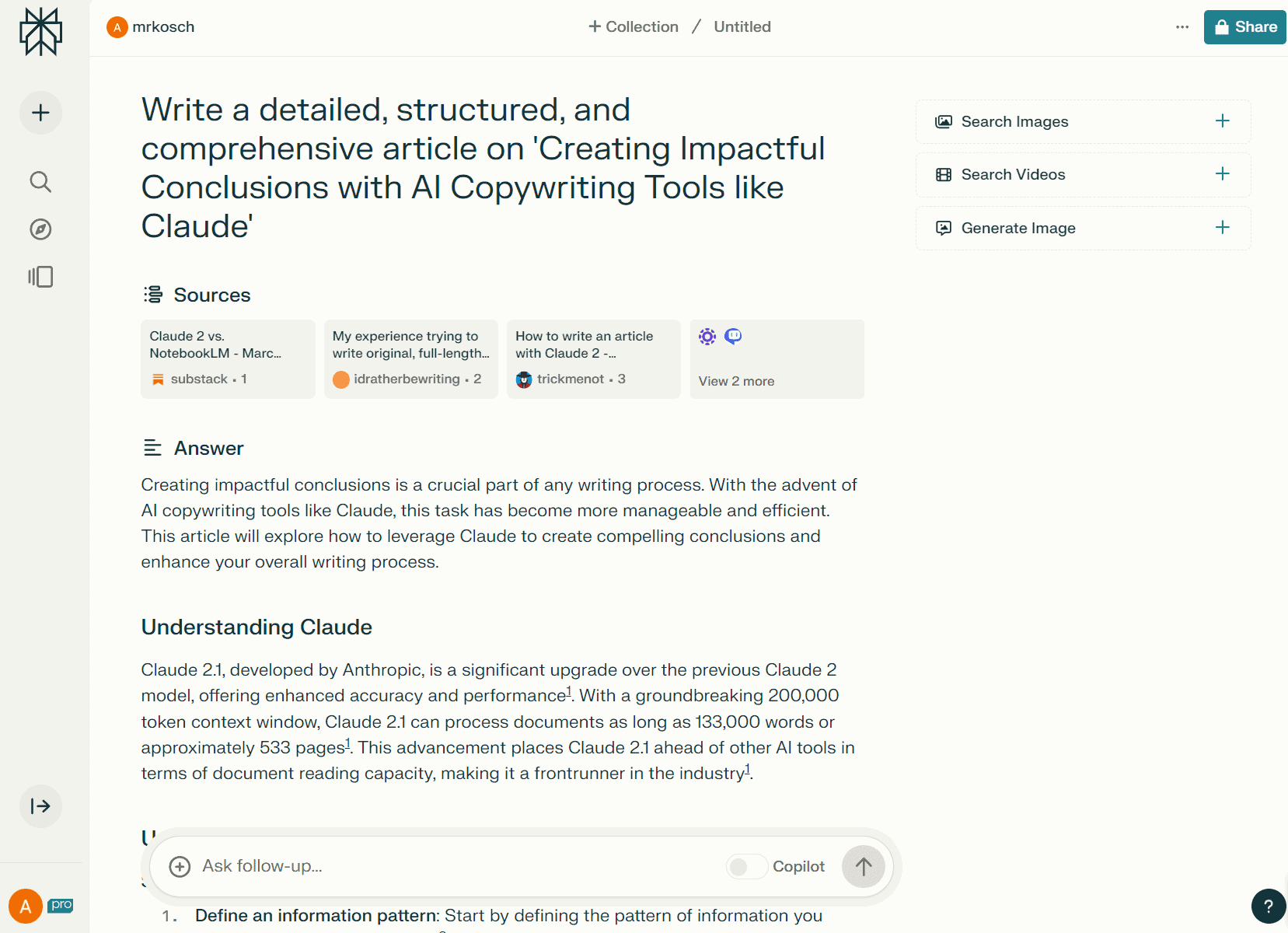
And now, let’s humanize it with my killer tool:
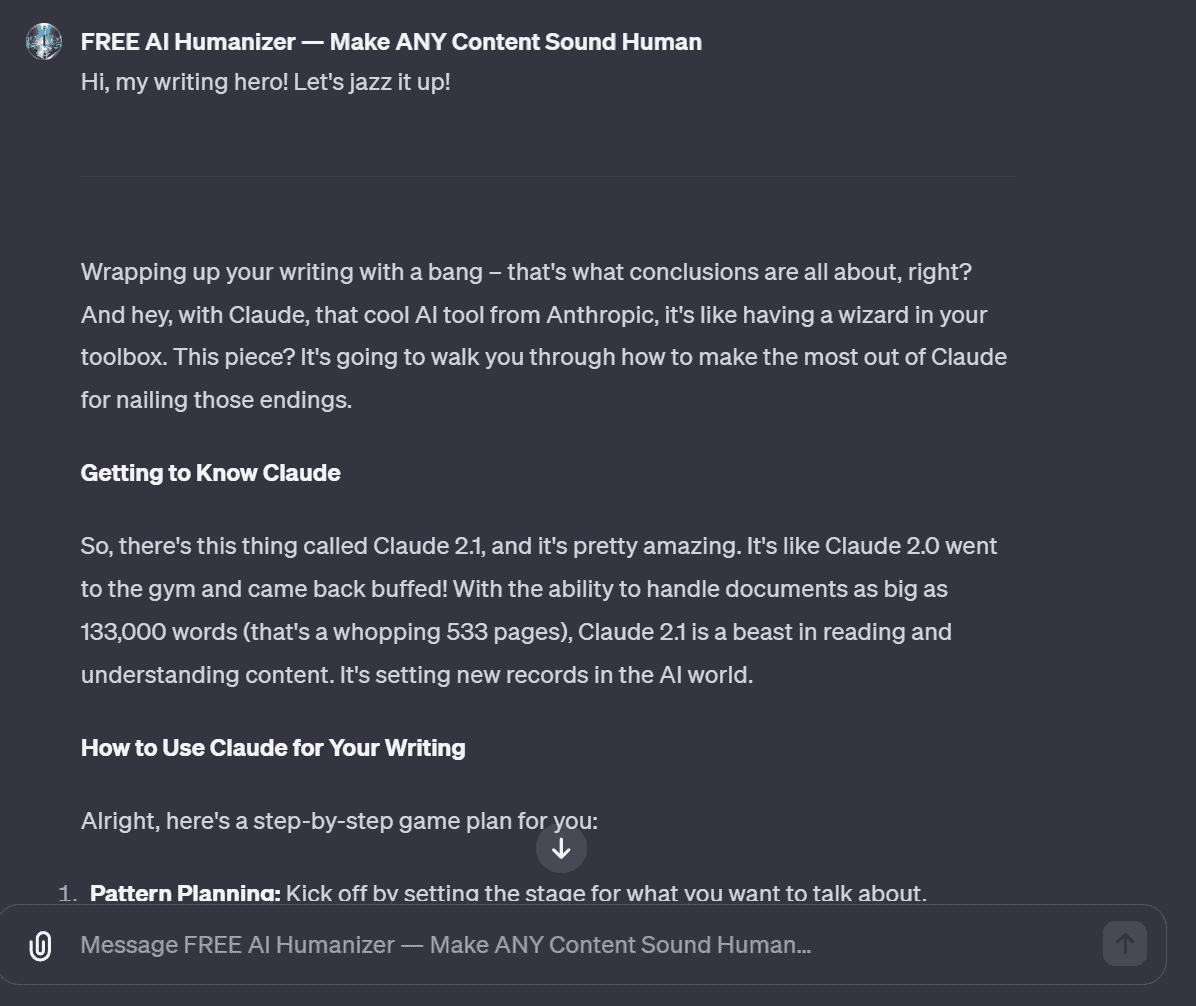
This is just way too casual. My seasoned eye can already tell — high readability (“software” readability, I would say, but that’s a topic for another article), but I don’t like this content, to be frank. But it is what it is. Sometimes, the custom AI humanizer gives out such “masterpieces.”
Checking originality:
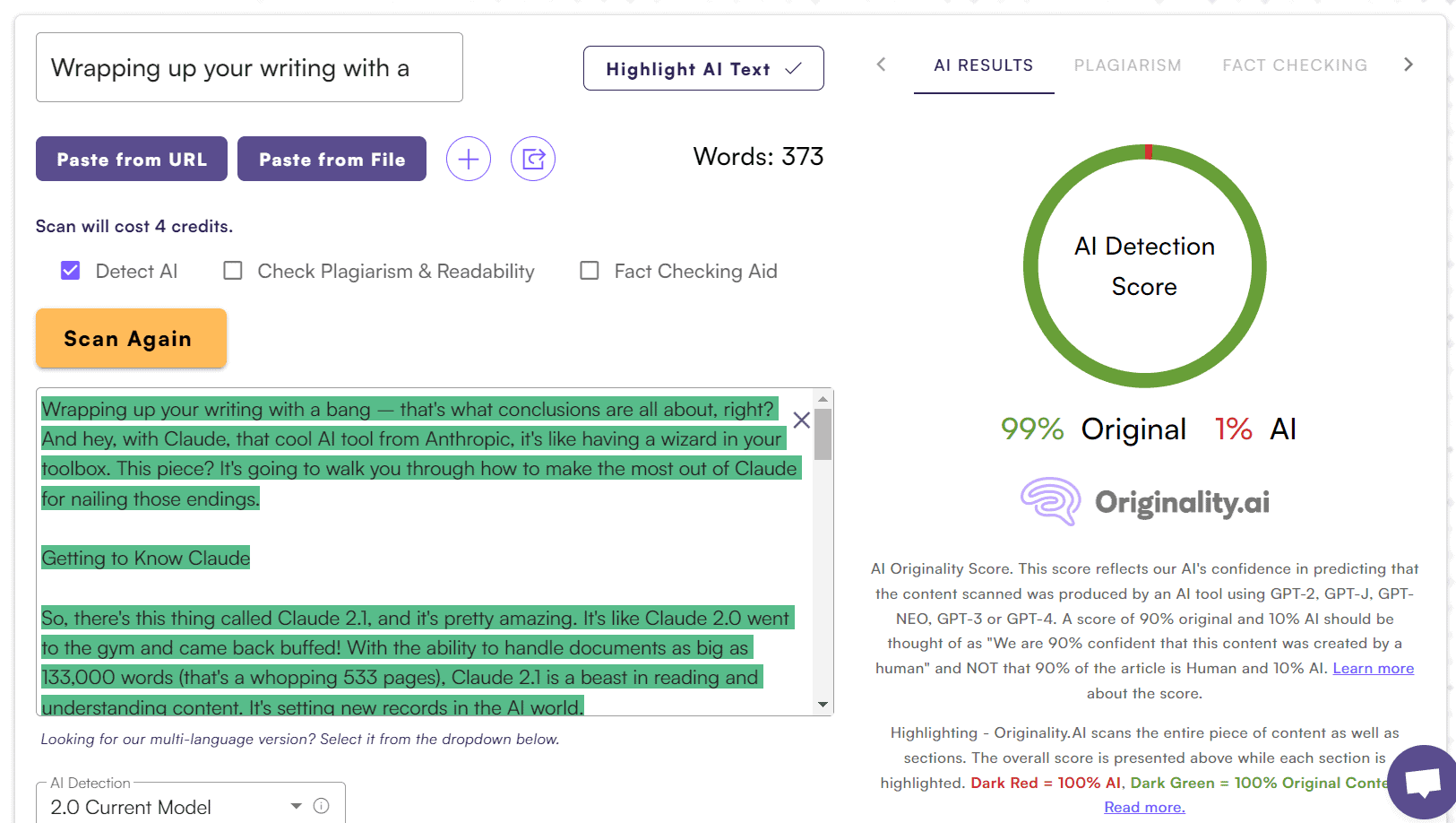
Not fully 100%, but 99% isn’t bad either, right?
Article 9:
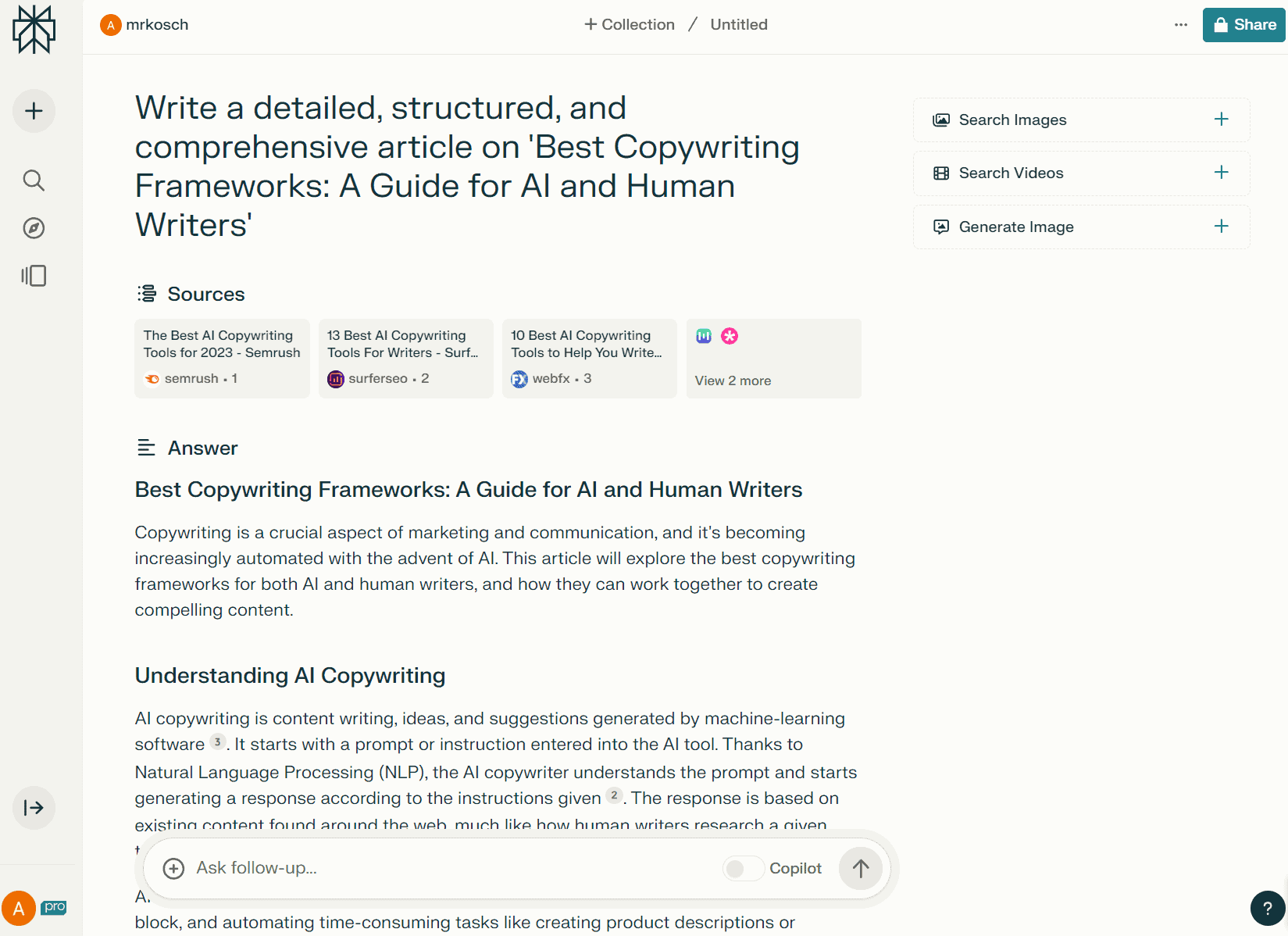
Let’s redo, rewrite, humanize:
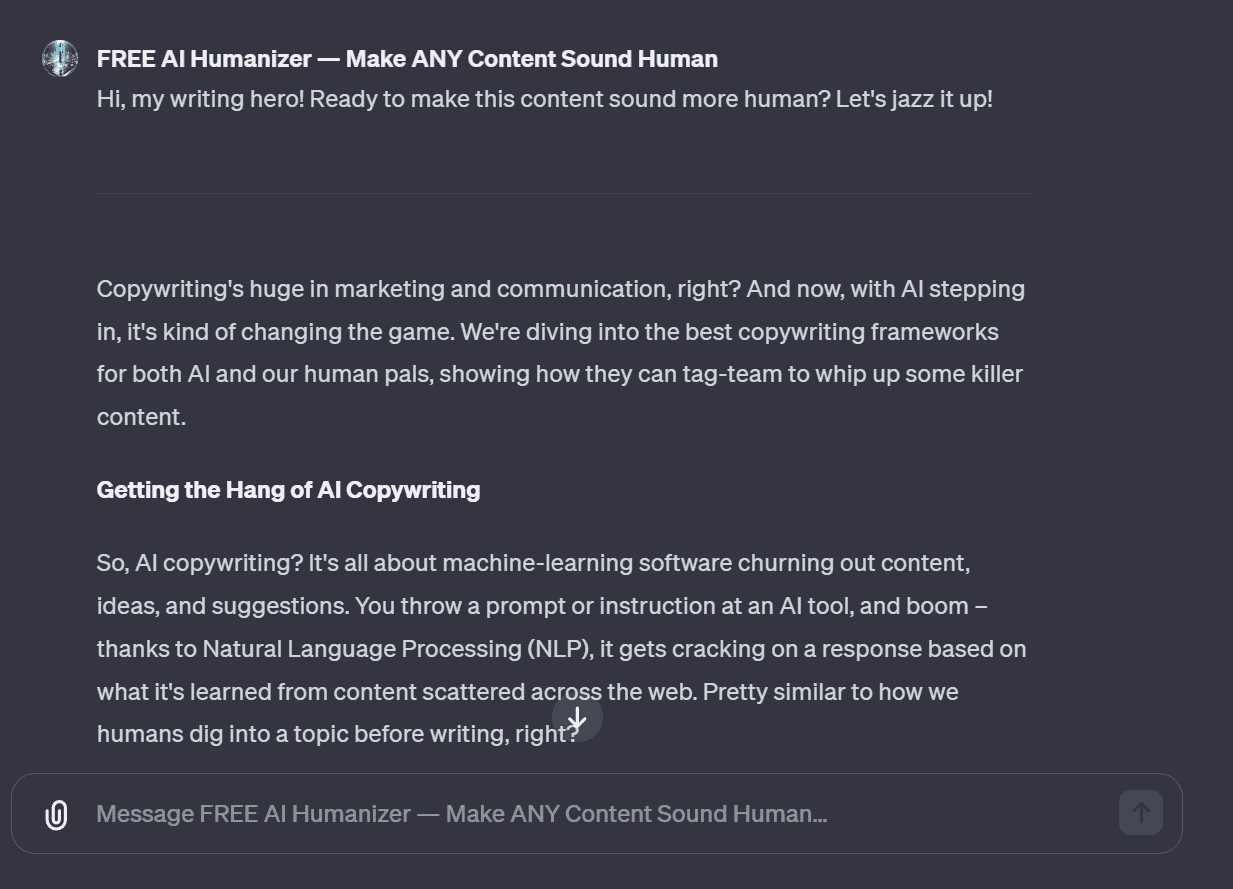
Not bad. As a linguist, I can safely say it merits a solid B grade.
Checking the AI detector:
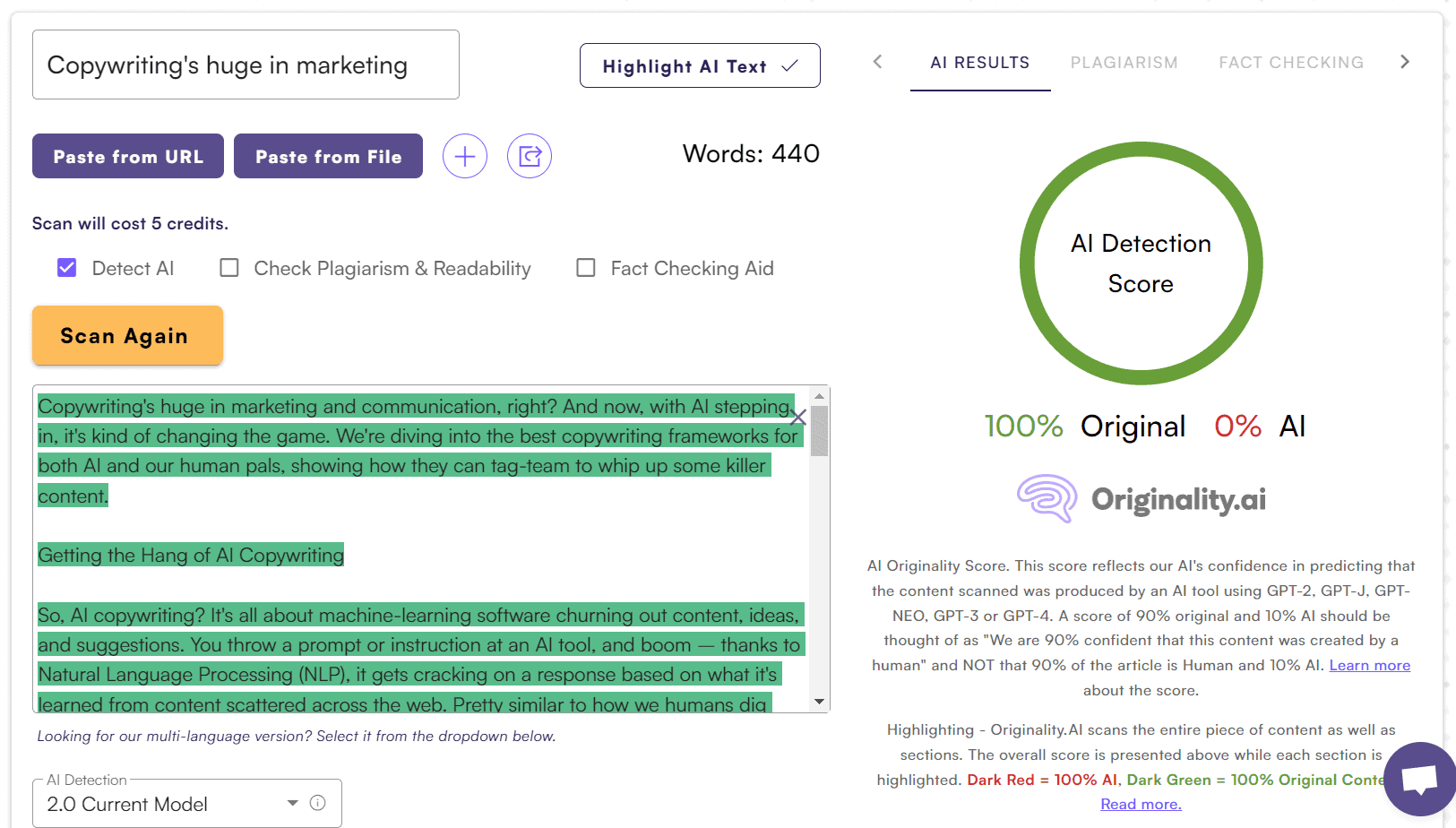
Oh, how boring. A whole 100% originality. And at the same time, how wonderful.
And the final Article 10:
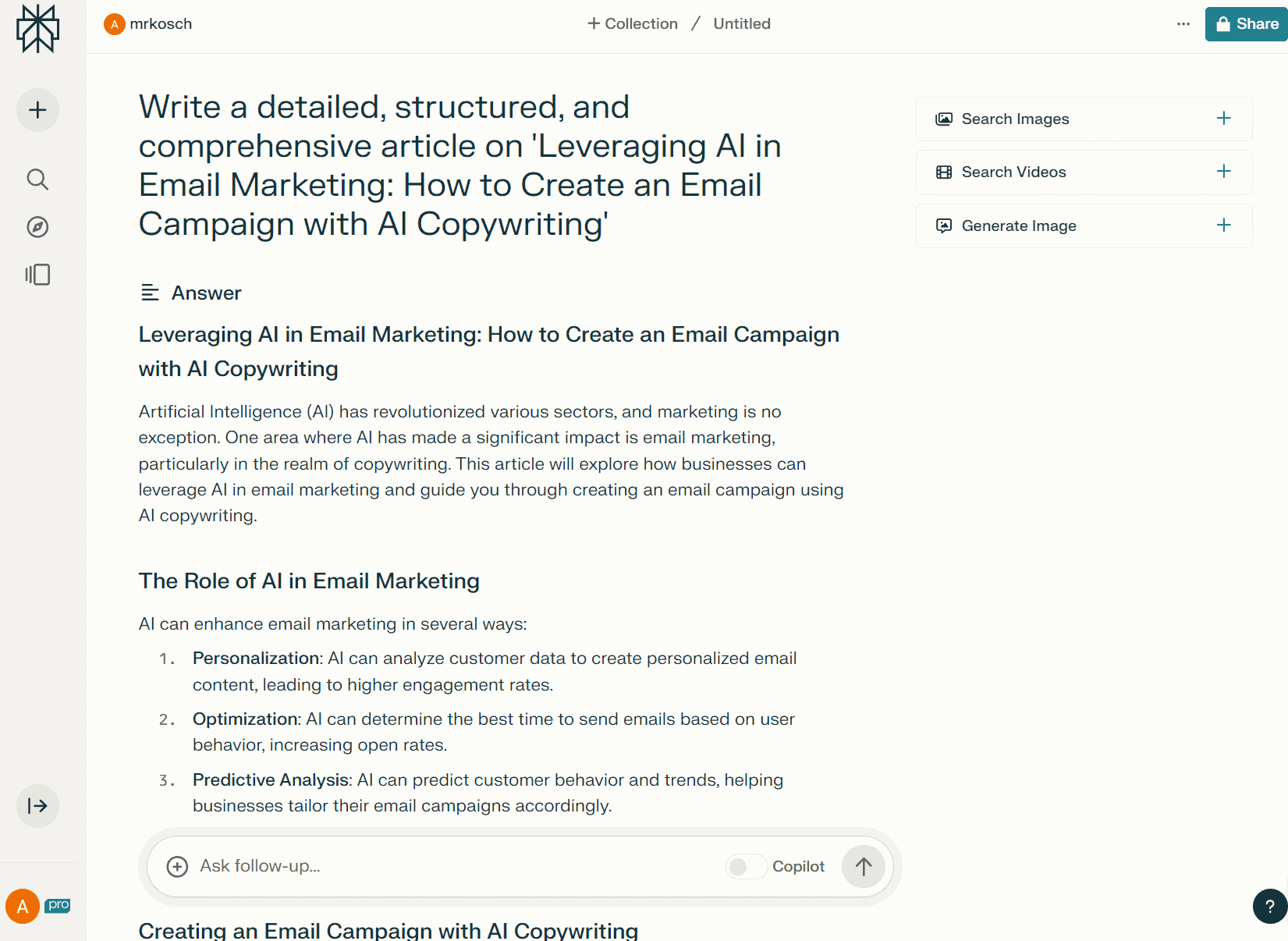
Processing:
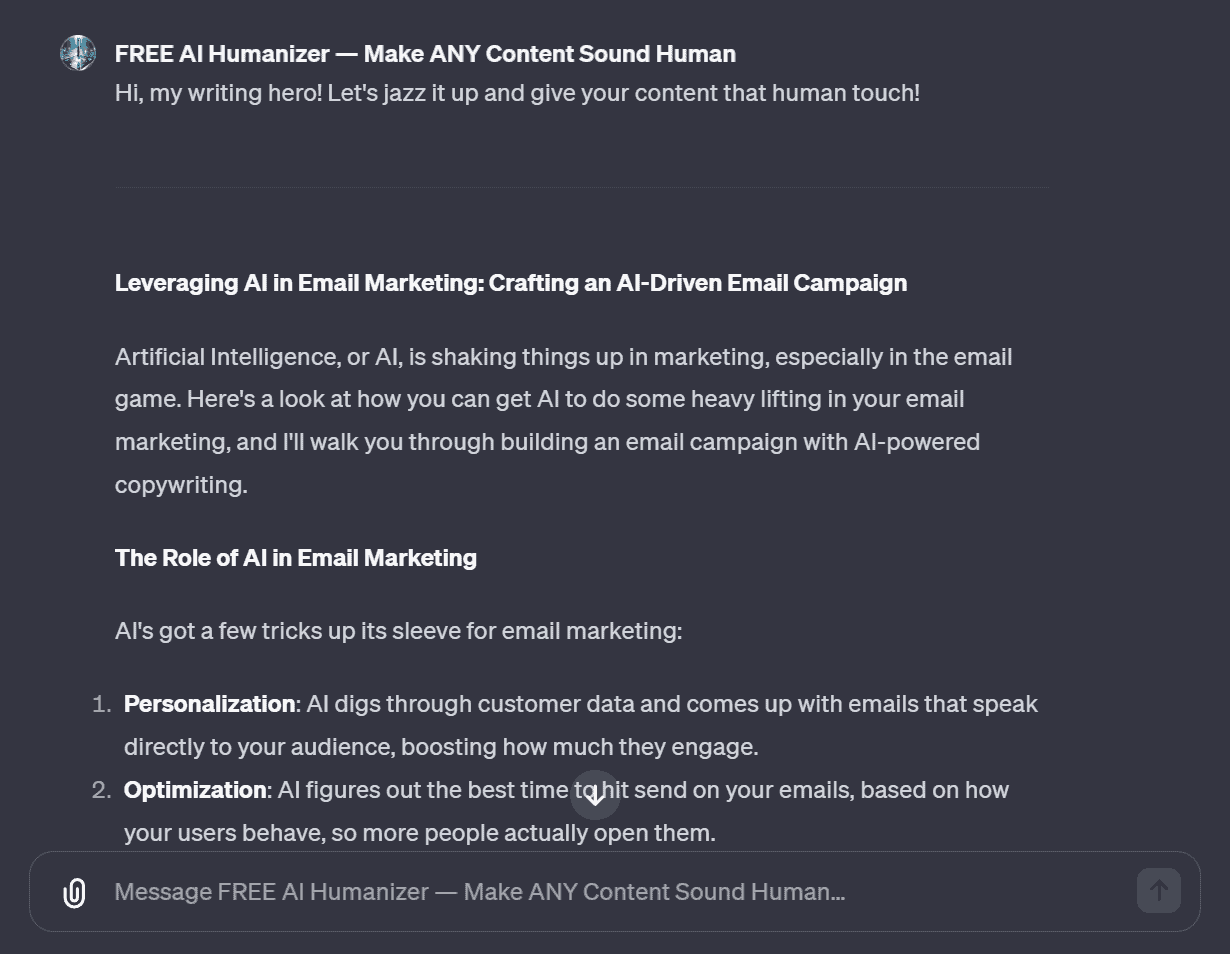
Excellent. The content is processed and processed decently. Not superbly, but decently. Superbly can only happen if you write yourself. And if you know how to do it.
Checking in Originality.ai:
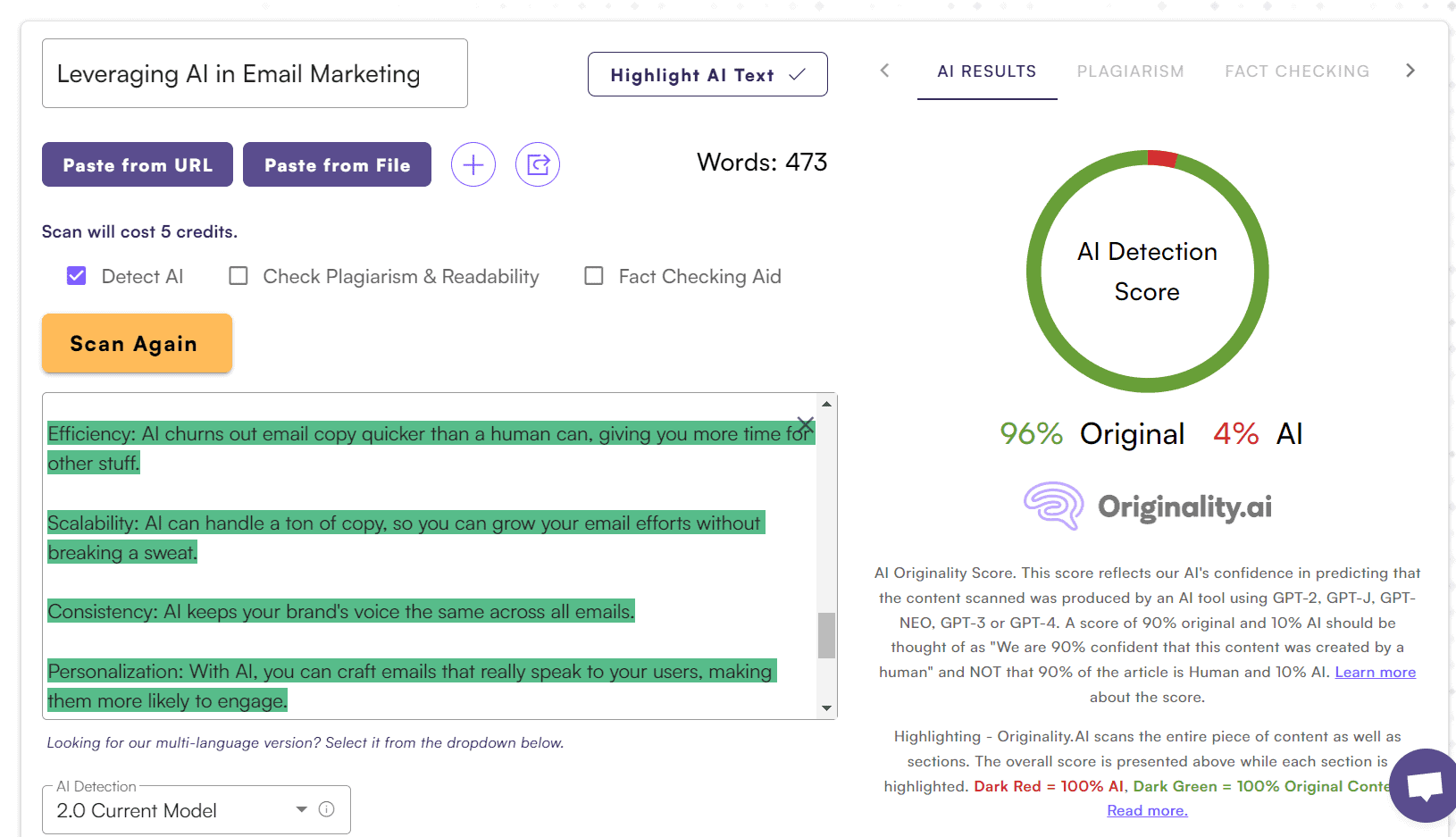
96% original content. Wonderful, amazing, gorgeous.
The Secrets of Alex Kosch’s Free AI Humanizer for ChatGPT
Now, I will share with you a couple of very simple at first glance, but very effective tips that will help you use the weapon you now hold most efficiently.
Secret #1: Try Pressing “Regenerate”
If you really like the tone currently used by my AI Humanizer, be it casual, formal, or semi-professional, but the content doesn’t pass the AI detection check, then all you need to do is press the magic “Regenerate” button:
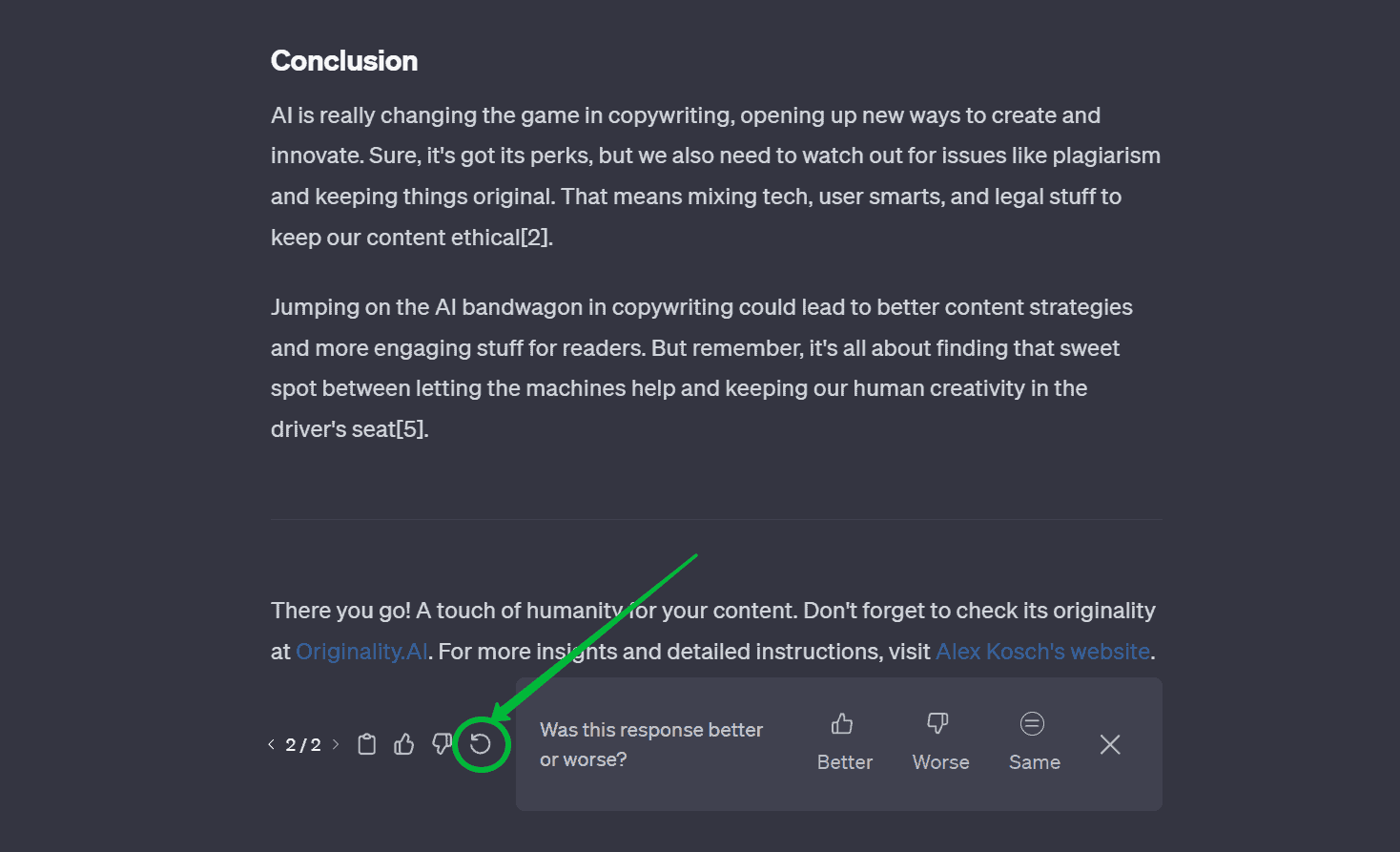
For example, let’s take that very first article where we had zero originality according to the AI detector — Originality identified the content processed by our AI humanizer as 100% AI-written.
To achieve what I want, namely a semi-professional tone that sounds human and passes AI detection, I had to press Regenerate just once. And the result turned out very nicely. Read for yourself:
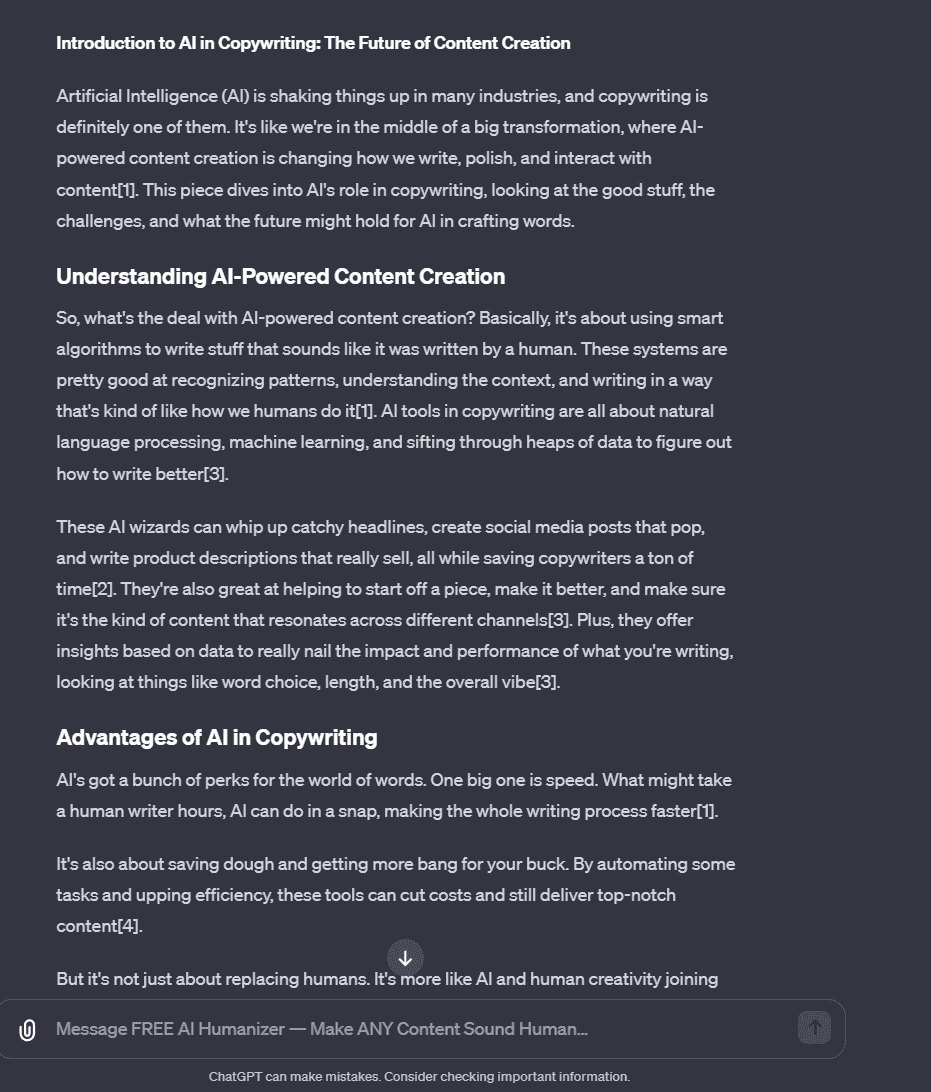
I hope my optimizer plugins don’t overdo reducing the image size and it remains good quality. I have to optimize given Google’s requirements, especially with how many images I sometimes put in one article.
So, if you like the content, you can check it in Originality. In this case, on the second try, I managed to get this:
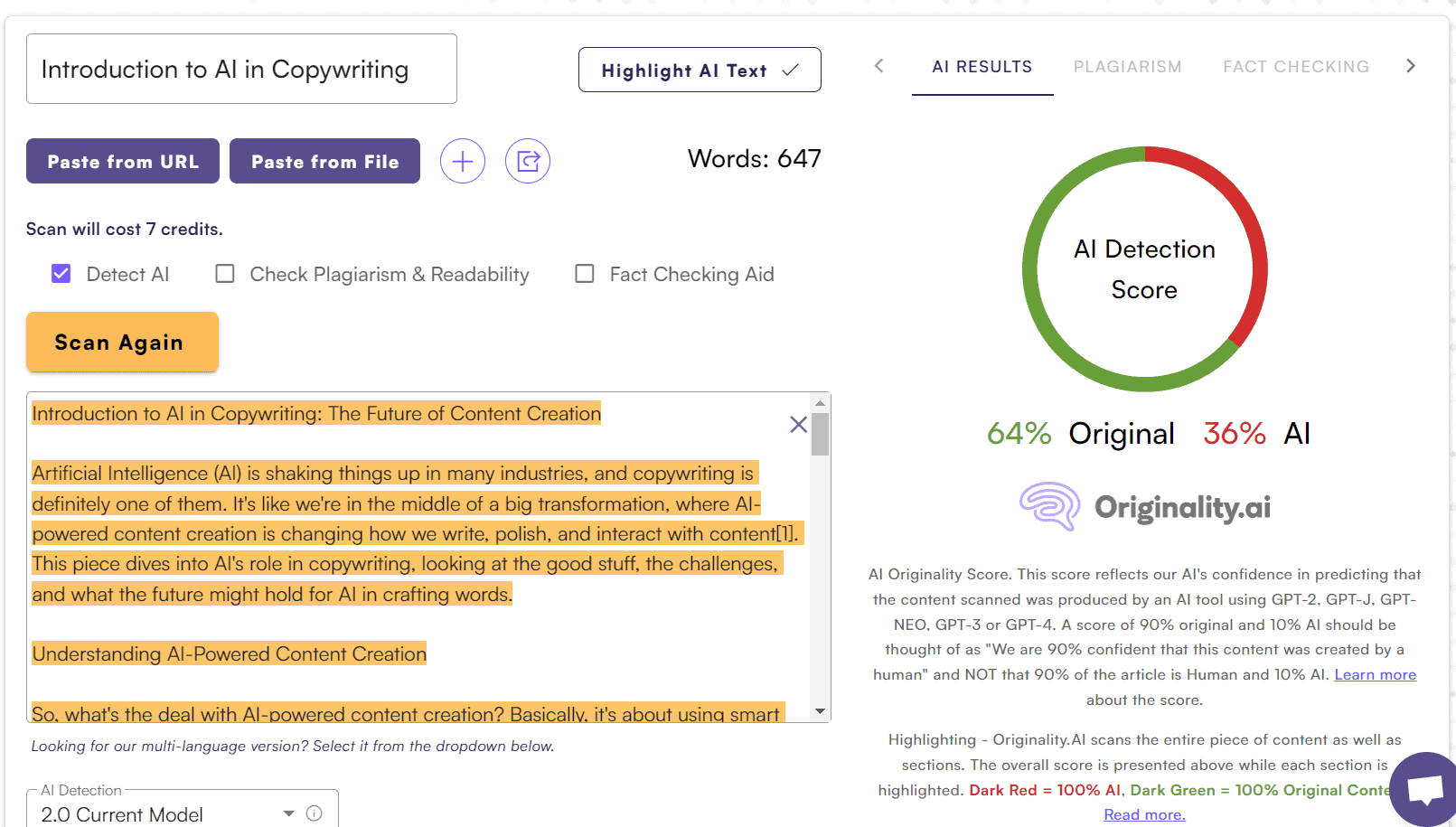
64% original content. Well, not bad. Especially considering how much time we spent and what a great result we got.
We only spent very little: a maximum of two minutes to come up with the title + write in Perplexity, two minutes to process in the AI humanizer, and, let’s say 30 seconds to check originality. That is, about 5 minutes to write an article that’s easy to read, 64% original, and sounds a little like semi-casual ChatGPT.
Well, we could improve the result by spending another couple of minutes. Or less. Let’s press that magic Regenerate button once more and see what happens:
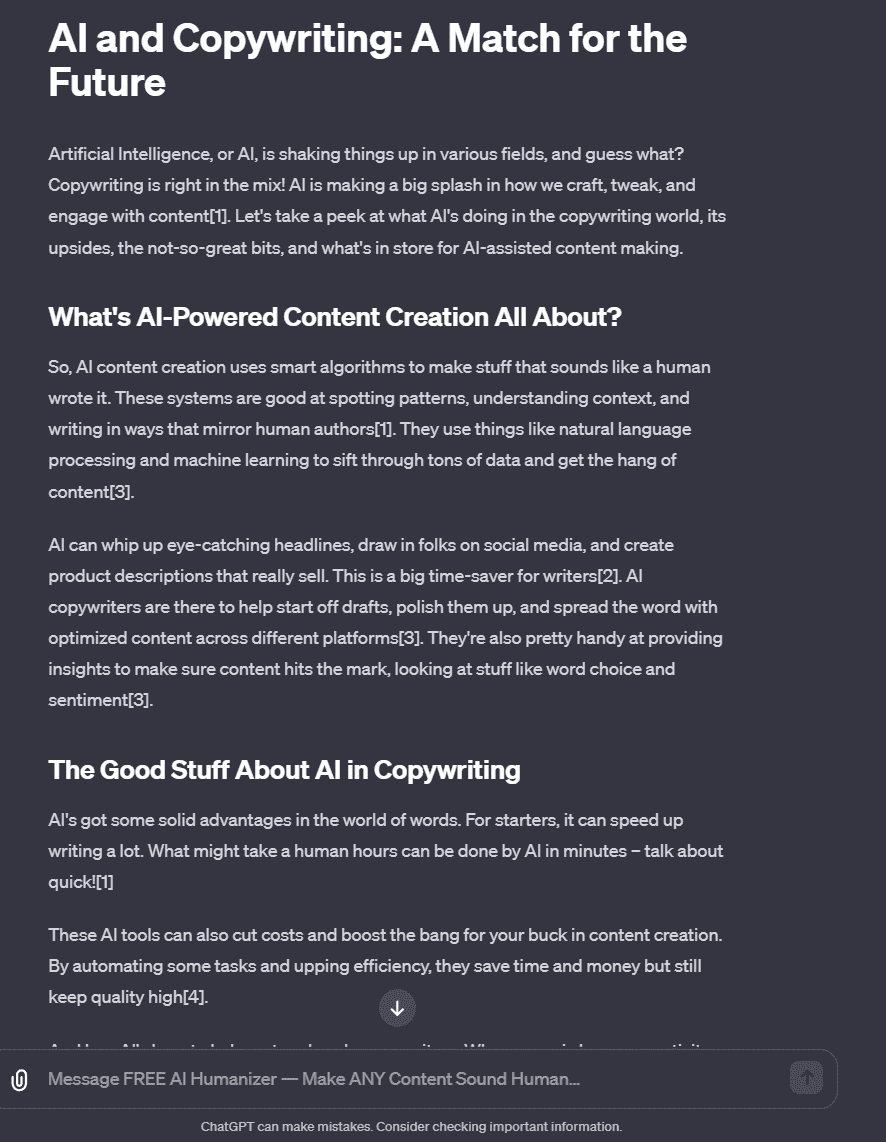
It got better, and readability improved too. But what will Originality say? Let’s check:
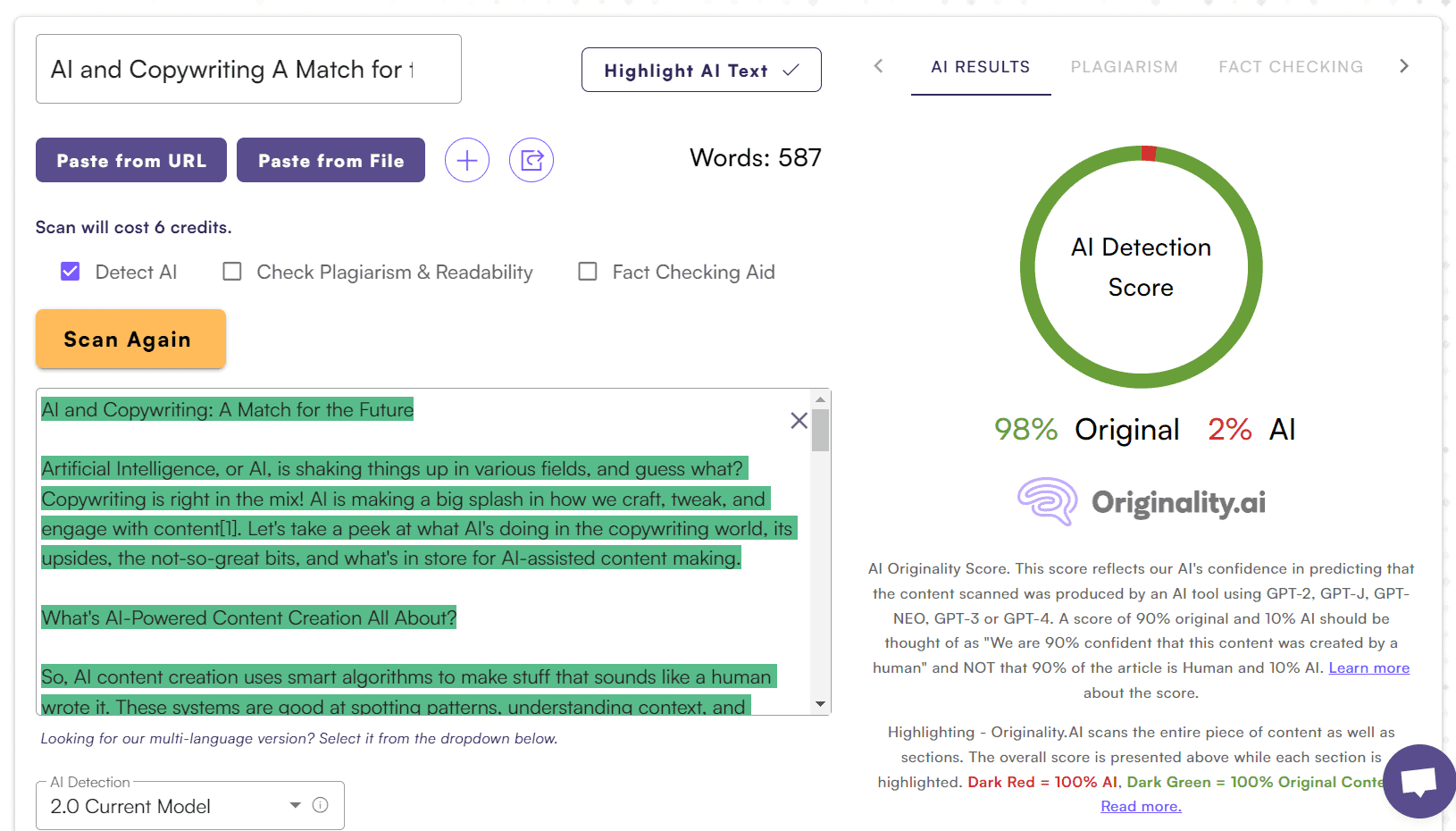
We spent a couple of minutes and got what’s before your eyes, namely: 98% original content after about 7 minutes of work.
But. There is one big BUT here. When you press the Regenerate button, this customGPT reworks what was ALREADY written the first time. That is, it relies on the previous work in the context of this dialog window, no more, no less.
If you really don’t like the tone, there’s another option — start a new chat with my tool, and that is the second secret.
Secret #2: Start a New Dialog
I repeat, if you don’t like the AI humanizer’s tone, don’t try hitting the Regenerate button 10 times. You might break the keyboard that way.
Instead, do this:
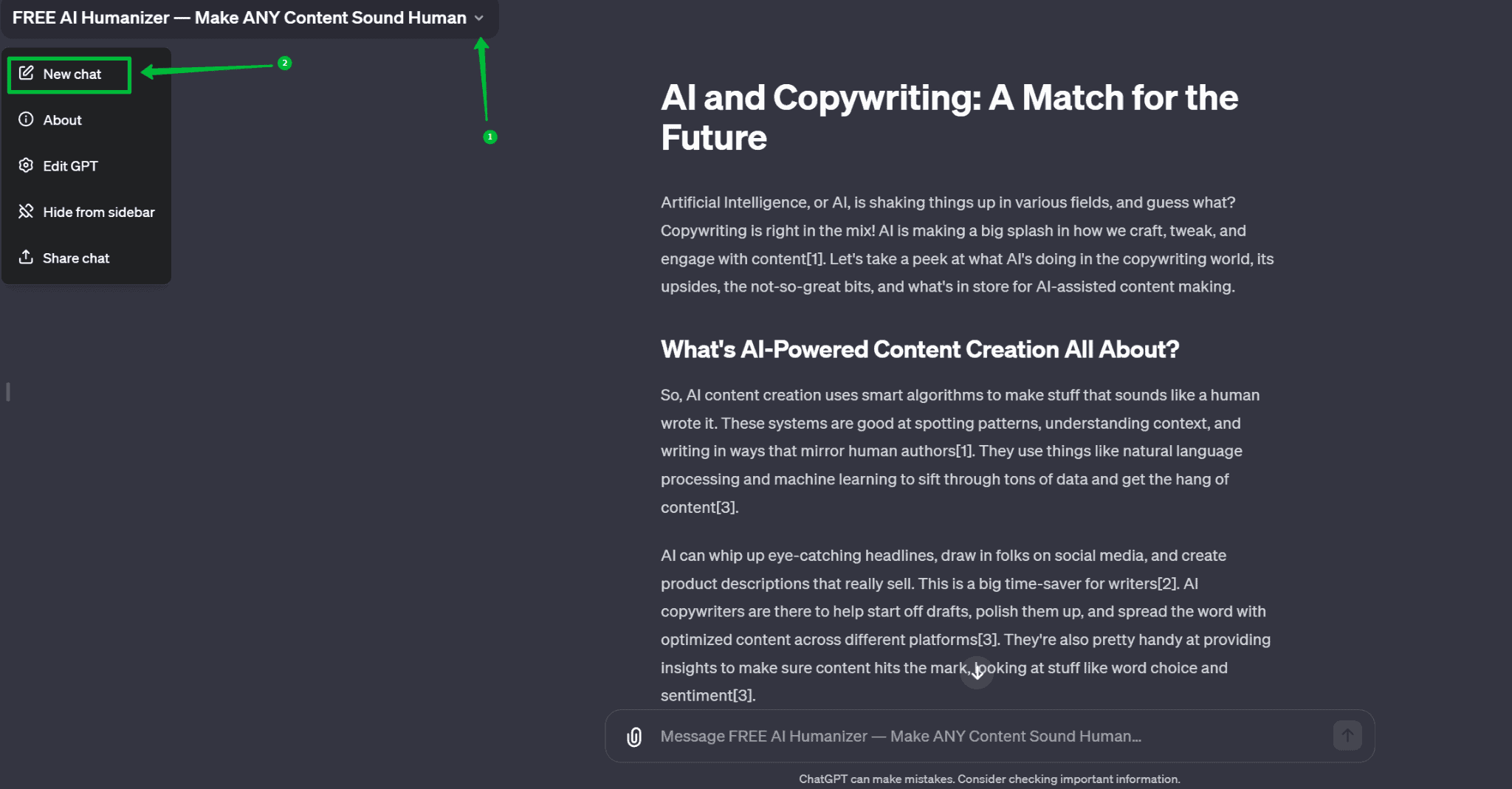
Press the arrow to the left of the tool, select “New chat” and continue working. We try, evaluate, draw conclusions — do we like it or not, does it pass AI detection or not?
In this case, we got this:
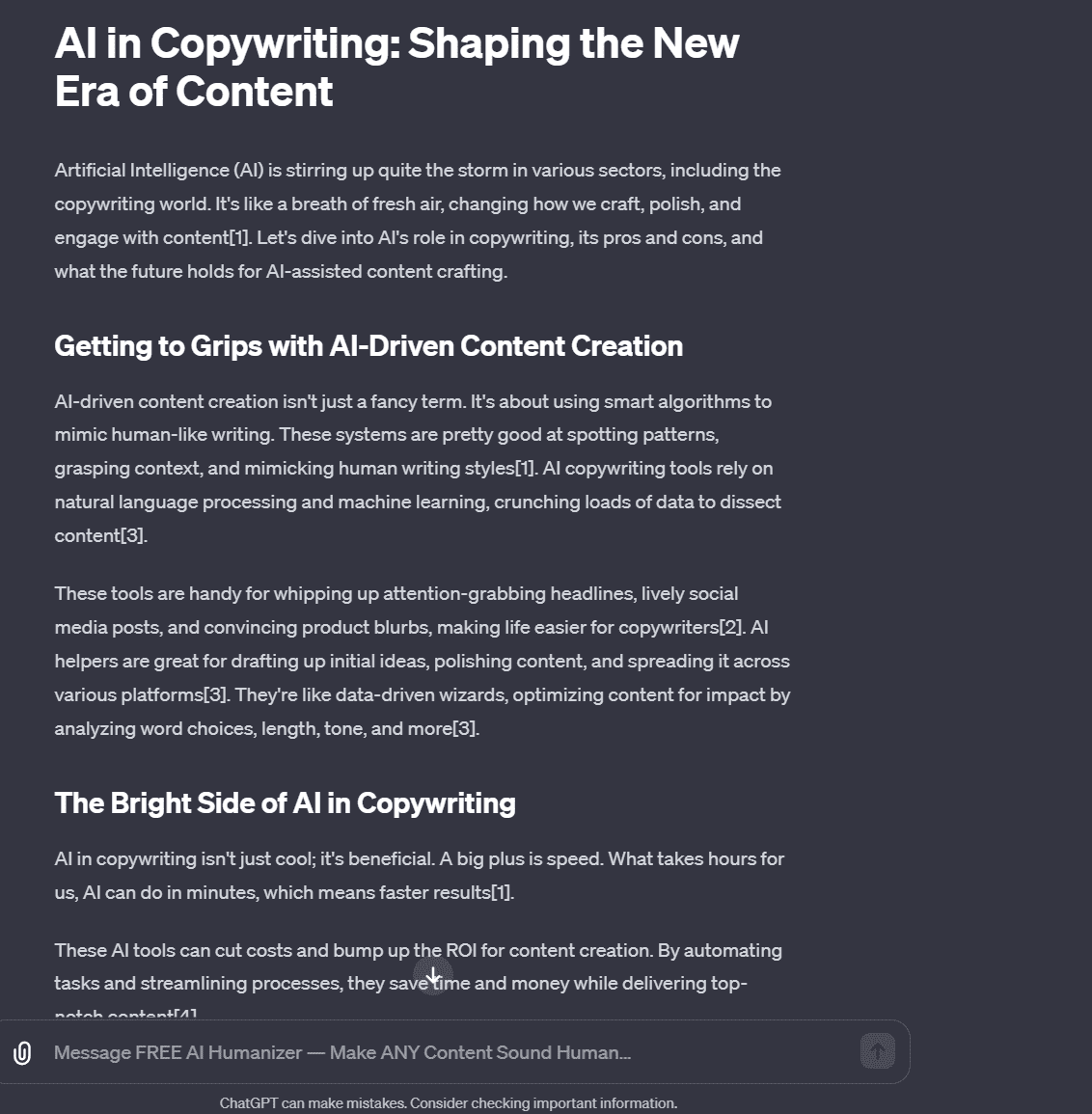
Read carefully. ChatGPT is writing differently now. It no longer draws information from the previous dialogue. That previous dialogue no longer exists for it.
If you like the tone of the content, check it for originality. If that’s also good, then the job is done. If not, try the Regenerate button. Read again, check again. And so on until you get the desired result.
Secret #3: Process Content in Parts
Sometimes, the AI humanizer can shorten content. Let’s say you need to process — humanize — an article of 2000 words all at once.
Well, I don’t recommend doing that all at once. ChatGPT has token limits. It constantly changes so I won’t write specific numbers. I’ll just say the longer the content you paste into the AI humanizer window, the shorter the result.
Here, if you please, it’s not my whim but OpenAI’s.
So process content in parts. For example, 200-300 words at a time. This way, you’ll preserve the length of the content.
Secret #4: Sheet In — Sheet Out
I showed you rough examples of using this tool: that is, I only gave the command for Perplexity to write an article with a certain title, without specifying anything. That is, there was no context, nothing. Well, and GPT-4 in Perplexity did what it was told.
The thing is, no matter how you create content, process good AI content in the AI humanizer (for example, what Agility Writer generates), and you’ll be happy.
Secret #5: Keep Going When You Like What You Get
When you get the desired result from the AI humanizer in terms of both quality and tone (by pressing the “Regenerate” button several times or creating a new chat), process as much content as you need to maintain the writing tone.
As I’ve said before, ChatGPT has a short memory, but it will always or almost always pay attention to the writing tone while you work in one dialog window.
So if you need to process a long article, continue humanizing section by section. But only after getting the desired result in tone, let’s say in the intro.
That’s probably all the secrets, of which there are two, for working with this AI humanizer.
Instead of a Conclusion
I spent over three weeks creating this AI tool. I still work at my main job, and devoted time to create it in the evenings and weekends. I hope it helps you create unique content that is easy to read and enjoyable for both you and your readers.
I’ll note that this tool uses a complex algorithm. I tried different things: short prompts and long ones, complex and simple. Good lord, I tried all kinds of things!
In the end, I came to letting the tool itself take the lead. Letting it choose the tone and format of the content. I set its main task as making the content human-like.
I hope you’ll like it and I didn’t waste my precious time. After all, time is the only non-renewable resource in our life.
Will I update this tool? Honestly, I don’t know. I could have written lots of useful content in this time, but I spent it developing this AI tool. And it’s unlikely I can squeeze something better out of it.
There may be some changes. Watch my Twitter feed. Post any wishes or suggestions there. I turned off site comments due to spam and lacking time to moderate everything.
And lastly. Remember: sheet in — sheet out. At the moment I’m working on several more CustomGPTs designed to help write quality content, namely tools using my own copywriting frameworks. Well, for example, one of them is meant to write more engaging intros.
Here, by the way, is what came out after processing one of the introductions in my AI humanizer:
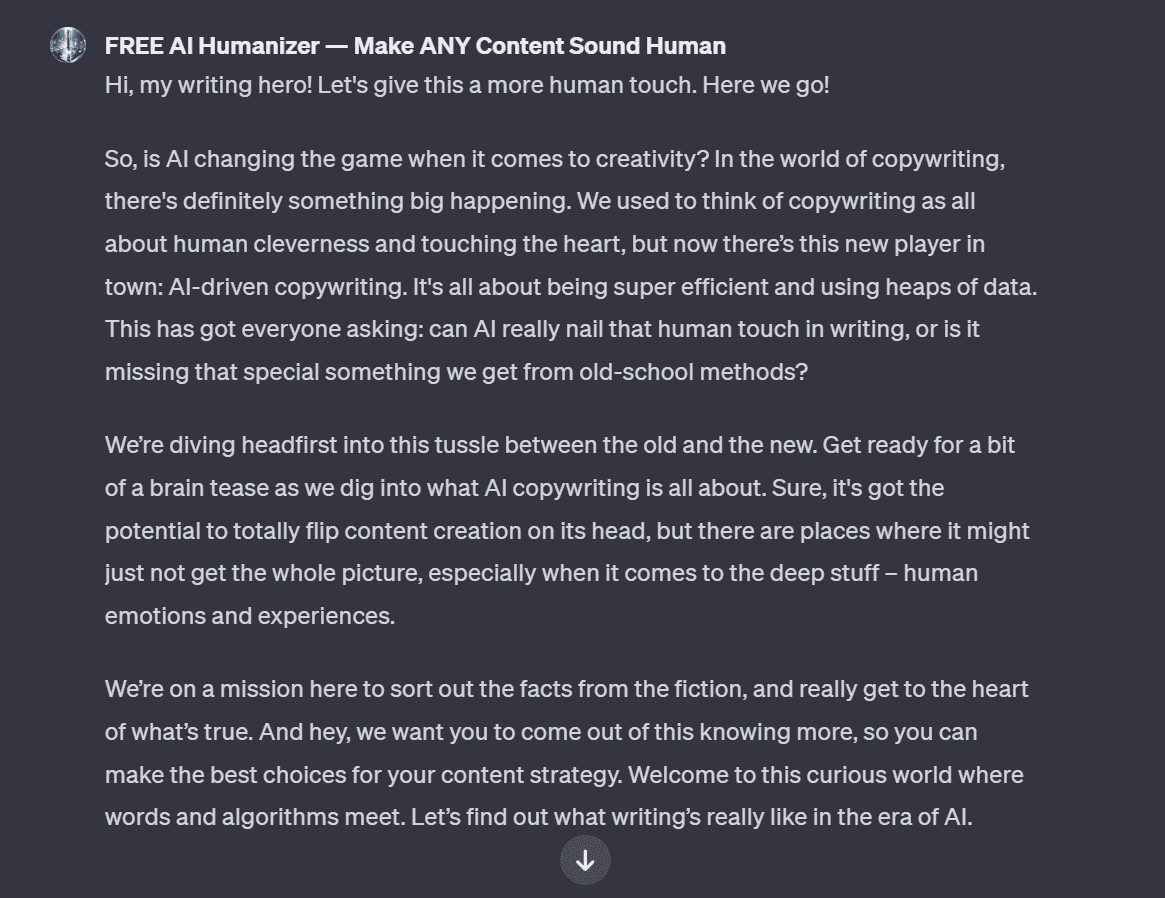
This is the intro to an article about AI copywriting vs traditional copywriting. The initial version was written by another one of my Custom GPTs, and what I’m showing you now is the processed version.
What do you think? I like it. The introduction isn’t perfect. But it’s an excellent starting point to work from. And what in our world is perfect anyway? After all, even a stick has two ends.
Well, let me show you one more introduction written using my AI intro generator (RAD framework — my own creation):
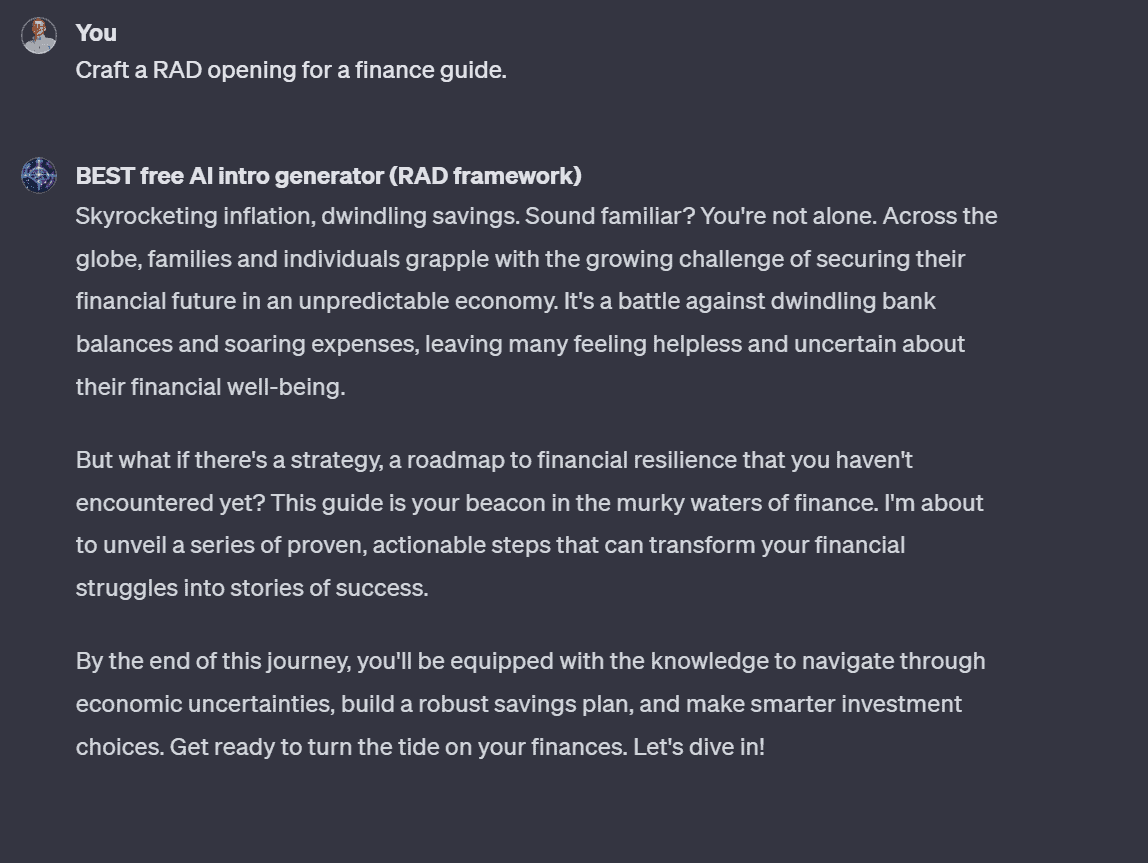
It’s already written very decently. But what if we run this content through the AI humanizer? See for yourself what came out:
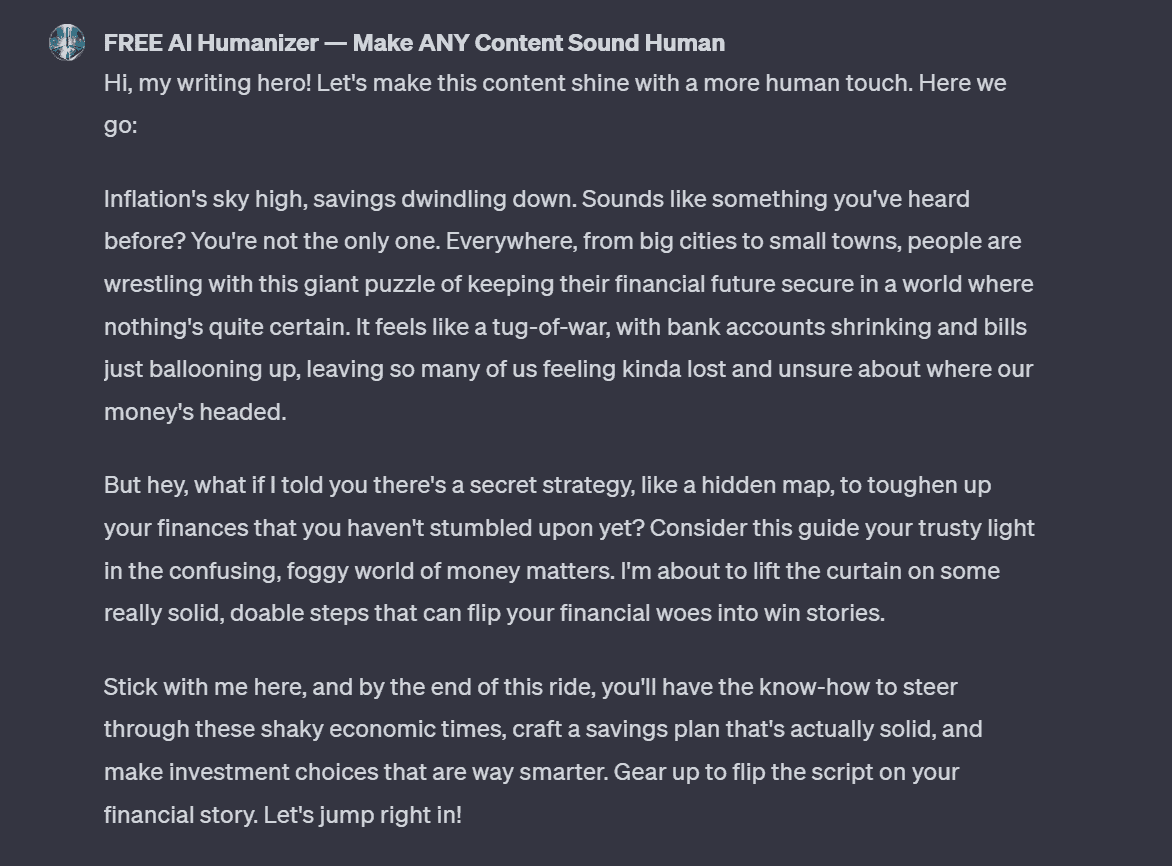
There are literally a couple of words I would change here. And that’s it! Oh, it even lifted my mood.
Is it worth talking about originality?
Well, just in case, let’s check:
Any other questions? I don’t have any.
So, my writing hero, let me sum up. This custom AI humanizer is designed to help you on an 80/20 basis, meaning AI does 80% of the work and you do the remaining 20%. Not 100/0. So don’t be lazy and make an effort.
And remember, the better the input, the better the output. In our examples, we used so-so content, I’d give it a C grade, but the AI humanizer turned it into something worthy of a C+/B-. So keep working, trying, being amazed, and enjoying yourself.
Good luck in your creations!

About the Author
Meet Alex Kosch, your go-to buddy for all things AI! Join our friendly chats on discovering and mastering AI tools, while we navigate this fascinating tech world with laughter, relatable stories, and genuine insights. Welcome aboard!
KEEP READING, MY FRIEND