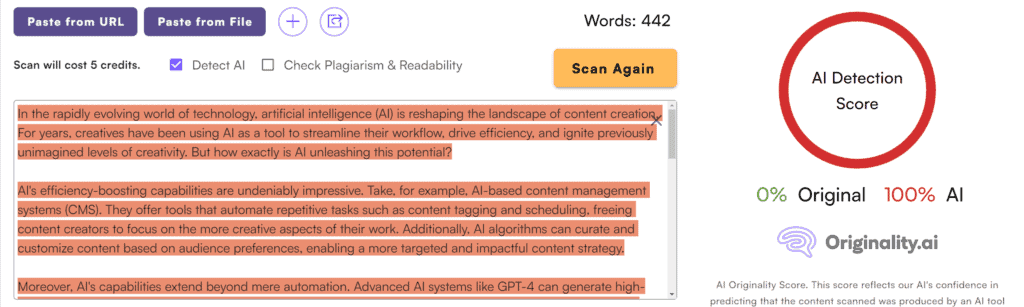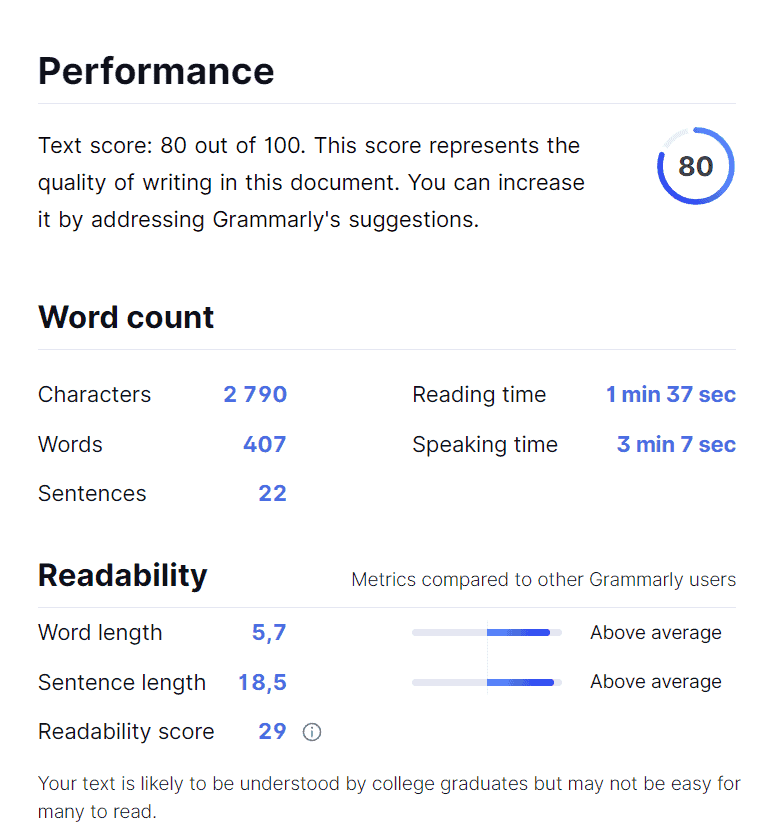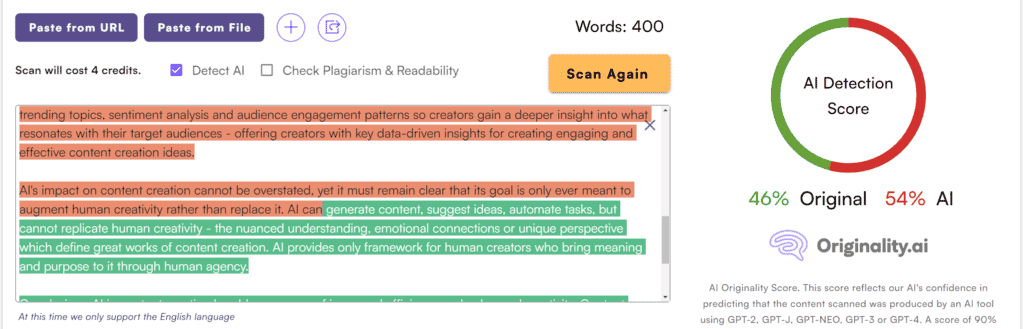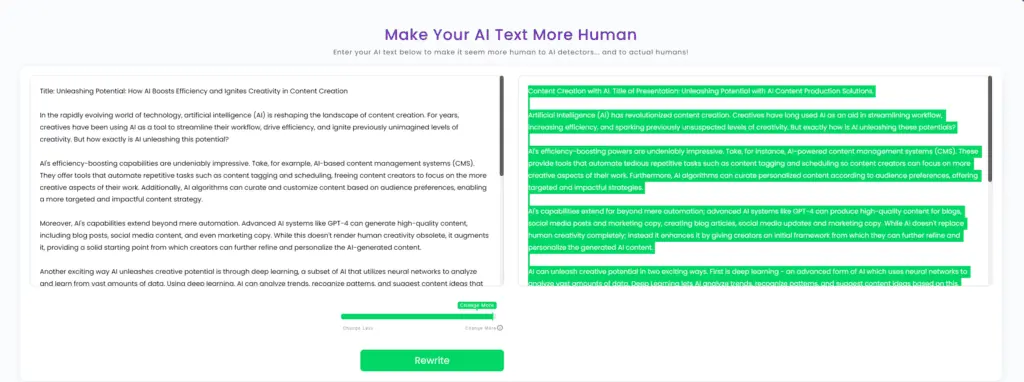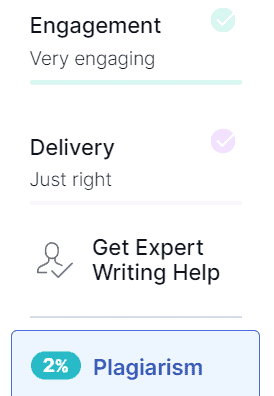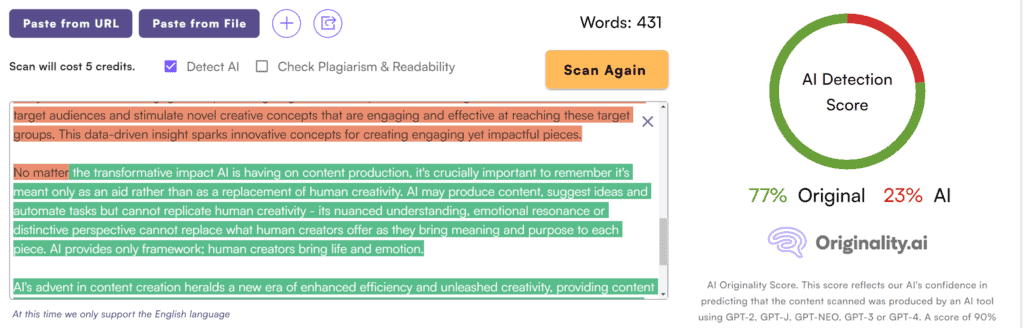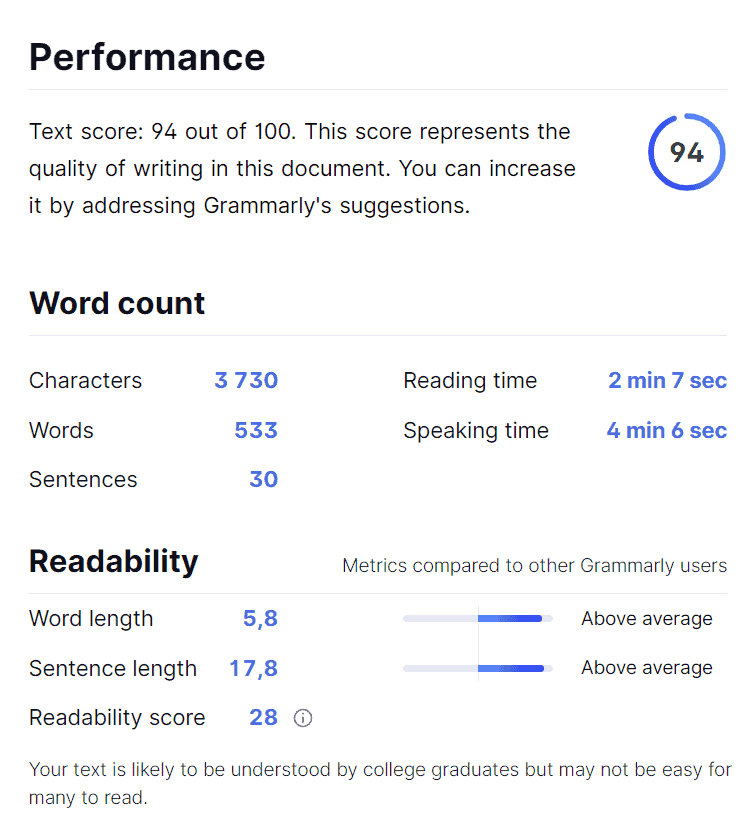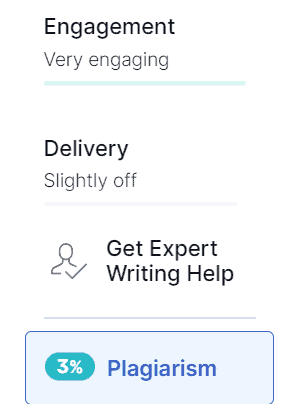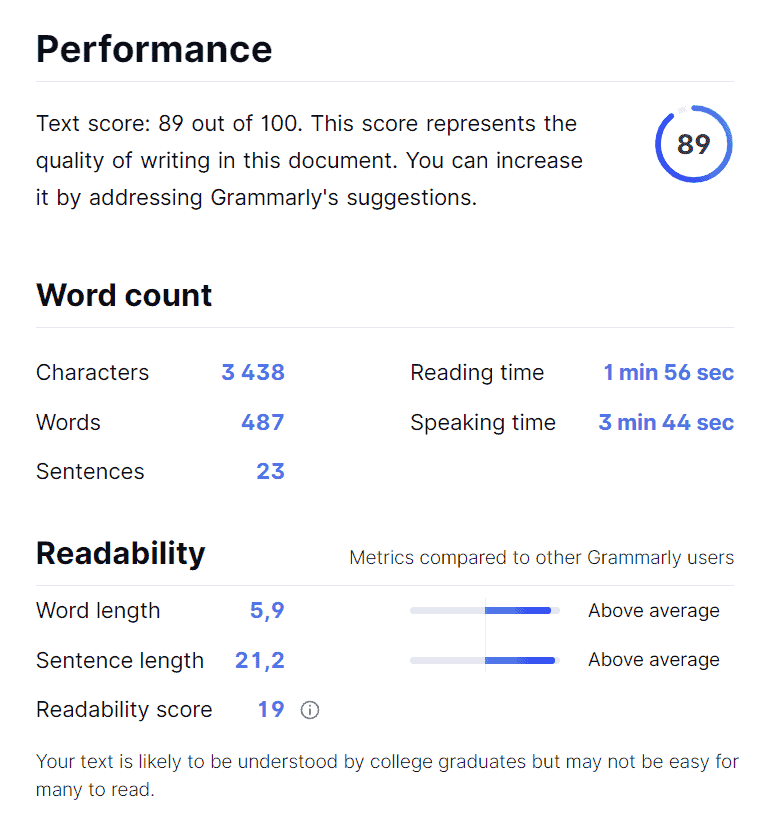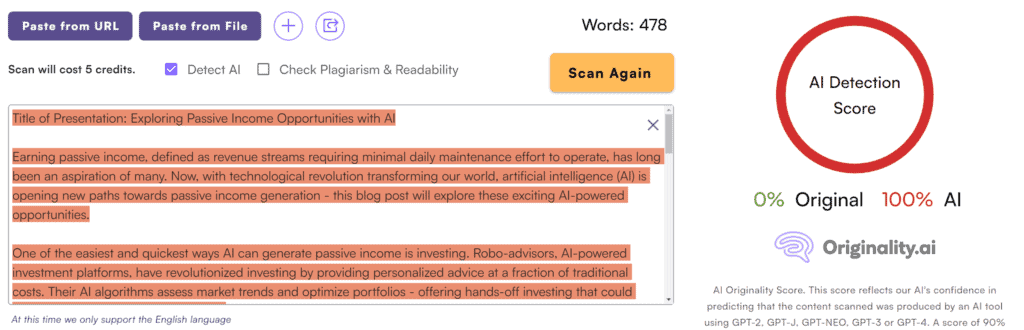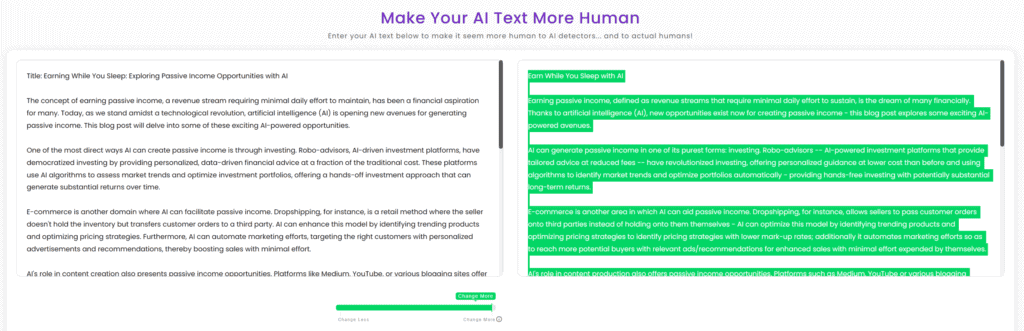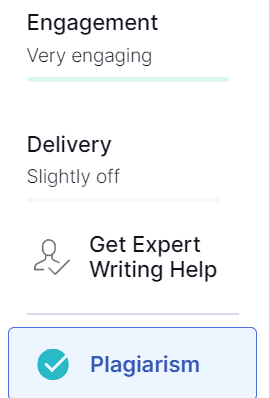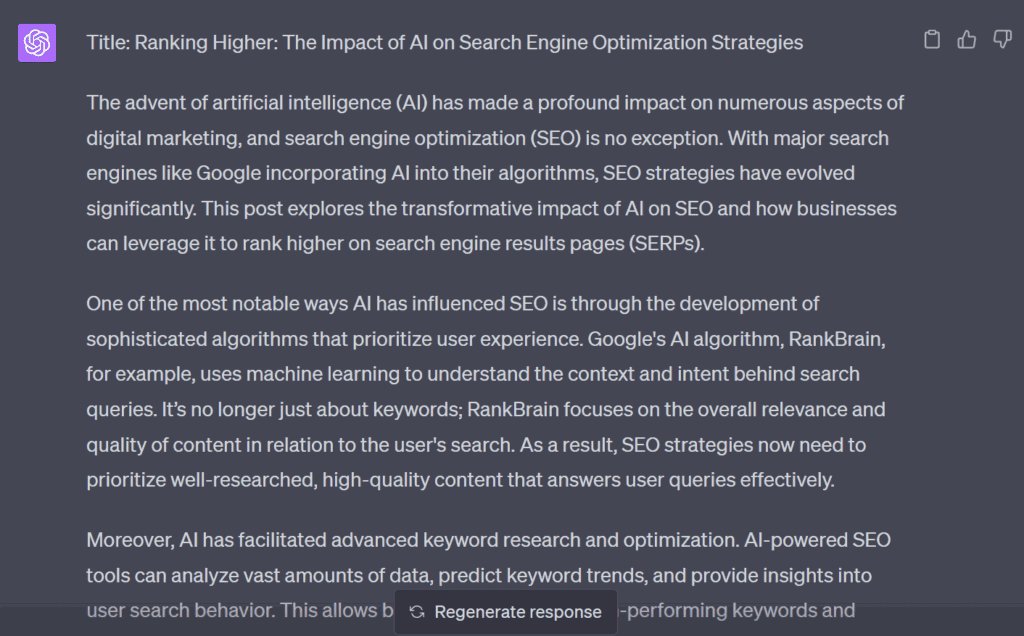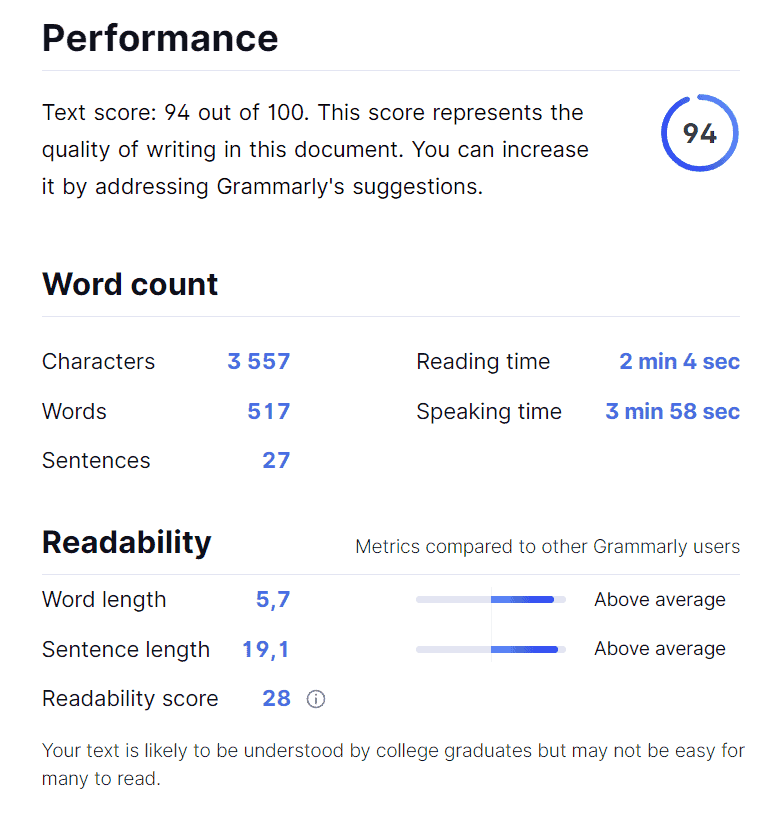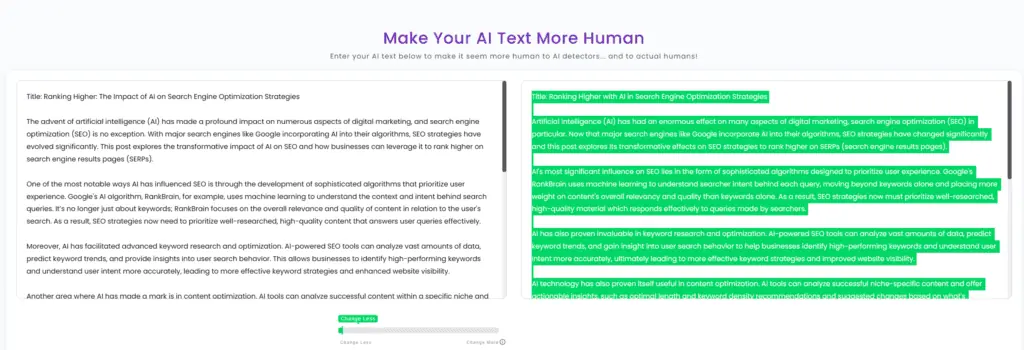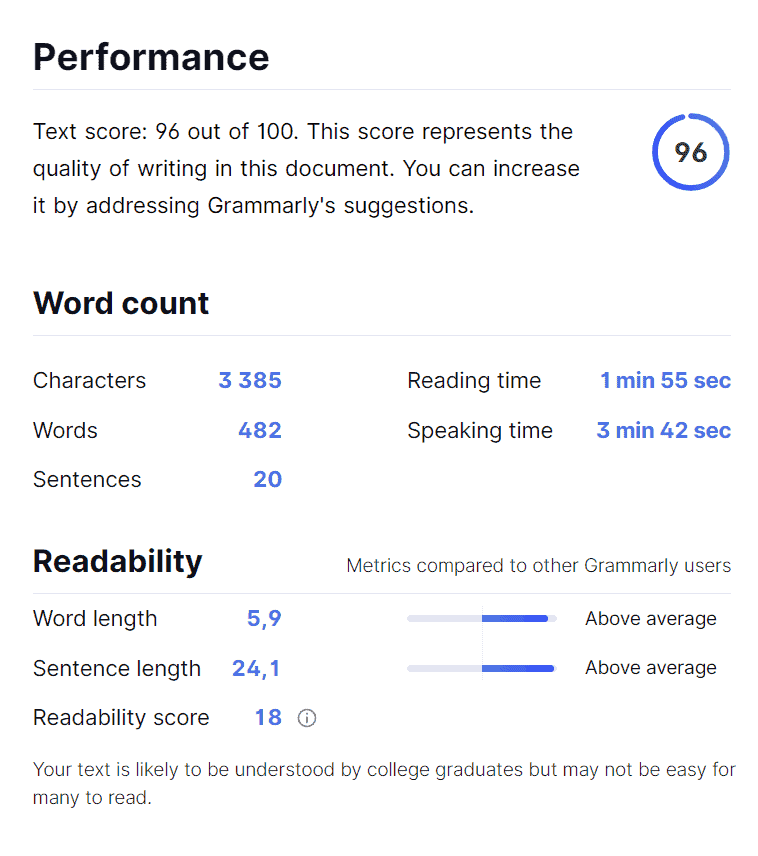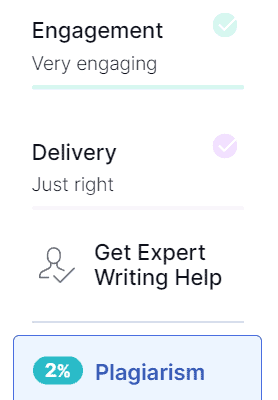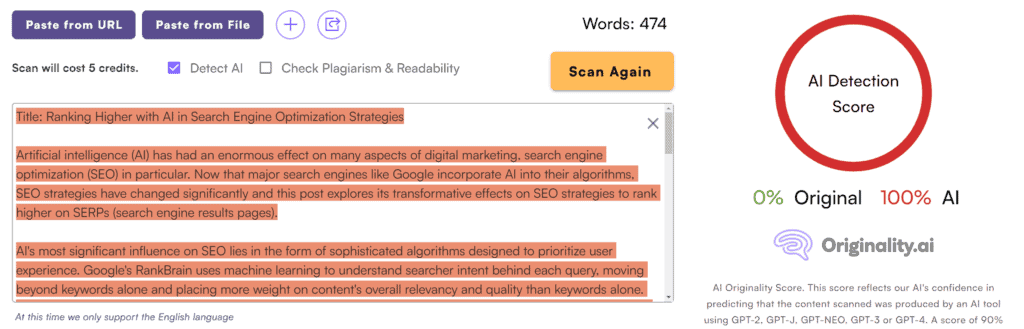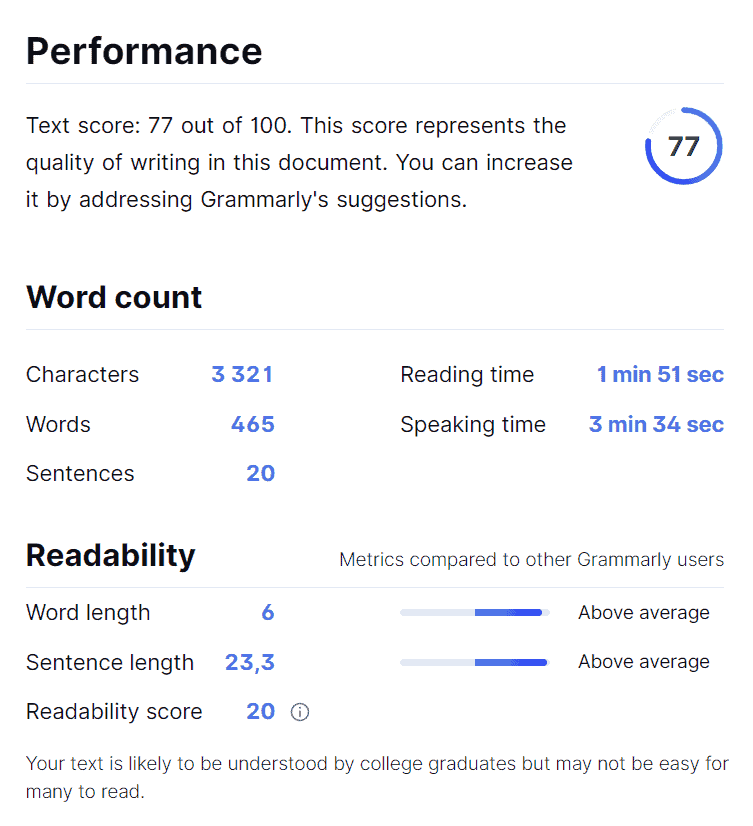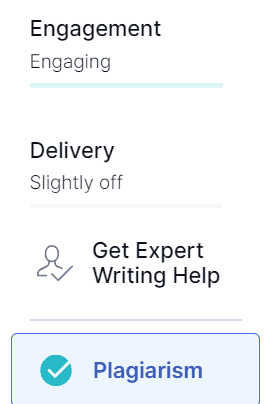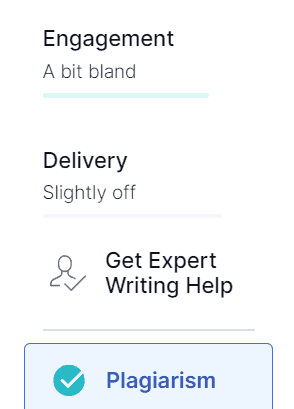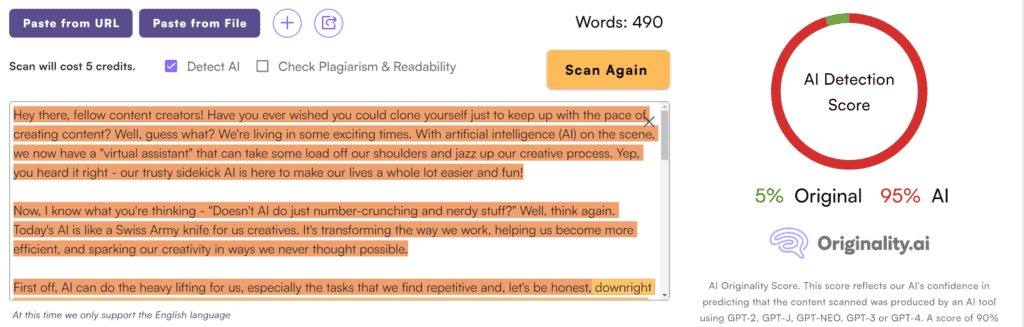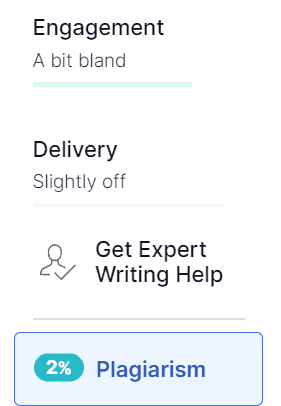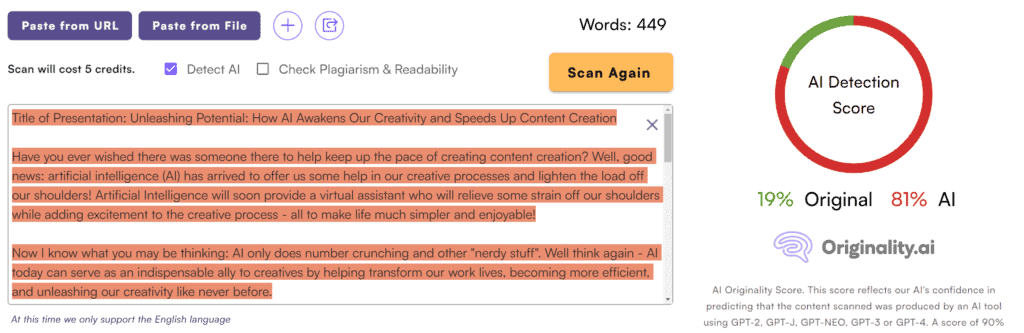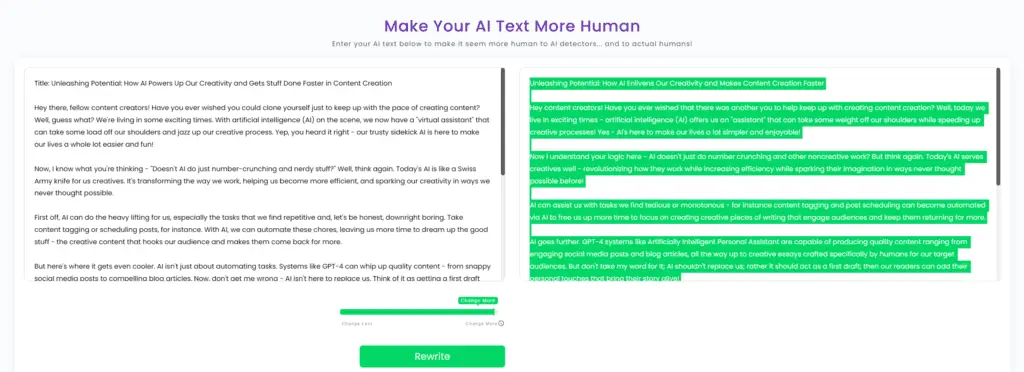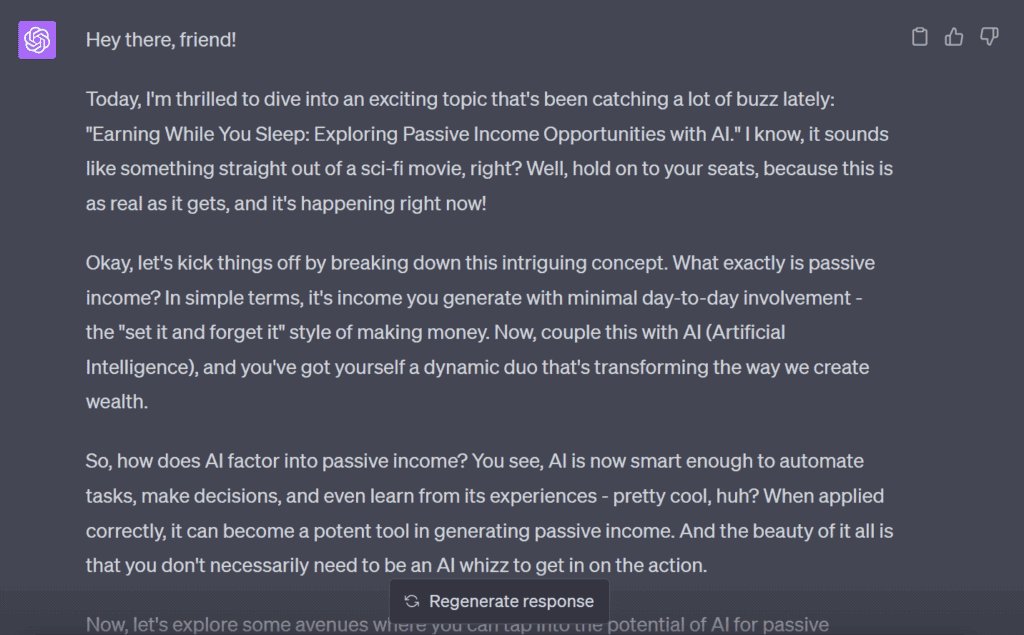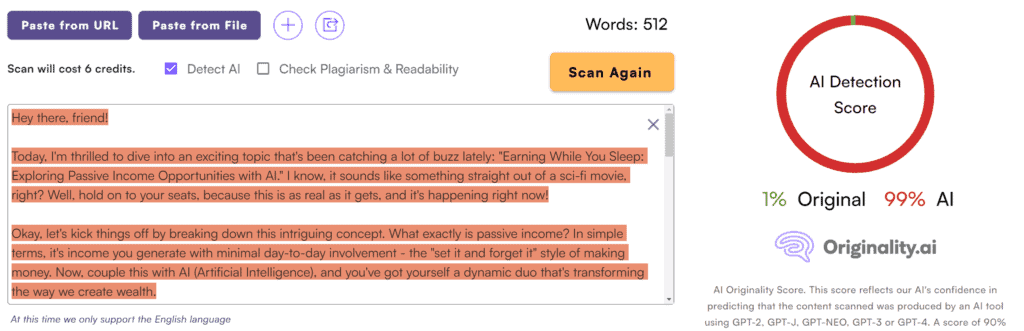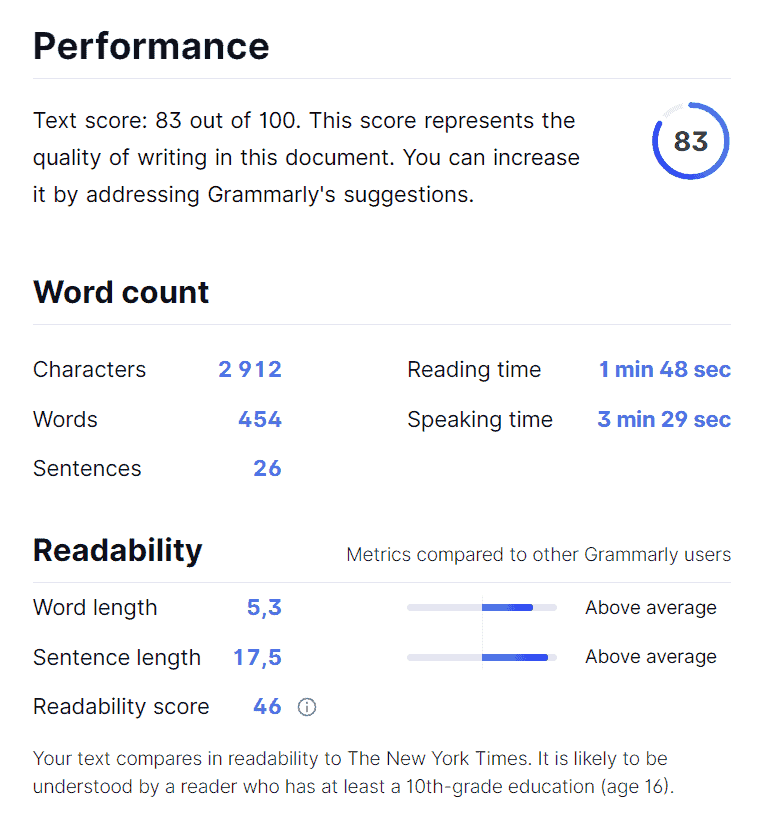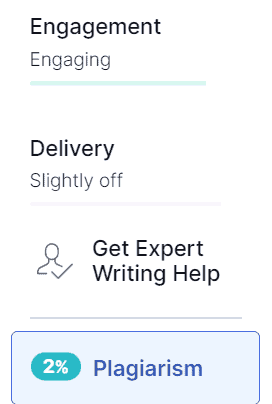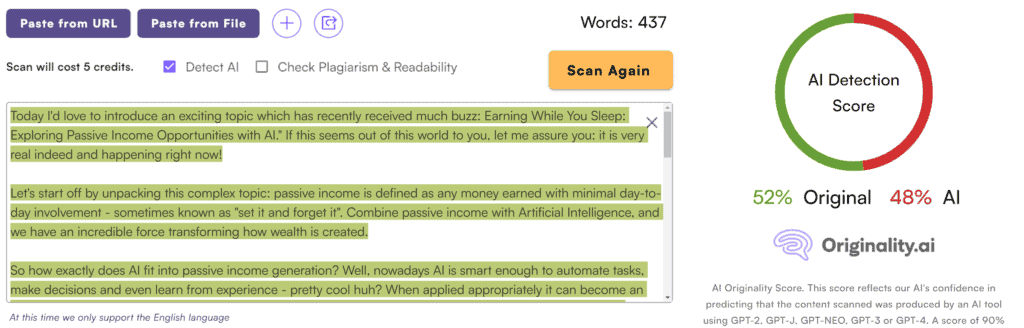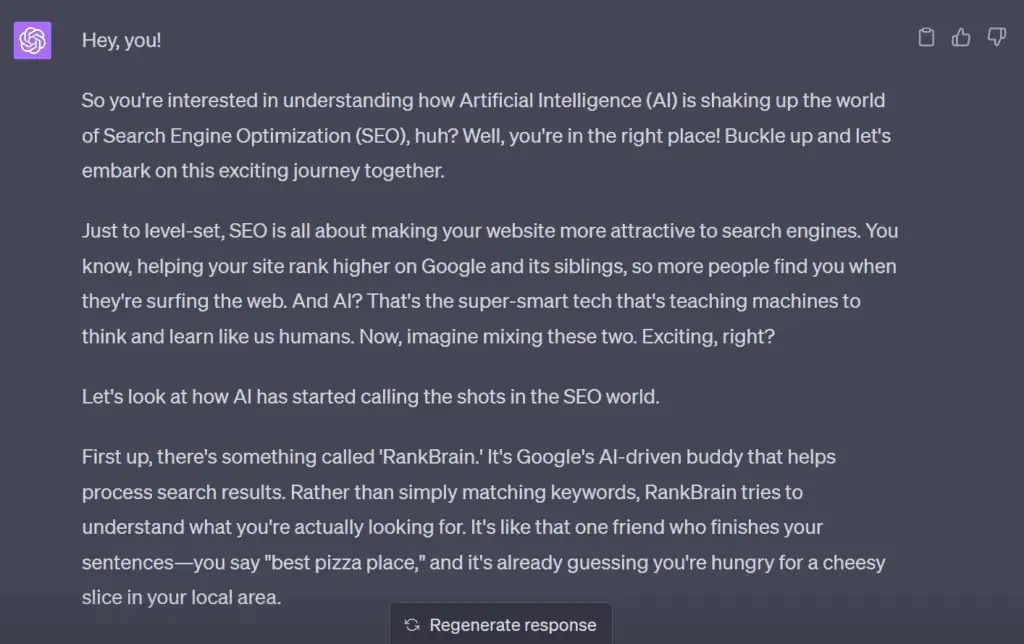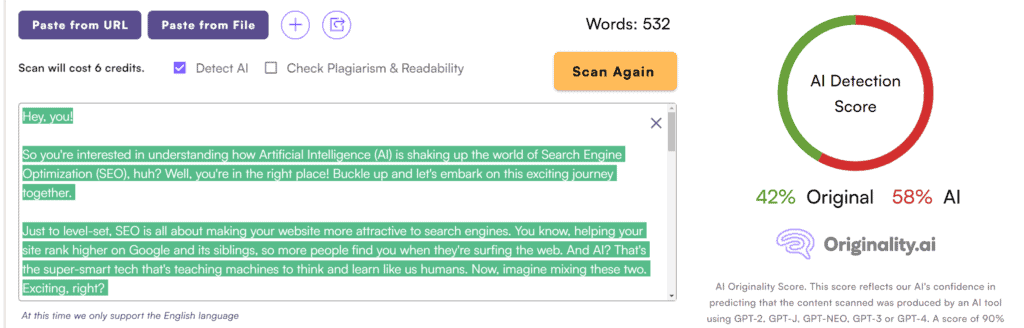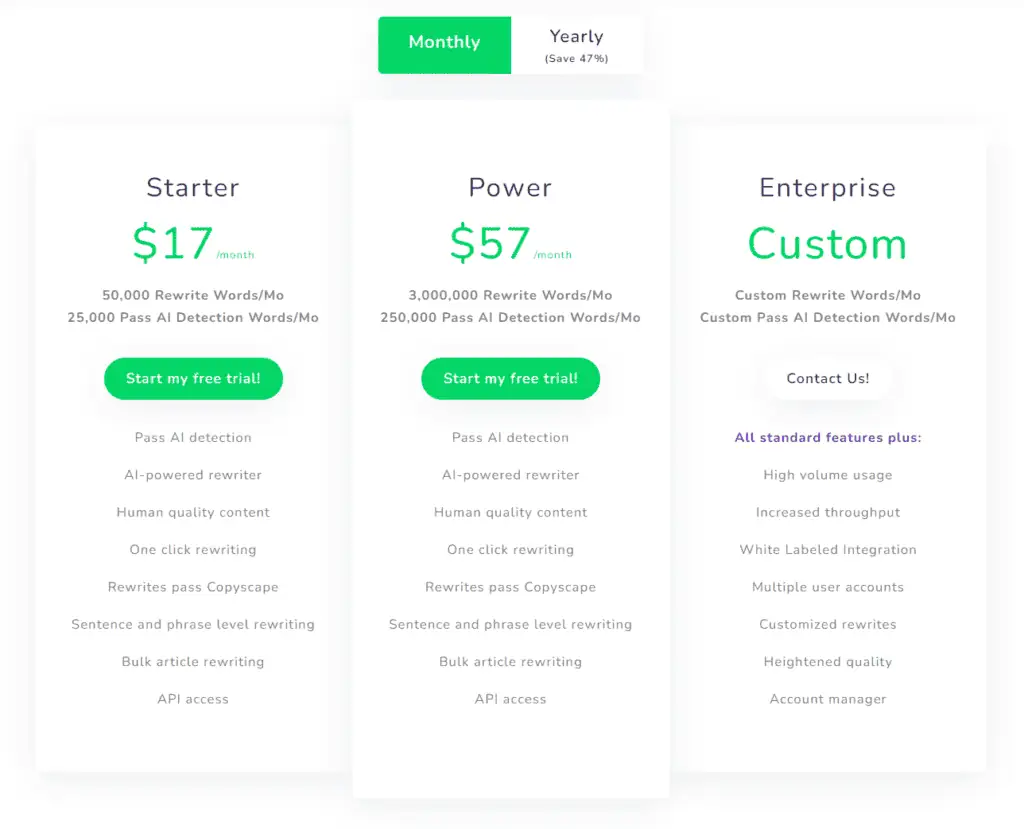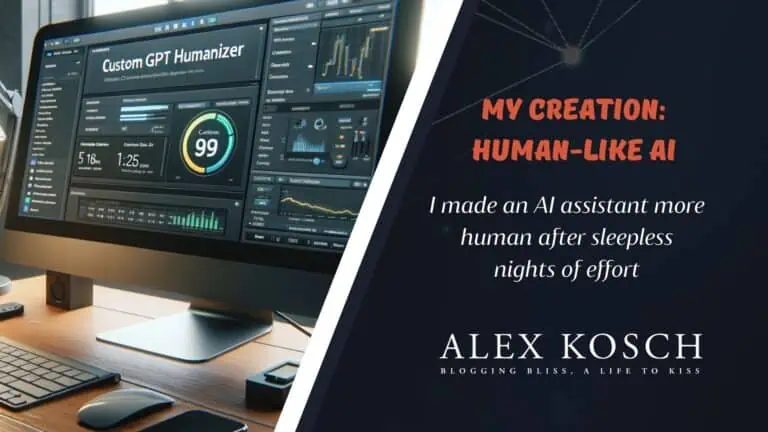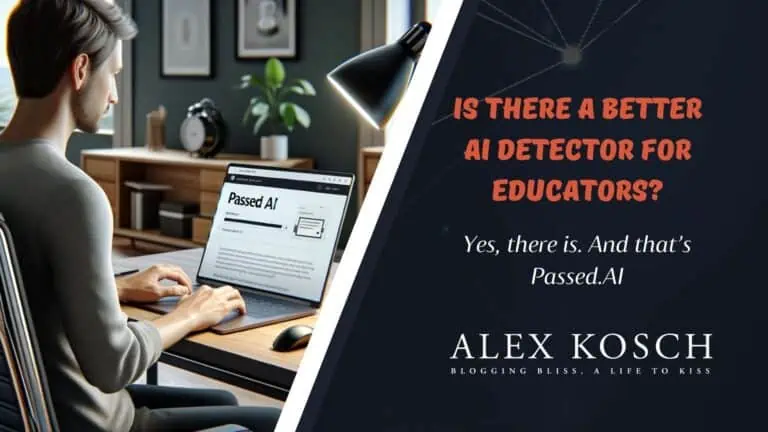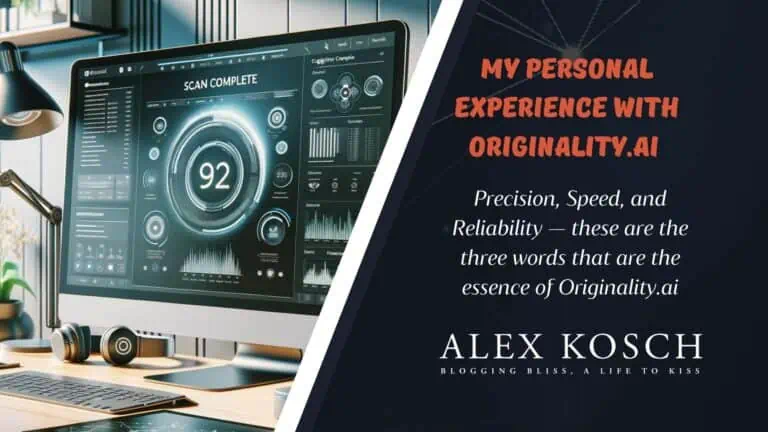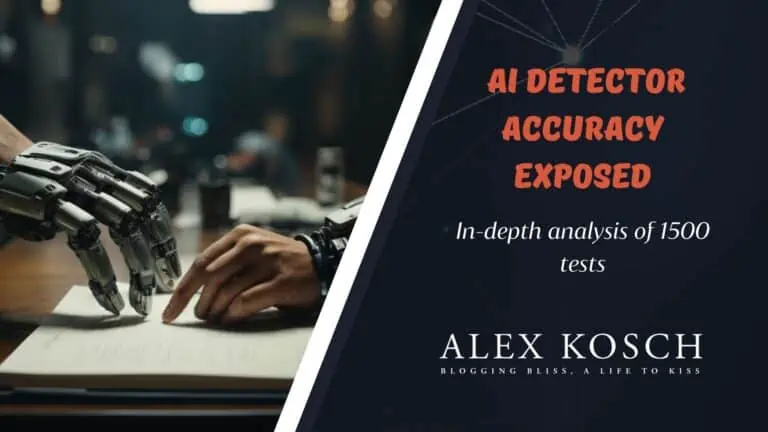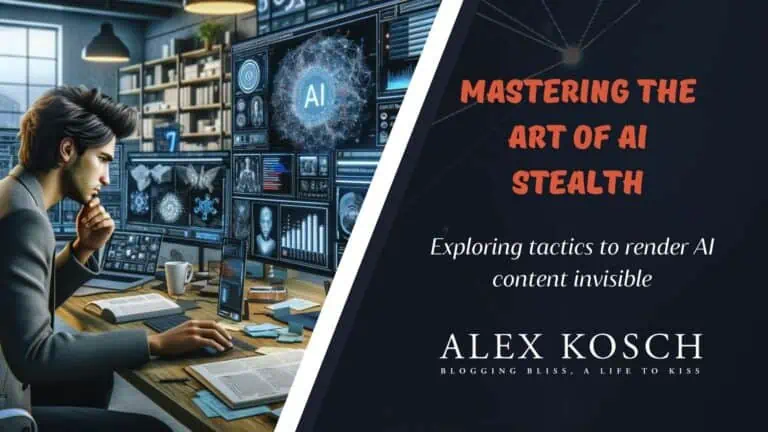Hey there! I’ve given you the inside scoop on the top-tier tools for crafting AI-generated content that can’t be detected. But I didn’t just stop there, I took it a step further by putting these tools through the wringer. The top three? Agility Writer, Undetectable.AI, and WordAI. I’ve taken Agility Writer and Undetectable.AI for a spin, links to those adventures right here:
- Agility Writer Optimize Mode review (it might the best Surfer AI alternative).
- Undetectable AI review: A Massive Test
Time to take WordAI out for a test drive. Buckle up, we’re conducting a dozen tests in total. First, we’ll create six articles using ChatGPT (specifically GPT-4, because, well, I’m working with the Plus version). Each article will face two tests — first, under the “Change Less” mode, then under “Change More” mode. That’s all WordAI has to offer when it comes to the “Avoid AI detection” feature. We’ll run Grammarly and Originality checks on the texts — all similar to previous tests, but more detailed. Let’s roll!
In a Hurry? Check this table:
WORDAI.COM AVOID AI DETECTION FEATURE
Mode | Overall Score (Grammarly) | Readability (Grammarly) | Plagiarism (Grammarly) | Originality (Originality.AI) |
Change Less | 9.4/10 | 8.6/10 | 9.8/10 | 2.8/10 |
Change More | 9.1/10 | 8.9/10 | 9.8/10 | 4.6/10 |
Overall Score | 9.3/10 | 8.8/10 | 9.8/10 | 3.7/10 |
WORDAI.COM AVOID AI DETECTION FINAL SCORES
Mode | Final Score |
Change Less Mode | 9.1/10 |
Change More Mode | 8.9/10 |
WordAI Avoid AI Detection Summary
Here’s your first look at WordAI’s latest creation, the “Avoid AI Detection” feature. Shaking things up in the AI content sphere, it’s more than just a simple tool — it’s a game-changing strategy for those who rely on AI for their content needs. So, what’s the big deal? Well, this feature’s specialty is in making AI-produced text indistinguishable from what you or I might type out on a good day. More acceptance, more credibility, that’s the aim.
Used in concert with established AI platforms like ChatGPT, Jasper, Article Forge, and Copy.ai, this feature has the power to revolutionize your text, making it appear more human. Just plug your AI-spun text into WordAI, wait a couple seconds, and voila — you’ve got a new version that’ll slip right past any AI detection system.
But don’t get this twisted. The “AI Undetectability” feature isn’t just a master of disguise for your AI content. It also focuses on amping up the quality of your material, making it not just passable, but truly engaging and beneficial to your readers. No tricks, no gimmicks — just an honest-to-goodness content enhancement.
Compatible with AI Writers
WordAI’s feature plays well with others. And by others, we mean AI writers like ChatGPT, Jasper, Article Forge, and Copy.ai. You’ve got a preferred AI writer? No problem. This compatibility means you don’t have to switch up your tools. Just use WordAI’s feature and breathe easy knowing your content will pass AI detection tests.
AI Content Humanization
WordAI’s new “Avoid AI detetion” feature? Designed to take AI-generated content and give it the human touch. Sentence restructuring, mixing up sentence lengths, and swapping in synonyms: these are just a few tricks of the trade. The goal? Create engaging, valuable content that doesn’t set off any AI detector alarms. As more AI content detectors hit the scene, this function becomes crucial in avoiding pitfalls like lower search engine rankings or rejection from peers. WordAI’s making AI content more, well, human.
One-Click Rewriting
Imagine transforming AI-created content into human-like text with just one click. That’s what WordAI’s offering. Input your AI content, wait a few seconds, and presto: humanized text. A real time-saver for those needing to produce volumes of human-esque content fast.
Passes AI Content Detectors
WordAI’s “AI Undetectability” feature aims high. Its prime directive? Make sure AI content passes muster with AI detectors. Today’s digital landscape isn’t so forgiving to easily detected AI content. Use WordAI, and confidently generate AI content that’ll slip past the detectors.
API Access
WordAI gives users API access to the “AI Undetectability” feature. That means integrating it directly into your workflows. You get a streamlined, efficient process of humanizing AI content. Plus, with high customization and integration, it’s a versatile tool for many applications.
Free Trial
WordAI’s so sure about their “AI Undetectability” feature, they’re offering a 3-day trial – free of charge. It’s a chance for users to try out the feature, see how it could revamp their content strategy. No financial commitment, just a glimpse into the benefits. Shows you WordAI’s faith in their product and their dedication to pleasing customers.
WordAI Avoid AI Detection Pros
WordAI Avoid AI Detection Cons
Starts at $17/month
WordAI Avoid AI Detection: Real-Life Testing
We’re running two rounds here. Round one, we’re testing three articles in non-compact modes. Round two, we’ll be prompting. Why prompts, you ask? Simple — they enhance readability and give your content that personal touch. A bit of fine-tuning and you’ve got ready-to-use articles.
Kickstarting Round 1.
We whip up an article in ChatGPT without a prompt on AI and Content Creation. Followed by Grammarly and Originality checks:
Outcome: Grammarly: Overall Score — 97, readability — 34, plagiarism — 0%, originality — 0%. No surprises there.
Let’s see how WordAI steps up in Change Less and Change More modes. First up, Change Less:
Outcome: Grammarly: Overall Score 80, readability 29, plagiarism 0%, originality 46%. Not too shabby.
Swiftly moving to Change More mode for this article.
Outcome: Grammarly: Overall Score — 88, readability — 29, plagiarism — 2%, originality — 77%. Not bad, not bad at all. But let’s not jump to conclusions just yet. Four more tests on the docket.
Back to ChatGPT, this time for an article on Exploring Passive Income Opportunities with AI:
Outcome: Grammarly: Overall Score — 94, readability — 28, plagiarism — 3%, originality — 1%. Predictable.
We give WordAI a go in two modes. First off, Change Less.
Outcome: Grammarly: Overall Score — 89, readability — 19, plagiarism — 0%, originality — 0%. Disappointing. Very disappointing.
Let’s test out the Change More mode.
Outcome: Grammarly: Overall Score — 91, readability — 21, plagiarism — 0%, originality — 46%. An improvement.
Third stack time. As usual, we’re crafting this in ChatGPT (lazy mode, yes). Topic of choice: The Impact of AI on Search Engine Optimization.
Outcome: Grammarly: Overall Score — 94, readability — 28, plagiarism — 10% (a tad high, but no cause for worry), originality — 0%. Consistent with previous tests.
WordAI’s turn with the Avoid AI detection Function. Going with Change Less mode first.
Outcome: Grammarly: Overall Score — 96, readability — 18, plagiarism — 2%, originality — 0%. Seems like Change Less mode and ChatGPT content aren’t the best of buddies without prompts.
Last test of this round. Same article, Change More mode.
Outcome: Grammarly: Overall Score — 77, Readability — 20, Plagiarism — 0%, Originality — 24%. Leaves something to be desired, but it is what it is.
Round 1 Results: ChatGPT
| Test | Article Topic | Overall Score (Grammarly) | Readability (Grammarly) | Plagiarism (Grammarly) | Originality (Originality.AI) |
|---|---|---|---|---|---|
| 1 | AI and Content Creation | 97 | 34 | 0% | 0% |
| 4 | Exploring Passive Income Opportunities with AI | 94 | 28 | 3% | 1% |
| 7 | The Impact of AI on Search Engine Optimization | 94 | 28 | 10% | 0% |
Round 1 Results: WordAI
| Test | Article Topic | Mode | Overall Score (Grammarly) | Readability (Grammarly) | Plagiarism (Grammarly) | Originality (Originality.AI) |
|---|---|---|---|---|---|---|
| 2 | AI and Content Creation | Change Less | 80 | 29 | 0% | 46% |
| 3 | AI and Content Creation | Change More | 88 | 29 | 2% | 77% |
| 5 | Exploring Passive Income Opportunities with AI | Change Less | 89 | 19 | 0% | 0% |
| 6 | Exploring Passive Income Opportunities with AI | Change More | 91 | 21 | 0% | 46% |
| 8 | The Impact of AI on Search Engine Optimization | Change Less | 96 | 18 | 2% | 0% |
| 9 | The Impact of AI on Search Engine Optimization | Change More | 77 | 20 | 0% | 24% |
Now, Round 2, where we’ll use prompts while crafting articles with ChatGPT. We’re aiming to ramp up readability and see what WordAI can do with it.
So, Round 2.
We’re crafting an article on AI and Content Creation, this time with a prompt.
Outcome: Grammarly: Overall Score: 87, readability — 73 (bingo!), plagiarism — 0%, originality — 5%. An added bonus of a smidge of originality.
On to WordAI’s AI antidetection feature. Let’s see if it can boost readability and originality. Starting with Change Less.
Outcome: Grammarly: Overall Score: 86, readability — 50, plagiarism — 2%, originality — 19%. Readability is holding up, but we’ve got some plagiarism. Originality still lacks oomph, only 19%. Need to step it up, WordAI.
Change More mode, come on, show us some originality.
Outcome: Grammarly: Overall Score: 85, readability — 49, plagiarism — 3%, originality — 23%. Hmm, not quite what we hoped for. Let’s try a different approach.
We’re penning an article on Passive Income Opportunities with AI in ChatGPT, but this time we’re using a simpler prompt.
Outcome: Grammarly: Overall Score: 84, readability — 66, plagiarism — 0%, originality — 1%.
Change Less mode in WordAI, take it away:
Outcome: Grammarly: Overall Score: 83, readability 46, plagiarism 2%, originality 3%. Maybe, Change More will improve the originality.
Change More Mode:
Outcome: Grammarly: Overall Score: 80, readability 46, plagiarism 2%, originality 52%. Finally, some above average originality — 52%, to be exact.
Last lap, folks. We’re switching up the prompt for an article on The Impact of AI on Search Engine Optimization. So far, prompts have been a bit haphazard. This time, we’re putting some serious thought into crafting a killer prompt.
Let’s dive into the article on The Impact of AI on Search Engine Optimization, using our well-thought-out prompt.
Outcome: Grammarly: Overall Score — 87, readability — 70, plagiarism — 3%, originality — 42%. Hey, we’ve got some serious originality going on — 42%. Can WordAI’s Avoid AI detection feature keep up?
Change Less Mode, let’s do this.
Outcome: Grammarly: Overall Score — 83, readability — 49, plagiarism — 4%, originality — 95%. Bingo! We’ve got 95% originality.
Last test for today in Change More mode.
Outcome: Grammarly: Overall Score — 79, readability — 48, plagiarism — 0%, originality — 51%.
Looks like we hit the jackpot on originality and readability with the last one. Of course, I switched up prompts to give you a taste of WordAI’s capabilities, particularly its undetectable content creation feature. In essence, the better your prompts, the better the output.
Round 2 Results: ChatGPT with Prompts
| Test | Article Topic | Overall Score (Grammarly) | Readability (Grammarly) | Plagiarism (Grammarly) | Originality (Originality.AI) |
|---|---|---|---|---|---|
| 10 | AI and Content Creation | 87 | 73 | 0% | 5% |
| 13 | Passive Income Opportunities with AI | 84 | 66 | 0% | 1% |
| 15 | The Impact of AI on Search Engine Optimization | 87 | 70 | 3% | 42% |
Round 2 Results: WordAI with Prompts
| Test | Article Topic | Mode | Overall Score (Grammarly) | Readability (Grammarly) | Plagiarism (Grammarly) | Originality (Originality.AI) |
|---|---|---|---|---|---|---|
| 11 | AI and Content Creation | Change Less | 86 | 50 | 2% | 19% |
| 12 | AI and Content Creation | Change More | 85 | 49 | 3% | 23% |
| 14 | Passive Income Opportunities with AI | Change Less | 83 | 46 | 2% | 3% |
| 16 | Passive Income Opportunities with AI | Change More | 80 | 46 | 2% | 52% |
| 16 | The Impact of AI on Search Engine Optimization | Change Less | 83 | 49 | 4% | 95% |
| 17 | The Impact of AI on Search Engine Optimization | Change More | 79 | 48 | 0% | 51% |
Now, let’s talk about the price.
WordAI Avoid AI Detection Pricing
WordAI has tailored three pricing options to cater to your varying needs, each integrating both rewriting and the “Avoid AI Detection” feature. Let’s deep dive into each plan:
Starter Plan
| Pros | Cons |
|---|---|
| At $17 per month, billed monthly (or $9 if billed annually), this plan is a wallet-friendly option for individuals or small businesses. | The low word limits may not be sufficient for larger businesses or heavy-duty users. |
| It offers you 50,000 words for rewriting and 25,000 words for the “Avoid AI Detection” feature per month, catering to limited content needs. |
Power Plan
| Pros | Cons |
|---|---|
| $57 per month, billed monthly (or $27 if billed annually), this plan leaps ahead with 3,000,000 words for rewriting and 250,000 words for “Avoid AI Detection” per month. | The higher cost might be a stretch for some wallets. |
| It’s a better value for money compared to the Starter Plan with the high word limits. | It could offer more capacity than needed for some users, making them pay for unused services. |
Enterprise Plan
| Pros | Cons |
|---|---|
| The Enterprise Plan is a custom fit, tailored to your needs. | The cost might be high based on the customization and you’ll need to contact WordAI for a quote. |
| It promises additional features like high volume usage, increased throughput, white-labeled integration, multiple user accounts, customized rewrites, heightened quality, and a dedicated account manager. |
All plans serve you a 3-day free trial on a silver platter, allowing you to test WordAI’s functionality before making a commitment. A 30-day money-back guarantee is thrown into the mix for added peace of mind.
But remember, WordAI doesn’t segregate the “Avoid AI Detection” feature with a separate payment option. To avail it, you need to subscribe to one of the full-service plans. It’s a duo-package, rewriting and “Avoid AI Detection”, serving different but equally important roles. The rewriting feature helps you generate unique content, while “Avoid AI Detection” has a mission to make AI-generated content come across as human-written. Two different algorithms for two different purposes.
Ready to try?
Who Is The “Avoid AI Detection” Function Best Suited For?
Who Are They? SEO Specialists: masterminds behind top-ranking websites. They’re always chasing that next piece of high-quality, original content. Why? This is where WordAI’s “Avoid AI Detection” feature comes in handy. It’s like having a secret weapon that helps produce more content, faster, and with top-notch quality. It’s all about scaling their SEO endeavors and pushing those results through the roof. The cherry on top? This AI magic passes as human-written, a golden ticket to escape any search engine penalties that could knock their rankings.
Who Are They? Content Creators and Bloggers: they’re the pulse of the digital world, cranking out masses of content on a regular basis. Why? The “Avoid AI Detection” feature can be their best friend. It’s all about speed and quality, getting more content out there without a hitch. And the real kicker? It shields them from penalties linked to AI-generated content – say goodbye to reader rejection or a tumble in search engine rankings.
Who Are They? Digital Marketers: maestros of the digital space, juggling everything from blog posts to social media updates. Why? They can rely on the “Avoid AI Detection” feature as a trusty sidekick. It’s about maximum content production with optimal quality. More content, more quickly. It’s a game changer, boosting their margins while keeping clients content with the, well, content.
Who Are They? AI Researchers and Developers: the brains developing the AI writing tools of the future. Why? WordAI’s “Avoid AI Detection” feature can be their testing ground. It’s all about fine-tuning their tools and algorithms. It’s an insight into making AI-generated content more human-like. It’s an AI teaching an AI. Pretty neat, huh?
Who Are They? Business Owners: those who need a flood of content for their websites, blogs, or social media platforms. Why? They’re in luck with WordAI’s “Avoid AI Detection” feature. It’s about fast and quality content generation. It lets them shift their focus from content creation to other aspects of their business. More time for strategy, operations, sales. Sounds like a good deal, right?
Who Are They? Freelance Writers: the wordsmiths churning out volumes of content for their clients. Why? WordAI’s “Avoid AI Detection” feature is their secret weapon. It’s all about producing more content, faster, and with higher quality. It means they can manage more clients, ramp up their income. And, it’s a safe bet against any penalties related to AI-generated content. Sayonara, client rejection.
Final Say: Expert Opinion
WordAI isn’t just a name, it’s a beast when you know how to tame it. A testament? Look no further than my piece, “Best Tool to Make AI Content Undetectable“. Remember, every grand journey begins with a baby step.
Should I vouch for WordAI? Without skipping a beat, yes! It delivers bang for your buck, no contest. But can you magically render your AI-written content invisible to the prying eyes? Well, it’s a game of yes, and no. My mantra? Human intervention. All day, every day. No ifs, no buts.
Imagine this. A visitor stumbles upon your site or blog, only to find run-of-the-mill content. No personal touch, no fresh insights, nada. What next? They hit the road, never to return. The aftermath? Google catches a whiff, and boom! Your site hits rock bottom. All this grunt work for what? Ticking boxes aimlessly? If quality isn’t your driving force, if you aren’t delivering value to your audience, then you’re on a dead-end street, pal.
Is sprinkling AI-created content a good idea? By all means, yes! But here’s the catch — play smart. Don’t regurgitate what ChatGPT, Jasper or any other AI doohickey spews out blindly. Your content needs to scream YOU, it needs your autograph, plain and simple. No two ways about it.
Still not sure? Just take a 3-day trial to test the tool for yourself.
WordAI Avoid AI Detection FAQ
Can I take WordAI’s “Avoid AI Detection” for a spin with a free trial?
Absolutely, WordAI rolls out the red carpet with a 3-day free trial, giving you up to 10,000 words to play around with.
Is my money safe if WordAI isn’t the tool for me?
Definitely. WordAI gives you a 30-day ‘No Risk’ money-back guarantee. If you rewrite fewer than 10 articles and find it’s not your cup of tea, just hit them up for a hassle-free refund.
Can WordAI rewrite and humanize content in languages other than English?
No dice, I’m afraid. WordAI currently only handles English content.
Does WordAI offer an API for its “Avoid AI Detection” feature?
Yes, indeed. WordAI does offer an API for the “Avoid AI Detection” feature.
Can I just pay for the “Avoid AI Detection” feature?
Sorry, but that’s a no-go. WordAI’s plans come as a package deal, including both rewriting and “Avoid AI Detection”.
Which AI writers can WordAI’s “Avoid AI Detection” feature work with?
WordAI’s “Avoid AI Detection” feature is compatible with big-name AI writers like ChatGPT, Jasper, Article Forge, and Copy.ai.
What’s the turnaround time for WordAI to humanize AI-generated content?
Hold on to your hat — WordAI can humanize AI-generated content in a flash, literally within seconds.
Does using WordAI’s “Avoid AI Detection” feature affect my content’s readability?
A little bit (see the above tests). The output still remains engaging, valuable, and super easy to read.
What’s the maximum word limit for Power Mode rewrites?
In Power Mode, WordAI lets you rewrite a whopping 3,000,000 words per month.